Marantz SR7500 Support Question
Find answers below for this question about Marantz SR7500.Need a Marantz SR7500 manual? We have 3 online manuals for this item!
Question posted by bingomusso on November 19th, 2011
2 Speakers Connected Sr7500
When I only connect 2 speakers, do I plug into Front Speakers system 1.2 or system 1+2?
Current Answers
There are currently no answers that have been posted for this question.
Be the first to post an answer! Remember that you can earn up to 1,100 points for every answer you submit. The better the quality of your answer, the better chance it has to be accepted.
Be the first to post an answer! Remember that you can earn up to 1,100 points for every answer you submit. The better the quality of your answer, the better chance it has to be accepted.
Related Marantz SR7500 Manual Pages
2006 Marantz Full Line Catalog - Page 2


.../SR9600XM Page 4 SR8500 Page 5 SR7500 Page 6 SR5600 Page 7 SR4600 Page 8
VIDEO SOURCE PRODUCTS The Beauty of our original vision. Page 9 DV9600 Page 10 DV7600 Page 11 DV6600 Page 12 DV4600 Page 13
SYSTEM CONTROL Control Your World Page 14 RC9500/RC5400/RC1400/RX7001 . . Our Reference Series audio components emulate and update both the...
2006 Marantz Full Line Catalog - Page 6


...
• D-BUS (RC-5 In/Out) Remote Connection
• LCD Learning Remote
The SR7500 features THX Select certification and Marantz Room Acoustic Calibration ...SR7500's video pedigree derives from format conversion with Line Memory and Time Base Correction to Component with TBC
• Multi-room/Multi-source Capability with Discrete Commands
• Speaker A/B Switching
• Multi Speaker...
2006 Marantz Full Line Catalog - Page 19
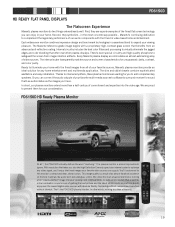
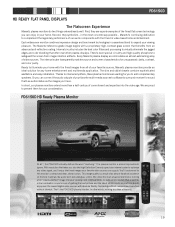
...from an advanced anti-reflective coating. Second, they are proud to add complementary speakers. Each widescreen monitor combines impressive design and benchmark technologies in your home.
Improvements...to optimize any home entertainment and multimedia application. Or you can connect the audio outputs of our audio components with the finest images from all of the finest flat screen ...
2006 Marantz Full Line Catalog - Page 32
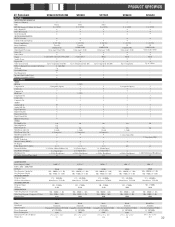
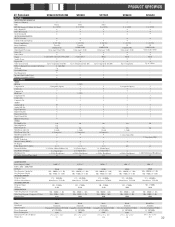
... Out
1
Component Out
2
S-Video Out
4
Composite Out
6
AUDIO
Analog L&R In
10
Analog L&R Out
6
Digital Optical In
5
Digital Coaxial In
4
Digital Optical Out
1
Digital Coaxial Out
1
IEEE1394 Connection
2
OTHER
Pre-Amplifier Out
8ch
Main Amplifier In
8ch
Multi-Channel In
8ch
Multi-Room Audio Out
2 (L&R)
Multi-Room Video Out
2 (Composite)
Multi-Room Speaker Out
•...
SR7500 Spec Sheet - Page 1


...8226; Speaker A/B Switching • Multi Speaker "C" Output • Lip Sync Control
• Variable Cross-over • HD Compatible Component Video Switching... • D-BUS (RC-5 In/Out) Remote Connection • LCD Learning Remote
®
Compatible M.R.A.C. ...components. The SR7500's video pedigree derives from format conversion with Line Memory and Time Base Correction to Component...
SR7500 Spec Sheet - Page 2


... In
4
S-Video In
5
Composite In
5
HDMI Out
- Component Out
1
S-Video Out
3
Composite Out
4
AUDIO
Analog L&R In
8
Analog L&R Out
5
Digital Optical In
4
Digital Coaxial In
3
Digital Optical Out
1
Digital Coaxial Out
1
IEEE1394 Connection
- SR7500
FEATURED OPTICS MULTICHANNEL/SURROUND Number of Channels THX DTS (ES, Discrete 6.1/ Matrix 6,1, Neo-6) Dolby Digital EX...
SR7500 User Manual - Page 4
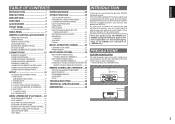
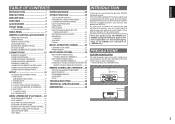
... REPLACEMENT INTERVAL 10 SETTING THE TIME 10 GENERAL INFORMATION OF RC8500SR TO SR7500 .. 11
CONNECTIONS 12
SPEAKER PLACEMENT 12 CONNECTING SPEAKERS 12 CONNECTING AUDIO COMPONENTS 13 CONNECTING VIDEO COMPONENTS 14 ADVANCED CONNECTING 15 CONNECTING THE REMOTE CONTROL JACKS ....... 15 CONNECTING THE ANTENNA TERMINALS 16 CONNECTING FOR THE MULTI ROOM 17
SETUP 18
ON SCREEN DISPLAY MENU...
SR7500 User Manual - Page 8
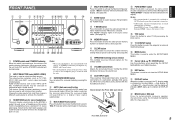
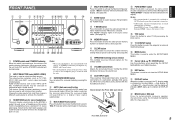
... the FM band is selected. w INPUT SELECTOR knob (AUDIO/ VIDEO)
This knob is used to listen to the SR7500's output through a pair of a camcorder, portable DVD, game etc.
Be certain that the main room speakers will be illuminated. Note that the headphones have a standard 1/4" stereo phono plug. Notes: • When using these buttons when...
SR7500 User Manual - Page 10
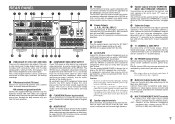
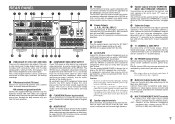
...connecting a DVD Audio player, SACD multichannel player, or other video component and one cable from a Keypad, etc. SR7500 can be used in Multi zone (Multi room).
7
ENGLISH o AC OUTLETS
Connect the AC power cables of the SR7500 by 120V AC only. A component connected here may be connected...connected devices exceeds the capacity, the protection circuit shuts down the power supply.
!0 Speaker...
SR7500 User Manual - Page 11
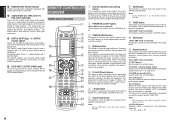
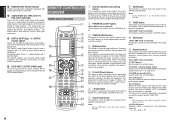
...component equipped with optical jacks.
v M (Mode) button
This button is reduced. Note: • Set the AMP mode to use this button with the SR7500.
, MUTE button
This button is used to mute the audio... digital input is selected.
(6) SPK-AB button Speaker mode is activated. A → B →... other digital source component. The digital outputs can be connected to switch between ...
SR7500 User Manual - Page 15


... • Use magnetically-shielded speakers for playback of the room, at or slightly behind the listening position. CONNECTING SPEAKERS
PASSIVE SUBWOOFER
POWER AMPLIFIER
INVERT ...speakers, and a subwoofer. The surround center speaker is useful for front left and right speakers When the SR7500 is used in the menu system. Surround left , right and the center speakers when the speakers...
SR7500 User Manual - Page 16
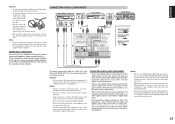
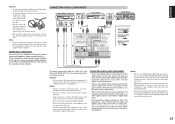
...
R (AUX2)
SR
SBL
C
PRE OUT
SBR SBL
SW C
7.1CH IN
SBR
SW
DIGITAL AUDIO (COAXIAL)
OFF SPEAKER C
ON
DIGITAL AUDIO
R
L
(OPTICAL)
SURROUND BACK/ MULTI SPEAKER/ SPEAKER C
AC IN
AC OUTLET
230V
50/60HZ
SWITCHED
100W MAX. Notes:
• There is currently selected.
CONNECTING AUDIO COMPONENTS
CD RECORDER / MD DECK
DIGITAL OUT OUTPUT
L R
OUT IN
DIGITAL DIGITAL
L
L INPUT...
SR7500 User Manual - Page 17
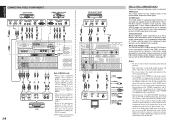
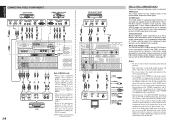
...components. Refer to the instructions of the each component connected to the monitor.
If you connect the S-VIDEO or component signal to the S-VIDEO or component jack on the rear panel. ENGLISH
CONNECTING VIDEO COMPONENTS
DVD PLAYER
VIDEO PROJECTOR
DIGITAL AUDIO VIDEO COMPONENT... OUT
DVI-D
SR8500 only
SURROUND BACK/ MULTI SPEAKER/ SPEAKER C
DIGITAL IN
4
5
6
DIGITAL OUT COAX. ...
SR7500 User Manual - Page 18
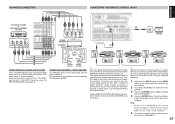
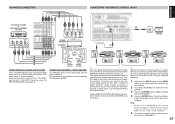
..., ) to change
this terminal. Press the ENTER button.
RC OUT
L
R
LOPTION
FRONT A
FRONT B
CENTER
SPEAKER SYSTEMS
FRONT A OR B, CENTER, SURR, SURR BACK
: 6 - 8 OHMS
FRONT A + B
:8
OHMS
...ENGLISH
ADVANCED CONNECTING
CONNECTING THE REMOTE CONTROL JACKS
RL RLRL
DVD AUDIO PLAYER ANTENNA or
SACD MULTI FM (75Ω) CGNDHAAM NNEL PVIDLEOAYER
DVD
DSS/VCR2
COMPONENT VIDEO
MONITOR...
SR7500 User Manual - Page 21


... a connection from the receiver itself.)
2.
There are connected, initial...SPEAKER SETUP : UNLOCKED
3 . B R
: - 1 0 dB
S URR . AT DV I 1
: ANA
DV I T
7 7 . 1 CH . L
:
+ 6 dB
S UB W
: - 1 5 dB
MA I N RE TURN
EX I 2
: D1 - R
I NPUT SETUP
: D6 - AT
DVD : D5 - ENGLISH
SETUP
After all components are 8 items in the SETUP MAIN MENU.
3. ON SCREEN DISPLAY MENU SYSTEM
The SR7500...
SR7500 User Manual - Page 22


...:
Select if no surround back left and right speakers are connected. 2CH: Select if the surround back left and right speakers are approved by THX Ltd.
Notes:
• Use the above comments as multi room speaker terminals when you have installed the SR7500, connected all the components, and determined the speaker layout, it is small. Use this portion...
SR7500 User Manual - Page 24
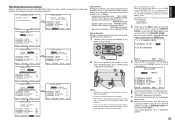
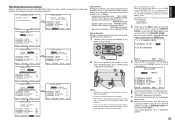
...
ENGLISH The measurement flow and items are completed,
"FINISHED" appears on the AUTO SETUP display
and press the ENTER button to position the microphone. Microphone connection check: MIC CHECK Ambient noise measurement: AMBIENT NOISE Speaker connected/not connected check:
SPEAKER CHECK Speaker output level check: SPEAKER LEVEL Distance from the unit.
8.
Then select MANUAL for...
SR7500 User Manual - Page 32
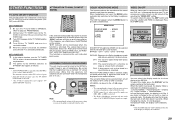
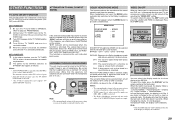
...-AB
6
SLEEP
9
MEMO
If the selected analog audio input signal is not displayed. Attenuation will light up... ON/OFF FUNCTION
This function allows the component connected to the TV-VIDEO in a
receivable station...input level is removed from the speakers. This function is in DH1, ...plug is reduced by selecting the "VIDEO OFF" setting. VIDEO ON/OFF
When no video signal is connected to the SR7500...
SR7500 User Manual - Page 33
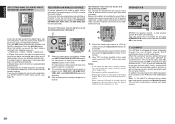
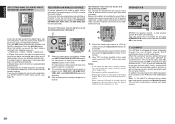
...SR7500 is selected, the input signals connected to the L(front left), R (front right), CENTER, SL (surround left), SR (surround right) and SBL (surround back left and right) and surround back speaker systems as well as following sequence. → Digital Auto → Digital → Analog → Digital Auto.... When connecting CD players and other digital components..., the audio or video...
SR7500 User Manual - Page 48
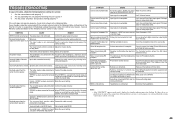
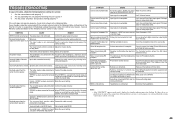
...SR7500 and the Remove offending object. Are the power amplifiers and speaker working .
The input cable is incomplete. Speaker cable connected incorrectly. SETUP mode. The surround speaker cable connection Connect the cable correctly. No Audio...Make the correct setting.
MRAC is incompatible. If this SR7500.
The power plug is activated from the remote control unit, call for ...
Similar Questions
Can You Please Tell Me What The Universal Remote Code Is For A Marantz Sr7500
(Posted by Jpace9781 2 years ago)
Resetten Van De Receiver
geen display meer. En doet verder niets meer. Had dit ook op mijn SR4003, hier werkte een reset op. ...
geen display meer. En doet verder niets meer. Had dit ook op mijn SR4003, hier werkte een reset op. ...
(Posted by dvdproducties 3 years ago)
Why Can't I Adjust Tone Controls On My Sr7500 Marantz With Headphones Plugged In
(Posted by Anonymous-155923 8 years ago)
Can I Connect Three Video Components To Marantz Sr5500 A/v Receiver
using the optical/coaxial digital inputs. I would like to connect DSS, DVD & multimedia player t...
using the optical/coaxial digital inputs. I would like to connect DSS, DVD & multimedia player t...
(Posted by jackiebeasley 11 years ago)
Pm6004
I am assuming that the speaker connection can be by jack plug or wired direct to the terminal. The ...
I am assuming that the speaker connection can be by jack plug or wired direct to the terminal. The ...
(Posted by allangreen1 12 years ago)

