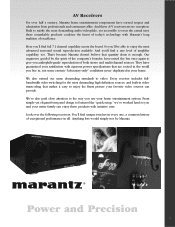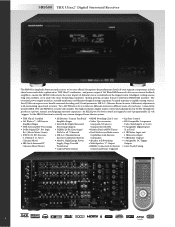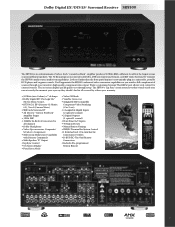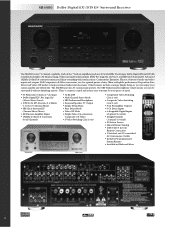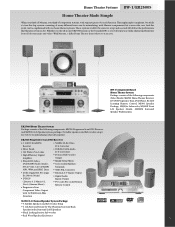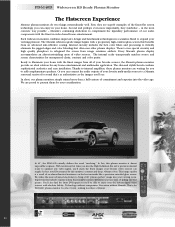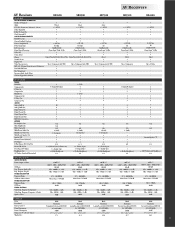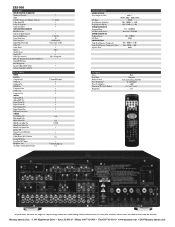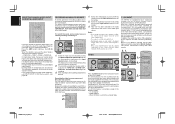Marantz SR5500 Support Question
Find answers below for this question about Marantz SR5500.Need a Marantz SR5500 manual? We have 3 online manuals for this item!
Question posted by jackiebeasley on November 18th, 2012
Can I Connect Three Video Components To Marantz Sr5500 A/v Receiver
using the optical/coaxial digital inputs. I would like to connect DSS, DVD & multimedia player to receive surround sound.
Current Answers
Related Marantz SR5500 Manual Pages
Similar Questions
I Have One Old Sr5500n. Can't Power. Red Led Standby Always Blinking. How To Res
(Posted by comandoyusof 3 years ago)
Flashing Panel Light Loss Of Sound
Turn on unit works perfectly 2 minutes then panel flashes on and off. Sound stops but picture contin...
Turn on unit works perfectly 2 minutes then panel flashes on and off. Sound stops but picture contin...
(Posted by rsadlerconsulting 3 years ago)
When I Connect Ipad Air Directly To Sub Jack, Receiver Is Going To Protect Mode
(Posted by Prabharajesh2001 8 years ago)
When Playing A Dvd In My Marantz Dv4001, I Can See The Video But The Audio Is Pl
When playing a dvd in my Marantz dv4001, I can see the video but theaudio is playing the same audio ...
When playing a dvd in my Marantz dv4001, I can see the video but theaudio is playing the same audio ...
(Posted by skate 11 years ago)
How To Connect A Turntable To Marantz Sr4500
Try to connect a turtable to marantz SR4500 av reciever but cannot find phono input on the reciever ...
Try to connect a turtable to marantz SR4500 av reciever but cannot find phono input on the reciever ...
(Posted by notaro50 11 years ago)