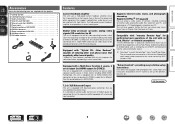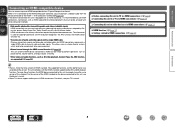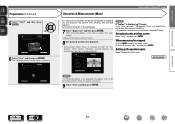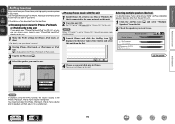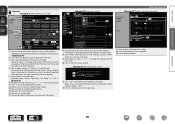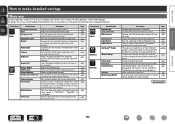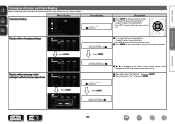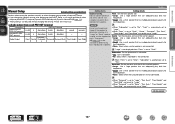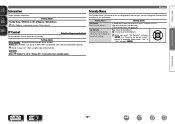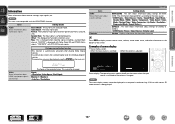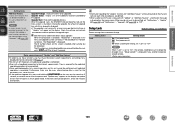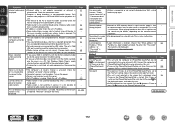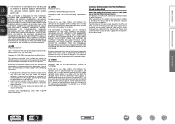Marantz AV7701 Support and Manuals
Get Help and Manuals for this Marantz item

View All Support Options Below
Free Marantz AV7701 manuals!
Problems with Marantz AV7701?
Ask a Question
Free Marantz AV7701 manuals!
Problems with Marantz AV7701?
Ask a Question
Most Recent Marantz AV7701 Questions
Factory Reset On A Marantz Av 7701
(Posted by kenbeason60 2 years ago)
When I Connect Ipad Air Directly To Sub Jack, Receiver Is Going To Protect Mode
(Posted by Prabharajesh2001 8 years ago)
Marantz AV7701 Videos
Popular Marantz AV7701 Manual Pages
Marantz AV7701 Reviews
We have not received any reviews for Marantz yet.