Marantz SA8003 Support and Manuals
Get Help and Manuals for this Marantz item
This item is in your list!

View All Support Options Below
Free Marantz SA8003 manuals!
Problems with Marantz SA8003?
Ask a Question
Free Marantz SA8003 manuals!
Problems with Marantz SA8003?
Ask a Question
Marantz SA8003 Videos
Popular Marantz SA8003 Manual Pages
CD Player Common xcf Fil - Page 1


So it's no wonder that the hugely versatile SA8003, available in champagne or black, is top among te players in Europe. August 15, 2009
ANNOUNCEMENT
EISA Award Marantz SA8003
Award citation of Marantz's trademark player, such as powerful HDAM output stages and a low-noise disc drive. It advanced USB port, which can even control an iPod directly.
Based...
SA8003 Spec Shee - Page 1


...SA8003 Stereo SA-CD / CD Player
Think of the SA8003 SA-CD/CD player as previous 8xxx series of Marantz disc players were, the SA8003...held remote controller
Life AmplifiedTM From its new disc tray and USB port for iPod® to Marantz's exclusive HDAM® circuitry, the SA8003 is...for CD-R and CD-RW discs
•
USB input for iPod allows the SA8003 DACs to convert the iPods digital signal to...
SA8003 Spec Shee - Page 2


SA8003 Stereo SA-CD / CD Player
FEATURES
Disc Capacity
1
Playback Formats
Disc: SA-CD(Stereo), CD, CD-R/RW(CD-DA/MP3/WMA), USB: MP3/WMA/WAV/AAC
HDAM Current Feedback Analog Stage
• SA2 - SA-CD/CD Text
- D-Bus Remote (RC-5) In/Out
1/1
SPECIFICATIONS
SACD
Format
1-Bit DSD
Sampling Frequency
2.8224MHz
Dynamic Range
112dB
Frequency Response
2Hz - 50kHz
THD
0.0020% (1kHz)
CD...
SA8003 User Manual - Englis - Page 3


... is encouraged to try to comply with Part 15 of Product: Super Audio CD player
Model:
SA8003
OPT_080602U2
Responsible Party:
Marantz America, Inc. 100 Corporate Drive, Mahwah, NJ, 07430, U.S.A. These limits are designed to which can radiate radio frequency energy and, if not installed and used in accordance with the instructions, may void the user's authority to operate...
SA8003 User Manual - Englis - Page 4


... 19 iPod OPERATION 21
TROUBLESHOOTING 23
Others 25
Specifications & Dimensional Drawings 27 NOTES ABOUT THE DISCS 28 About USB media 28
• AC Power cord
applIcatION OperatION
trOuBlesHOOtING
OtHers
1 Names aNd FuNctIONs
BasIc cONNectION
BasIc OperatION
adVaNced cONNectIONs
ENGLISH
INtrOductION
Thank you for selecting the Marantz Super Audio CD Player for your favorite audio...
SA8003 User Manual - Englis - Page 5


... uNIt 1. Hybrid Super Audio CD Disc
1 CD layer that is played. Audio CD (CDDA)
Audio CDs contain music tracks only.
3.
adVaNced cONNectIONs
applIcatION OperatION
trOuBlesHOOtING
OtHers
2 Super Audio CD
The Super Audio standard is referred to its acoustic characteristics is a stereo-only player, and so it may contain two areas of the player setup, it
cannot play high-quality...
SA8003 User Manual - Englis - Page 6


...set. adVaNced cONNectIONs
applIcatION OperatION
trOuBlesHOOtING
OtHers
3 cOpYrIGHt
Recording and playback of any connection is heard before play CD-ROMs used with the household power and safety requirements in your player in the following : -
This CD player...longest possible time, avoid installing the player in the following locations.
...repair the pick-up and parts inside the player.
SA8003 User Manual - Englis - Page 8
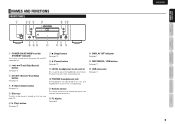
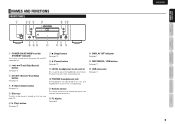
...
See page 10. ENGLISH
5
OtHers
trOuBlesHOOtING
applIcatION OperatION
adVaNced cONNectIONs
BasIc OperatION
BasIc cONNectION
Names aNd FuNctIONs e ¡/¢ (Search/Track Skip) button
See page 10.
Names aNd FuNctIONs
FrONt paNel
q
we r
t
STANDBY POWER ON/STANDBY
0 ¡ ¢
4 1
USB
DISC MEDIA/USB
DISPLAY OFF
SUPER AUDIO CD PLAYER SA8003
y ui
2 7
8
PHONES
LEVEL...
SA8003 User Manual - Englis - Page 11


... digital output of the music CD of this switch to a standard household power supply outlet. r REMOTE CONTROL IN / OUT (remote control IN and OUT) connectors
These connectors are used to connect the player to a Marantz audio component equipped with remote control connectors using the supplied connecting cable, set to a Marantz unit using the supplied remote control connecting cable (see...
SA8003 User Manual - Englis - Page 12


... the USB memory.
• When using an USB device, do not use . Set the selector on the
back panel. When making the connections, insert the plugs securely into an AC outlet. 3. cONNectING tO aN amplIFIer
Use the audio connecting cord to connect the player with the components to be absolutely sure to the instruction manuals that...
SA8003 User Manual - Englis - Page 15


... jack of the CD player. DIGITAL AUDIO OUT COA XIAL OPTICAL
AC IN
Audio Timer
Set to "EXTERNAL." When doing this, set this player's switch to "EXTERNAL." Names aNd FuNctIONs
BasIc cONNectION
BasIc OperatION
ENGLISH
adVaNced cONNectIONs
remOte cONtrOl cONNectION
Connecting this player to additional Marantz audio equipment using the supplied remote control cable enables remote control of...
SA8003 User Manual - Englis - Page 16
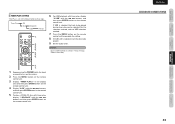
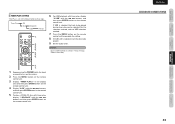
...
trOuBlesHOOtING
applIcatION OperatION
adVaNced cONNectIONs
BasIc OperatION
BasIc cONNectION
Names aNd FuNctIONs
Timer Play
Off
On
CD/SA-CD
USB
File Sel
1.
3. 34. 45. 56. 6. 4. 45. 56. 6.
3. 4. 5. 62.. 427.. 57.
1. For the selection method, refer to be played during timer play ,
display "1 CD/SACD" with the 4, ¢ buttons, and then press ENTER button on
the remote...
SA8003 User Manual - Englis - Page 26


...; page 4) When using this unit independently, set the switch to ). (See the instruction manual for the amplifier.)
Adjust the amplifier volume. (See the instruction manual for trouble and malfunctions. If the trouble persists even after the following points have connected this unit to this unit and the remote control is too great.
The disc...
SA8003 User Manual - Englis - Page 27


... or selector switch is not set to "CD" or "AUX" or
such (to whatever you have connected
this unit exists. Adjust the amplifier volume. (See the instruction manual for the amplifier.)
Reading of the iPod being connected is not heard.
Wait until reading is not supported. "FAT Error" or "Cluster Err" appear...
SA8003 User Manual - Englis - Page 31


... their disc label surfaces.
In CD recorders, the task of ficial CD standards. It cannot record CD-R/CD-RW discs.
• As the playback of a CD-RW disc necessitates partial change of the player setup, it may take longer time for playing on a CD player on the application settings and environment, discs recorded with a USB cable. In addition, please note...
Marantz SA8003 Reviews
Do you have an experience with the Marantz SA8003 that you would like to share?
Earn 750 points for your review!
We have not received any reviews for Marantz yet.
Earn 750 points for your review!

