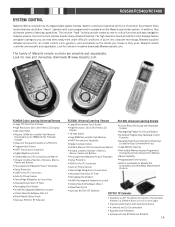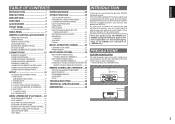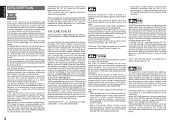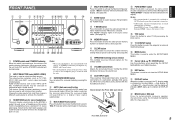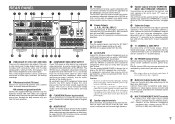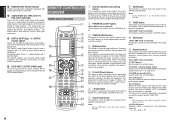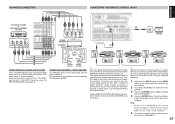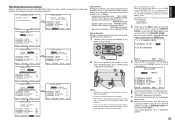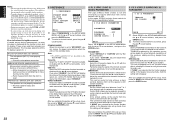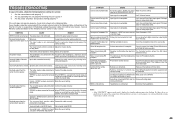Marantz SR7500 Support and Manuals
Get Help and Manuals for this Marantz item

View All Support Options Below
Free Marantz SR7500 manuals!
Problems with Marantz SR7500?
Ask a Question
Free Marantz SR7500 manuals!
Problems with Marantz SR7500?
Ask a Question
Most Recent Marantz SR7500 Questions
Sub Woofer Not Coming On Marantz Sr 7500
(Posted by leroyivey 2 years ago)
Can You Please Tell Me What The Universal Remote Code Is For A Marantz Sr7500
(Posted by Jpace9781 2 years ago)
When I Turn Up The Master Volume Dial It Caps Out At 8, Need Output Louder
When I turn the main volume up it doesn't go higher than +8, but the volume output is too low/soft f...
When I turn the main volume up it doesn't go higher than +8, but the volume output is too low/soft f...
(Posted by kjletnes 2 years ago)
Resetten Van De Receiver
geen display meer. En doet verder niets meer. Had dit ook op mijn SR4003, hier werkte een reset op. ...
geen display meer. En doet verder niets meer. Had dit ook op mijn SR4003, hier werkte een reset op. ...
(Posted by dvdproducties 3 years ago)
Why Can't I Adjust Tone Controls On My Sr7500 Marantz With Headphones Plugged In
(Posted by Anonymous-155923 8 years ago)
Marantz SR7500 Videos
Popular Marantz SR7500 Manual Pages
Marantz SR7500 Reviews
We have not received any reviews for Marantz yet.