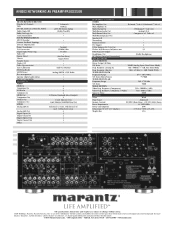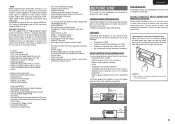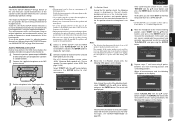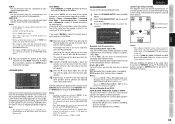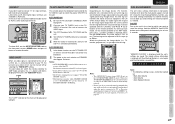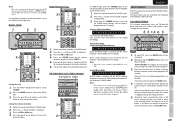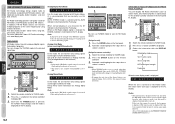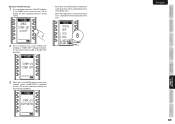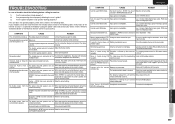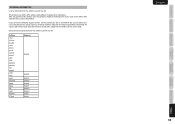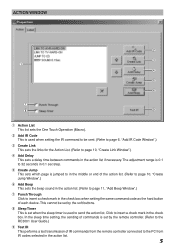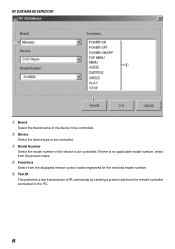Marantz AV8003 Support and Manuals
Get Help and Manuals for this Marantz item

View All Support Options Below
Free Marantz AV8003 manuals!
Problems with Marantz AV8003?
Ask a Question
Free Marantz AV8003 manuals!
Problems with Marantz AV8003?
Ask a Question
Most Recent Marantz AV8003 Questions
How To Reset My Pre Amp But He Does Not Turn On
I was listening yesterday to stereo music with a stereo power acuphase , after 30 mn the pre amp tur...
I was listening yesterday to stereo music with a stereo power acuphase , after 30 mn the pre amp tur...
(Posted by renaudvertalier 4 years ago)
Marantz Sr3001 Hocking Up My New Jbls The Protection Mode Kept Cutting In. Now I
after taking everything off the 3001 it just sits in standby mode and when I try to turn on it shuts...
after taking everything off the 3001 it just sits in standby mode and when I try to turn on it shuts...
(Posted by Hellfire179 7 years ago)
Standby Red Light Blinking But Won't Power Up
When turning on the amp, there is the usual cliking sound, but it does not power up, and the standby...
When turning on the amp, there is the usual cliking sound, but it does not power up, and the standby...
(Posted by siocnarfr 11 years ago)
My Rc2001 Will Operate My Av8003
(Posted by Anonymous-73915 11 years ago)
Marantz AV8003 Videos
Popular Marantz AV8003 Manual Pages
Marantz AV8003 Reviews
We have not received any reviews for Marantz yet.