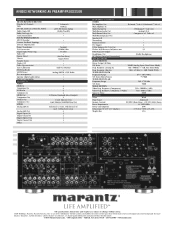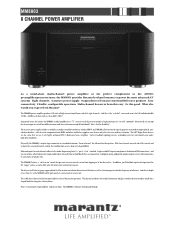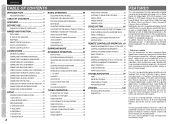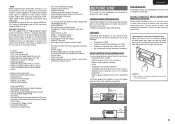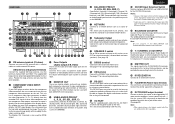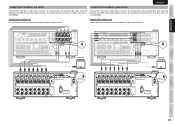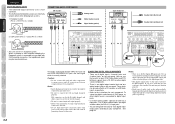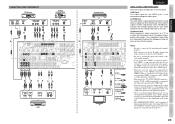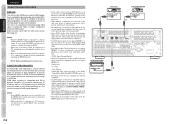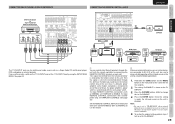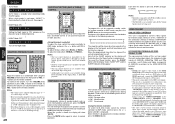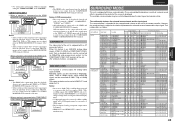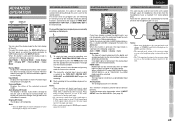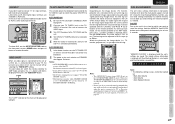Marantz AV8003 Support Question
Find answers below for this question about Marantz AV8003.Need a Marantz AV8003 manual? We have 6 online manuals for this item!
Question posted by doc777 on August 23rd, 2017
Led Display Is Dim
where can I find a new led display for my AV8003
Current Answers
Related Marantz AV8003 Manual Pages
Similar Questions
My Sa15s1, Light Display Panel Did Not Work Not Showing Up Anythinh
Had sent unit to local official distributor in Thailand they could not fix the problems.And informed...
Had sent unit to local official distributor in Thailand they could not fix the problems.And informed...
(Posted by silapunya 1 year ago)
Madrantz Problem! No Red Led On Sreen.
Hello everyone! I am electronic technician. I have just received a Marantz hd-dac1 to repair. The pr...
Hello everyone! I am electronic technician. I have just received a Marantz hd-dac1 to repair. The pr...
(Posted by anna08vh 1 year ago)
I Have One Old Sr5500n. Can't Power. Red Led Standby Always Blinking. How To Res
(Posted by comandoyusof 3 years ago)
Marantz Sr3001 Hocking Up My New Jbls The Protection Mode Kept Cutting In. Now I
after taking everything off the 3001 it just sits in standby mode and when I try to turn on it shuts...
after taking everything off the 3001 it just sits in standby mode and when I try to turn on it shuts...
(Posted by Hellfire179 7 years ago)