Marantz AV7704 Support and Manuals
Get Help and Manuals for this Marantz item
This item is in your list!

View All Support Options Below
Free Marantz AV7704 manuals!
Problems with Marantz AV7704?
Ask a Question
Free Marantz AV7704 manuals!
Problems with Marantz AV7704?
Ask a Question
Popular Marantz AV7704 Manual Pages
HEOS_CLI_ProtocolSpecification-Version-1.10_Dec2017 - Page 1


Overview 1.1 Supported music services
2. Connection 2.1 Controller Design Guidelines 2.1.1 Driver Initialization 2.1.2 Caveats 2.1.2.1 Compatibility 2.1.2.2 ...26 Check for Firmware Update 4.3 Group Commands 4.3.1 Get Groups 4.3.2 Get Group Info 4.3.3 Set Group 4.3.4 Get Group Volume 4.3.5 Set Group Volume 4.2.6 Group Volume Up 4.2.7 Group Volume Down 4.3.8 Get Group Mute 4.3.9 Set Group Mute ...
HEOS_CLI_ProtocolSpecification-Version-1.10_Dec2017 - Page 20


} ] }
Example: heos://player/get_quickselects?pid=1
Currently supported HEOS products: LEGO AVR, HEOS BAR
4.2.26 Check for Firmware Update
Command: heos://player/check_update?pid=player_id
Attribute Description
Enumeration
pid
Player id returned by 'get_players' or 'get_groups' command N/A
update Indicates if firmware update is available or not
update_none, update_exist
Response: {
"heos...
Owner s Manual In English - Page 48


...You can be selected varies according to be installed. (v p. 213)
Playback speaker in MAIN ZONE
"Amp Assign" settings
Connection page
5.1-channel playback
11.1ch (Default...sound mode that are supported. The following pages provide basic connection examples. Contents
Connections
Playback
Settings
Tips
Appendix
Speaker configuration and "Amp Assign" settings
This system configuration ...
Owner s Manual In English - Page 83


... connector
LAN port / Ethernet connector
. Contents
Connections
Playback
Settings
Tips
Appendix
Connecting to a home network (LAN)
This unit can connect this unit via the network 0 Operation with the HEOS wireless multi-room sound system 0 Firmware Update
For connections to the Internet, contact an ISP (Internet Service Provider) or a computer shop.
Wired LAN
To make...
Owner s Manual In English - Page 124


...
Playback
Settings
Tips
Appendix
Playing songs from your iPhone, iPod touch or iPad
If you update your...unit. 0 For details, see your device's manual.
2 Play the song on a Mac or Windows PC that is set to "Always On", the unit consumes more
...
[Example] iOS 10
[Example] iOS 9
Playing iTunes music with this unit
1 Install iTunes 10, or later, on your iPhone, iPod touch or iPad Wi-Fi to...
Owner s Manual In English - Page 195


... 4K signal format to this unit. Standard (Default):
Select if your TV, playback devices, and cables support high quality 4K 60p 4:4:4, 4:2:2 or 4K 60p 4:2:0 10 bit video signals.
o 4K Signal Format
Set the format of the 4K signal played back by this unit when the TV or playback device connected to be...
Owner s Manual In English - Page 211


... 72 to 78 dB range.
3 When the measured level is within the 72 to 78 dB range. G Error message H
Audyssey Setup Your Subwoofer 1's level is 75 dB.
Front panel
Display
Rear panel
211
Remote
Index Settings
Tips
Appendix
1 Select "SW Level Matching" and then press ENTER. 2 Adjust the volume control on it, select...
Owner s Manual In English - Page 213
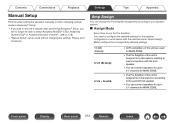
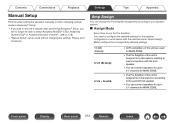
... 2 channels for connecting to the second front speaker.
0 You can connect speakers for up to your speaker system. Contents
Connections
Playback
Settings
Tips
Appendix
Manual Setup
Perform when setting the speakers manually or when changing settings made in accordance with the front speaker.
0 You can connect speakers for up to 9.1-channels for MAIN ZONE.
0 The Pre...
Owner s Manual In English - Page 233


...Marantz AV7704" from the list of possible networks shown on the TV screen. 2. at the bottom of the Wi-Fi configuration screen of the iOS device.
0 The iOS device firmware version needs to from "SET UP NEW AIRPLAY SPEAKER..." o Scan Networks
Select the network you wish to connect to support iOS 7 or later. Settings... password and select "OK". Contents
Connections
Playback
Wi-Fi Setup
...
Owner s Manual In English - Page 234


...).
Select the encryption method according to . 0 The time for pressing the button varies depending on the TV screen within 2 minutes.
Input the password.
2. Contents
Connections
Playback
o WPS Router
Use a WPS-compatible router to .
1. Settings
Tips
Appendix
o Manual
Enter the name (SSID) and password of the access point you wish to connect to connect using .
Owner s Manual In English - Page 235


... settings automatically or manually
. Connect the wireless LAN of this unit is fixed at "1". Start up the IP Address, Subnet Mask, Default Gateway and DNS server information only when assigning a fixed IP address or when connecting to Wi-Fi network called "Marantz AV7704"" appears in the default settings of the PC or tablet used to "Marantz AV7704...
Owner s Manual In English - Page 236


... panel
Display
Rear panel
236
Remote
Index
Off:
Configure the network settings manually.
On (Default):
Configure the network settings automatically from which you do not understand about Internet connection, contact your ISP (Internet Service Provider) or the store from your provider.
o IP Address
Set the IP address within the ranges shown below. 0 The Network Audio...
Owner s Manual In English - Page 246


...0 This unit automatically retries updating if updating fails. Update Later:
Update later.
o Check for Update
Check for upgrades. Settings
Tips
Appendix
o Auto-Update
Turns on Automatic Updates. See "Troubleshooting" - Update Now:
Execute the update process. The firmware can be performed, an "Update Error" message appears in standby mode.
n Auto-Update
This unit will automatically...
Owner s Manual In English - Page 247


... panel
Display
Rear panel
247
Remote
Index
Settings
Tips
Appendix
o Upgrade Notification
When the latest Upgrade firmware is available, a notification message is set to receive updates and upgrades. On (Default):
Off:
Enables this unit and HEOS App.
Contents
Connections
Playback
o Allow Update
Enable or disable updates and upgrades for about 40 seconds when the power...
Owner s Manual In English - Page 322


...source code. Settings
...Marantz provides the source code based on the GPL and LPGL licenses at the actual cost upon your request to our customer service... center. To maintain the correct content, the original (English) is used for the contents of the GPL/LGPL software that we do not offer support...
Marantz AV7704 Reviews
Do you have an experience with the Marantz AV7704 that you would like to share?
Earn 750 points for your review!
We have not received any reviews for Marantz yet.
Earn 750 points for your review!
