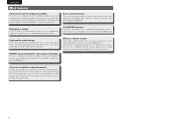Marantz PM6004 Support and Manuals
Get Help and Manuals for this Marantz item

View All Support Options Below
Free Marantz PM6004 manuals!
Problems with Marantz PM6004?
Ask a Question
Free Marantz PM6004 manuals!
Problems with Marantz PM6004?
Ask a Question
Most Recent Marantz PM6004 Questions
Marantz Pm6004
I have a lg47640t smart tv and I want to run the sound thru my marantz pm6004 amplifier with wharmak...
I have a lg47640t smart tv and I want to run the sound thru my marantz pm6004 amplifier with wharmak...
(Posted by Bowe58 11 years ago)
Pm6004
I am assuming that the speaker connection can be by jack plug or wired direct to the terminal. The ...
I am assuming that the speaker connection can be by jack plug or wired direct to the terminal. The ...
(Posted by allangreen1 12 years ago)
Marantz PM6004 Videos
Popular Marantz PM6004 Manual Pages
Marantz PM6004 Reviews
We have not received any reviews for Marantz yet.