Marantz CC4000 Support and Manuals
Get Help and Manuals for this Marantz item
This item is in your list!

View All Support Options Below
Free Marantz CC4000 manuals!
Problems with Marantz CC4000?
Ask a Question
Free Marantz CC4000 manuals!
Problems with Marantz CC4000?
Ask a Question
Popular Marantz CC4000 Manual Pages
CC3000 SPEC SHEET - Page 1
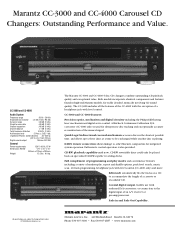
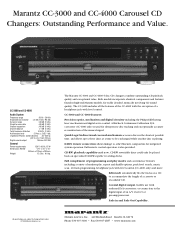
... Phone 630-307-3100 • Fax 630-307-2687 • www.marantz.com The Marantz CC-3000 and CC-4000 5-disc CD changers combine outstanding CD playback quality and exceptional value.
The CC-3000 includes all the features of the CC-4000 with the exception of a cassette or recordable CD.
All specifications are subject to accommodate the length of a headphone jack with level control...
CC3000 USER'S MANUAL - Page 2


... PARTS INSIDE.
CAUTION:
USE OF CONTROLS OR ADJUSTMENTS OR PERFORMANCE OF PROCEDURE OTHER THAN THOSE SPECIFIED HEREIN MAY RESULT IN HAZARDOUS RADIATION EXPOSURE.
The lightning flash with arrowhead symbol, within the product's enclosure that may be of sufficient magnitude to constitute a risk of important operating and maintenance (servicing) instructions in the literature accompanying...
CC3000 USER'S MANUAL - Page 4


...installation and operation precautions which you should be fully inserted to qualified service personnel.
4 or C. or E. Servicing - Read Instructions - Retain Instructions...Requiring Service - for a long period of the National Electrical Code,...instructions should be moved with respect to proper grounding of the mast and supporting structure, grounding of the lead-in installation...
CC3000 USER'S MANUAL - Page 5


... installer's attention to Article 820-40 of the NEC that provides guidelines for proper grounding and, in Wire
Electric Service Equipment
Antenna Discharge Unit (NEC Section 810-20) Grounding Conductors (NEC Section 810-21) Ground Clamps
Power Service Grounding Electrode System (NEC Art. 250, Part H)
5 Example of cable entry as per NEC - National Electrical Code...
CC3000 USER'S MANUAL - Page 6


... in the EDIT mode. English
CONTENTS
INTRODUCTION
INSTALLATION
Introduction 6 Installation 6 - 7 Functional Overview 7 - 9 Playback 11 - 15 Programming 15 Edit 16 - 17 Additional Information 17 - 18 Troubleshooting 18
Thank you for selecting the Marantz CC 3000 & CC4000 & CC4000 OSE Compact Disc Changer. Siting the Compact Disc Changer
Free standing • Always position the...
CC3000 USER'S MANUAL - Page 7


... be
at the minimum level. PHONES/ LEVEL
Note: -
The volume control on either end. INSTALLATION
7
English Use here a lead with one cinch plug on the remote control must not be connected to an input which is suitable for CC4000 & CC4000OSE only)
• Connect headphones with a 6.3 mm jack plug to the amplifier.
• Insert a red...
CC3000 USER'S MANUAL - Page 8


... beginning of the player. 9 I(nfra) R(ed) SENSOR
Receives the signals from the remote control. 0 SHUFFLE
Playing in random order. !
SHUFFLE
STOP/CP 9
PLAY/REPLAY
)
DISC
1
2
3
4
5
OPEN/CLOSE
? Selecting CDs when compiling a Program, Peak
Search or Edit. ^ OPEN/CLOSE
Opening and closing the CD compartment. & CD CAROUSEL TRAY * LEVEL (for CC4000 & CC4000 OSE only) Connecting...
CC3000 USER'S MANUAL - Page 9


...REPEAT
Repeating play .
- Selecting the recording mode during edit. For replacement only use batteries of the remote control is
connected via the ANALOG or DIGITAL OUT output
to the... REMOTE CONTROL
1 PAUSE ; Interrupting play with .
- Opening the memory when compiling a program.
4 DISC
- Selecting another CD during play .
- VOLUME +
Adjusting the sound level when the changer ...
CC3000 USER'S MANUAL - Page 10


... when the player is interrupted. Lights up when you repeat all CDs or a program from
the remote control. 4 5 1 - 5 CD number indicator
321
- Lights up when you repeat a CD. Indicates the...switch the changer on a CD or in the CD compartment. - TOT(al) TIME - REPEAT 1 - REPEAT -
Lights up when you must first select a CD number. - Lights up when a CD's contents ...
CC3000 USER'S MANUAL - Page 12


...there is no CD in the
selected CD compartment. lights up and the first 10 seconds of the required CD using the DISC button on the remote control.
If the CD compartment was open...8226; When the player reaches a track which you select a nonexistent track number. Selecting Another CD During Play (CD DIRECT PLAY)
• Key in the
selected CD compartment.
If the CD compartment was open ...
CC3000 USER'S MANUAL - Page 14


... CD number(s). - Note: - Repeating of the CD changer can interrupt PEAK SEARCH by pressing STOP 9: if you
press PLAY 2, the CD will...disc or press any CD DIRECT PLAY button or DISC (on the remote control to the heaphones or doing recording.
• Press EDIT for more
CDs...and do not change the volume setting during recording. Adjusting The Sound Level (- The CD will be no need to repeat...
CC3000 USER'S MANUAL - Page 15


... select the desired disc. • Press T or S (less than "99:59",
then "--:--" appears in any CD DIRECT PLAY button or DISC (on the remote control) to quit...starts with the first number of your program will be used if the changer is no CD in the changers memory.
• Select the other track numbers required and store each track...set level (FADE IN). The number of tracks and the playing...
CC3000 USER'S MANUAL - Page 16


... any CD DIRECT PLAY button or DISC (on the first CD or in the program. The display shows
(= EDIT NORMAL
which they affect the strength of the signal from the changer. Playback starts with the selected CD (or with the first
track of available recording time. The number of the first track on the remote control...
CC3000 USER'S MANUAL - Page 17


... abrasive cleaning agents should not be switched off to record a CD containing more than the total recording time of the Marantz cassette deck.
• Set the changer to EDIT mode. • Select the © (auto...lint-free cloth and always wipe the disc in the CD compartment. lights up if you press one of the CD or programme. As soon as playback of
a CD. • Do not attach any ...
CC3000 USER'S MANUAL - Page 18


... frequency see the type plate on remote control is at the same part). • The current CD is badly scratched or dirty. ™ Clean the CD with decorative trim Dimensions (w x h x d 440 x 119 x 380 mm Weight: (CC3000 & CC4000 only 6.0 kg Weight: (CC4000/OSE only 7.4 kg
Subject to clear it by switching the changer off SHUFFLE or clear program. Sound...
Marantz CC4000 Reviews
Do you have an experience with the Marantz CC4000 that you would like to share?
Earn 750 points for your review!
We have not received any reviews for Marantz yet.
Earn 750 points for your review!
