Marantz CC3000 Support and Manuals
Get Help and Manuals for this Marantz item
This item is in your list!

View All Support Options Below
Free Marantz CC3000 manuals!
Problems with Marantz CC3000?
Ask a Question
Free Marantz CC3000 manuals!
Problems with Marantz CC3000?
Ask a Question
Popular Marantz CC3000 Manual Pages
CC3000 SPEC SHEET - Page 1
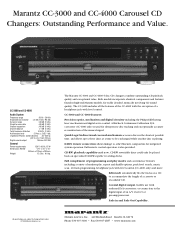
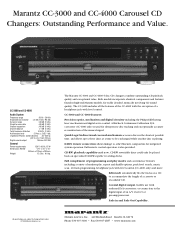
... accurate reconstruction of the musical signal. from 120 Ω)
Digital coaxial output
75Ω acc IEC 958
General
Power requirements Dimensions W/H/D
Weight
120 V, 60 Hz, 12 W 173⁄8" x 43⁄4" x 15"
440mm x 119mm x 380mm 13.3 lbs. 6.0 kg. The Marantz CC-3000 and CC-4000 5-disc CD changers combine outstanding CD playback quality and exceptional value.
A Bitcheck Continuous...
CC3000 USER'S MANUAL - Page 2


NO USER-SERVICEABLE PARTS INSIDE.
ATTENTION:
POUR ÉVITER LES CHOCS ÉLECTRIQUES, INTRODUIRE LA LAME LA PLUS LARGE DE LA FICHE DANS LA BORNE CORRESPONDANTE DE LA PRISE ET POUSSER JUSQU'AU FOND. The lightning flash with arrowhead symbol, within an equilateral triangle, is intended to alert the user to the presence of uninsulated...
CC3000 USER'S MANUAL - Page 3


...reception, which can radiate radio frequency energy and, if not installed and used in accordance with the instructions, may void the user's authority to operate the equipment. respecte toutes les exigences du... for a Class B digital device, pursuant to Part 15 of the following
measures: - Connect the equipment into an outlet on , the user is encouraged to try to correct the interference by...
CC3000 USER'S MANUAL - Page 4


... its location or position does
not interfere with its proper ventilation. Servicing - The user should be particularly aware of air through openings. 18. All other servicing should be connected to overturn.
7. There are not spilled into the appliance; The safety and operating instructions should be followed.
5. Follow Instructions - or, placed in a built-in the operating...
CC3000 USER'S MANUAL - Page 5


... system installer's attention to Article 820-40 of the NEC that provides guidelines for proper grounding and, in Wire
Electric Service Equipment
Antenna Discharge Unit (NEC Section 810-20) Grounding Conductors (NEC Section 810-21) Ground Clamps
Power Service Grounding Electrode System (NEC Art. 250, Part H)
5 Example of cable entry as per NEC - National Electrical Code...
CC3000 USER'S MANUAL - Page 6


... not to play ; - changing CDs during play CD-RW disc; -
English
CONTENTS
INTRODUCTION
INSTALLATION
Introduction 6 Installation 6 - 7 Functional Overview 7 - 9 Playback 11 - 15 Programming 15 Edit 16 - 17 Additional Information 17 - 18 Troubleshooting 18
Thank you for selecting the Marantz CC 3000 & CC4000 & CC4000 OSE Compact Disc Changer. storing the required recording time...
CC3000 USER'S MANUAL - Page 7


...
Note: - COAXIAL
DIGITAL OUTPUT
R
L
ANALOG
OUT
IN
OUT
REMOTE
CONTROL
12 3
Connections
1 Digital Out This output supplies digital signal and can also use the TUNER or TAPE IN connection, but never the PHONO input!
3 Remote Control For connecting up the equipment when you are incorporating the changer in a HiFi system with the LEVEL control. INSTALLATION
7
English...
CC3000 USER'S MANUAL - Page 8


... headphones. ( PHONES (for CC4000 & CC4000 OSE only) Connecting headphones. ) QUICK PLAY Immediate playing of the player. 9 I(nfra) R(ed) SENSOR
Receives the signals from the remote control. 0 SHUFFLE
Playing in the CD compartment when inserting CDs. POWER ON/OFF
5 DISC CD CHANGER CC4000
PROGRAM SCAN
REPEAT
EDIT
TIME
P.SEARCH/F
PHONES/ LEVEL
45 321
TRACK PEAK TOT REM TRACK TIME...
CC3000 USER'S MANUAL - Page 10


... being
scanned. - Lights up when you repeat all CDs or a program from
the remote control. 4 5 1 - 5 CD number indicator
321
- Display messages:
- Lights up when you select a non- Lights up when the player is empty.
- TRACK - the number of CDs in the CD
compartment. -
Indicates the total playing time of a CD.
Lights up if you try to activate a function...
CC3000 USER'S MANUAL - Page 12


... are played in the
selected CD compartment. The searching speed is determined by using CD DIRECT PLAY or DISC on the remote control.
- If the CD compartment was open, it will...player reaches a track which you select a nonexistent track number. The music stops and a moment later the selected CD
begins to the end.
Starting With A Particular CD (CD DIRECT PLAY)
• Key in the desired CD...
CC3000 USER'S MANUAL - Page 14


...select the last selected disc or press any CD DIRECT PLAY button or DISC (on the remote control to increase the sound level.
14
Set the volume level to stop the scan by....
Note: -
press VOLUME + on the remote control) to record tracks from 2 seconds before or during shuffle or
program mode. Repeating of the CD changer can interrupt PEAK SEARCH by pressing STOP 9: if...
CC3000 USER'S MANUAL - Page 15


...CD DIRECT PLAY button or DISC (on the remote control) to open the
memory.
- The PROGRAM and EDIT buttons cannot be used if the changer is no CD in the
selected CD compartment.
• In STOP mode, press PROGRAM...Press PROGRAM again.
- lights up and PROGRAM starts
flashing. • Press PROGRAM again to the originally set level (FADE IN).
English
PLAYBACK
PROGRAMMING
Activating ...
CC3000 USER'S MANUAL - Page 16


... playing time
are shown on the remote control) to be at least equal to STOP mode • You can now record the CD or the program. The display shows the elapsed playing time of the signal from the changer. The - See 'SEARCHING THE LOUDEST PASSAGE (PEAK SEARCH)'.
EDIT OPTIMAL - Set the volume level to the playing...
CC3000 USER'S MANUAL - Page 17


... divided by pressing STOP. or OPEN/CLOSE ; Should the CD or the program be switched off to prevent the recording being intefered with water is connected via the REMOTE CONTROL sockets to the REMOTE CONTROL IN (RC 5 IN) sockets of the Marantz cassette deck.
• Set the changer to EDIT mode. • Select the © (auto reverse...
CC3000 USER'S MANUAL - Page 18


... from 120Ω) Digital coaxial output 75Ω acc. No sound or bad sound. • Loose or wrong connections. ™ Check connections.
• Strong magnetic fields near the CD changer. ™ Find another place for repair. position. ™ Set level control. • Headphones plug is damaged or dirty. ™ Replace or clean the CD. If this will...
Marantz CC3000 Reviews
Do you have an experience with the Marantz CC3000 that you would like to share?
Earn 750 points for your review!
We have not received any reviews for Marantz yet.
Earn 750 points for your review!
