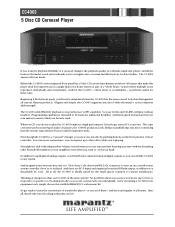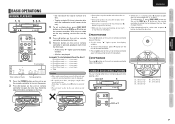Marantz CC4003 Support and Manuals
Get Help and Manuals for this Marantz item

View All Support Options Below
Free Marantz CC4003 manuals!
Problems with Marantz CC4003?
Ask a Question
Free Marantz CC4003 manuals!
Problems with Marantz CC4003?
Ask a Question
Most Recent Marantz CC4003 Questions
Err Message When Trying To Play,load, Select.
unit has power. The display works and registers that you are trying to play/load/skip etc but nothin...
unit has power. The display works and registers that you are trying to play/load/skip etc but nothin...
(Posted by craighitchen101 7 years ago)
Turned On And Got Error
Fresh out of box followed directions took out shipping screws set up turned on and got err.
Fresh out of box followed directions took out shipping screws set up turned on and got err.
(Posted by drsnowcamp 11 years ago)
Popular Marantz CC4003 Manual Pages
Marantz CC4003 Reviews
We have not received any reviews for Marantz yet.