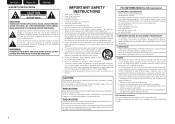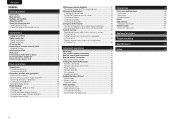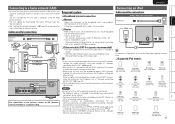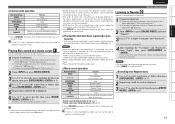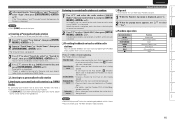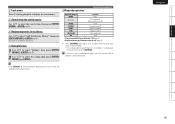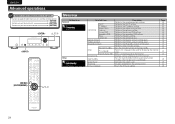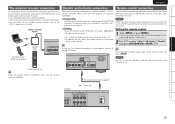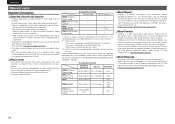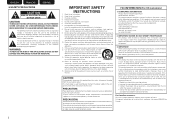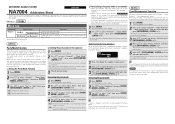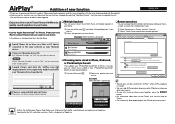Marantz NA7004 Support and Manuals
Get Help and Manuals for this Marantz item

View All Support Options Below
Free Marantz NA7004 manuals!
Problems with Marantz NA7004?
Ask a Question
Free Marantz NA7004 manuals!
Problems with Marantz NA7004?
Ask a Question
Most Recent Marantz NA7004 Questions
Unit Will Not Power Up Ie. No Standby Light? .mains Supply Plug Fuse Ect. All Ok
(Posted by ronmorrison 3 years ago)
Can You Play Spotify Through The Marantz Na7004
(Posted by Edwinlsbi 9 years ago)
My Airplay Work Fine Till I Did The Upgrade On The Net No Only The Volume Works
(Posted by maraisviljoen2 11 years ago)
How Update The Firmware Of Marantz Na 7004
(Posted by endes 12 years ago)
Marantz NA7004 Videos
Popular Marantz NA7004 Manual Pages
Marantz NA7004 Reviews
We have not received any reviews for Marantz yet.