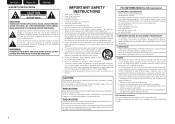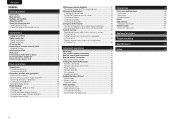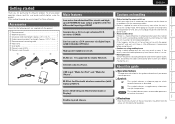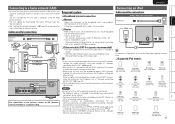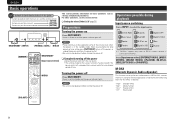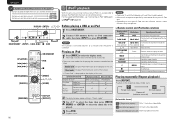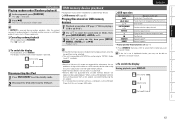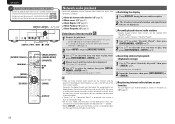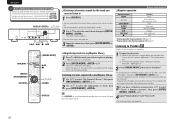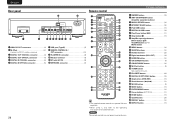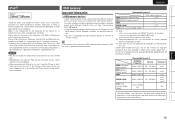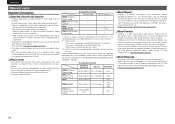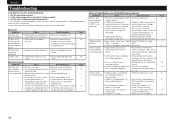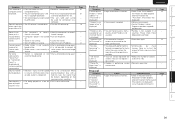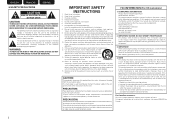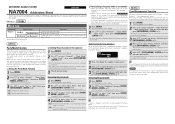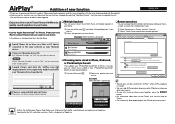Marantz NA7004 Support Question
Find answers below for this question about Marantz NA7004.Need a Marantz NA7004 manual? We have 6 online manuals for this item!
Question posted by Edwinlsbi on September 30th, 2014
Can You Play Spotify Through The Marantz Na7004
The person who posted this question about this Marantz product did not include a detailed explanation. Please use the "Request More Information" button to the right if more details would help you to answer this question.
Current Answers
Related Marantz NA7004 Manual Pages
Similar Questions
My Av7705 Stopped Playing Audio Through My Dolby Atmos Speakers. Is There A Butt
button sequence that will reset this problem. All the other speakers are working properly.
button sequence that will reset this problem. All the other speakers are working properly.
(Posted by lugashm 1 year ago)
Static Notice When Playing Cds
My dr4050 after playing for about 40 minutes fine it started to play the cd with static noise and I'...
My dr4050 after playing for about 40 minutes fine it started to play the cd with static noise and I'...
(Posted by Jviancos 2 years ago)
Err Message When Trying To Play,load, Select.
unit has power. The display works and registers that you are trying to play/load/skip etc but nothin...
unit has power. The display works and registers that you are trying to play/load/skip etc but nothin...
(Posted by craighitchen101 7 years ago)
When Playing A Dvd In My Marantz Dv4001, I Can See The Video But The Audio Is Pl
When playing a dvd in my Marantz dv4001, I can see the video but theaudio is playing the same audio ...
When playing a dvd in my Marantz dv4001, I can see the video but theaudio is playing the same audio ...
(Posted by skate 11 years ago)
Header Error With Playing Wav Files Via Usb Port
When i play a wave file by USB port i get a HEADER ERROR message and it do not play the file. How ca...
When i play a wave file by USB port i get a HEADER ERROR message and it do not play the file. How ca...
(Posted by vandegraaf 12 years ago)