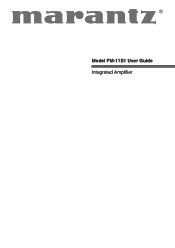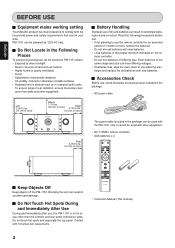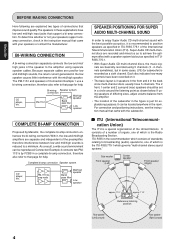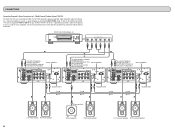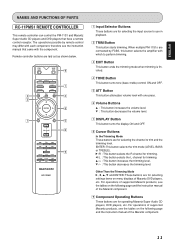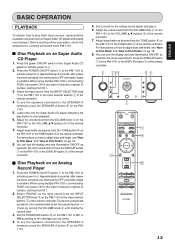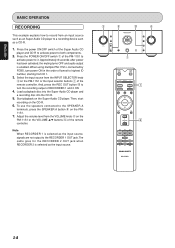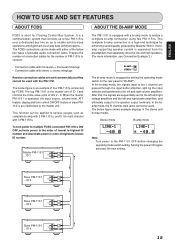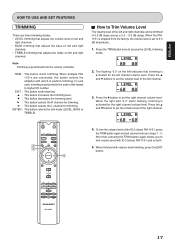Marantz PM-11S1 Support and Manuals
Get Help and Manuals for this Marantz item

View All Support Options Below
Free Marantz PM-11S1 manuals!
Problems with Marantz PM-11S1?
Ask a Question
Free Marantz PM-11S1 manuals!
Problems with Marantz PM-11S1?
Ask a Question
Most Recent Marantz PM-11S1 Questions
Header Error With Playing Wav Files Via Usb Port
When i play a wave file by USB port i get a HEADER ERROR message and it do not play the file. How ca...
When i play a wave file by USB port i get a HEADER ERROR message and it do not play the file. How ca...
(Posted by vandegraaf 12 years ago)
Marantz PM-11S1 Videos
Popular Marantz PM-11S1 Manual Pages
Marantz PM-11S1 Reviews
We have not received any reviews for Marantz yet.