Marantz NA7004 Support Question
Find answers below for this question about Marantz NA7004.Need a Marantz NA7004 manual? We have 6 online manuals for this item!
Question posted by endes on February 22nd, 2012
How Update The Firmware Of Marantz Na 7004
The person who posted this question about this Marantz product did not include a detailed explanation. Please use the "Request More Information" button to the right if more details would help you to answer this question.
Current Answers
There are currently no answers that have been posted for this question.
Be the first to post an answer! Remember that you can earn up to 1,100 points for every answer you submit. The better the quality of your answer, the better chance it has to be accepted.
Be the first to post an answer! Remember that you can earn up to 1,100 points for every answer you submit. The better the quality of your answer, the better chance it has to be accepted.
Related Marantz NA7004 Manual Pages
NA7004 Spec Sheet - Page 1


... 14.3 lbs. (6.5kg)
It is DLNA 1.5 and Windows 7 compliant for audiophile-grade reproduction of your source - As do other new Marantz components, the NA7004 sets a new standard for easy audio streaming from hundreds of compatible devices. NA7004 Network Audio Player
The Marantz NA7004 Network Audio Player delivers the connectivity you need to explore the ever-widening world of internet...
NA7004 Spec Sheet - Page 2


...Audio Video Receiver, Preamplifier, or Integrated Amplifier
NAS Drive Streaming via DLNA 1.5
Headphone Output
Internet Radio Internet Audio
APP Control via iPod Touch iPhone iPad
Bluetooth Audio
High Bit Rate Audio...within this document.
©2010 Marantz America, LLC · www.marantz.com D&M Holdings, Marantz, Marantz America, LLC. NA7004 Network Audio Player
Your Music: In Every Conceivable ...
NA7004 User Manual - English - Page 2
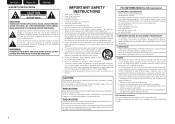
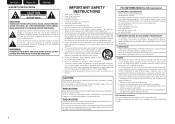
...doit pouvoir y accéder facilement. COMPLIANCE INFORMATION Product Name: Network Audio Player Model Number: NA7004 This product complies with the limits for help. Follow all servicing to ...
3. Batteries shall not be within easy access by the FCC, to Part 15 of the FCC Rules.
Marantz America, Inc. (a D & M Holdings Company) 100 Corporate Drive, Mahwah, NJ, 07430, U.S.A. Follow...
NA7004 User Manual - English - Page 4
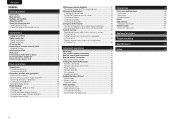
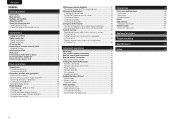
... 9 Turning the power off 9
Operations possible during playback 9 Input source switching 9 M-DAX (Marantz Dynamic Audio eXpander 9 Switching the display's brightness 10 Listening with headphones 10 Setting the digital output 10
iPod...24 Setting the others [Other 25 Auto standby 25 Screen saver 25 Firmware update 25 Other functions 26 Inputting characters 26 Web control function 27 Last...
NA7004 User Manual - English - Page 5
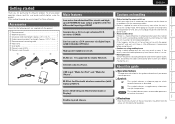
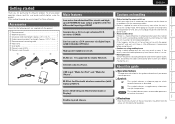
...ver. 1.5 supported for iPhone". USB input "Made for iPod" and "Made for Audio Network.
Incorporates a Cirrus Logic advanced D/A converter CS4398.
If that the following parts ...this guide are supplied with the product. To ensure proper operation, please read this Marantz product.
Next, disconnect the cables connected to remember operations or function limitations.
n ...
NA7004 User Manual - English - Page 7
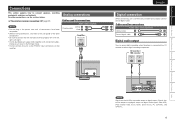
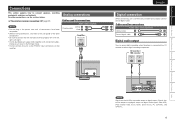
For other
components. • Be sure to connect speakers, recording equipment, antennas and network.
Analog connections
Cables used for connections
Audio cable (supplied)
(White)
L
Pin-plug cable
(Red... PHONO input connectors on the M-XPort cannot be output using digital output are digital audio signals from USB, iPod, internet radio, music server, online music, PC, COAXIAL...
NA7004 User Manual - English - Page 9
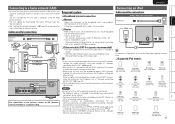
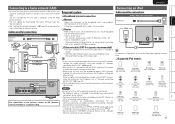
...Contact an ISP or a computer shop for details.
• Marantz assumes no DHCP function, make the network settings automatically.
&#... using the Web control function.
• You can update by downloading the latest firmware from a computer ...connected to a network with no responsibility whatsoever for connections
Audio cable (sold separately)
Modem
Computer
Internet
Router
To WAN ...
NA7004 User Manual - English - Page 12
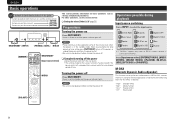
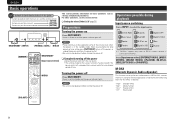
... only when an RX101 wireless receiver is turned on
Press ON/STANDBY.
Turning the power off . Choose one of time. M-DAX (Marantz Dynamic Audio eXpander)
This function makes up for lost audio content in MP3 or AAC sources (from a power outlet for an extended period of the following levels for the various functions...
NA7004 User Manual - English - Page 14
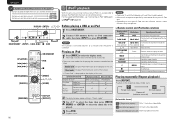
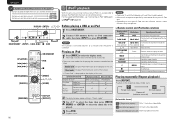
... iPod nano 1G and iPod video do not have Direct mode support. • Marantz will accept no responsibility whatsoever for displaying the contents recorded on . Fast-reverse the ...mode Display iPod information on this unit.
[Selectable mode]
Remote mode
Display location
Playable files
Audio file Video file
Main unit display 3
Active
Remote control and main unit
3
...
NA7004 User Manual - English - Page 15
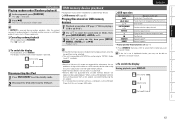
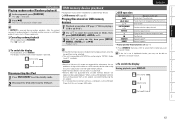
... the iPod cable from the beginning/Play the next track. NOTE • Note that Marantz will accept no responsibility whatsoever for any
problems arising with the data on a USB memory...press [ENTER/ MEMO], , p or 13.
The tracks start playing in alphabetical order, you want to "MPEG-1 Audio Layer-3" standards. n USB operation
Operation buttons 13
8, 9 u, i
ENTER/MEMO or p
REPEAT o
2
SEARCH ...
NA7004 User Manual - English - Page 17
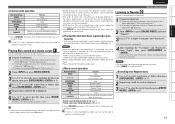
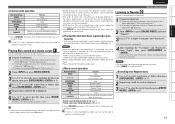
...Connections Basic Operations Advanced Operations Information Explanation terms Troubleshooting Specifications Index
Network audio playback
n Internet radio operation
Operation buttons MENU
uio p ENTER/MEMO
SEARCH ... the server name.
• You cannot perform the preset registration.
If the list is updated and it . • When music files are deleted or added on the server...
NA7004 User Manual - English - Page 24
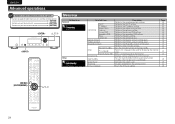
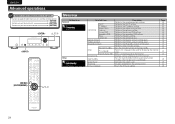
...Network Info. Other
[Other]
Auto Standby
Screen Saver
Auto Standby
1/5 Screen Saver IR Setting Firmware Update
Sets the Auto Standby mode to indicate buttons in this guide
Button located on both the main... only on the main unit
Button only on the remote control.
22
Starts the firmware update.
25
[MENU] [ENTER/MEMO]
u,i, p
21
Performs the subnet mask setting.
23 23
...
NA7004 User Manual - English - Page 25
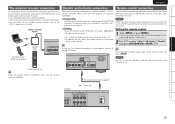
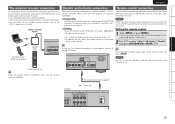
...Marantz amplifier.
Getting Started Connections Basic Operations Advanced Operations Information Explanation terms Troubleshooting Specifications Index
ENGLISH
The wireless receiver connection
By connecting a wireless receiver RX101 (sold separately) to this unit, you can receive and playback audio...to set the "IR Setting" to a Marantz amplifier, this unit receives operation...
NA7004 User Manual - English - Page 28
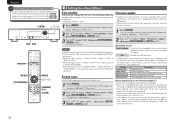
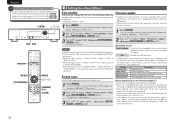
... p. If the error continues despite this unit cannot be
performed until updating is completed. • Furthermore, updating the firmware may reset the backup data for firmware updates.
Firmware update
• In order to use of "Firmware Update"] • Do not turn off the power until updating is completed. • Even with no operation. • The default...
NA7004 User Manual - English - Page 30
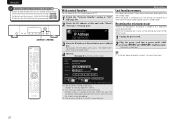
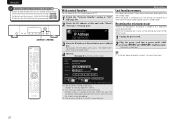
... Menu control screen
START MENU
POWER
ON
STANDBY
SOURCE
Digital In USB
Network
q
Audio In
Other functions
Last function memory
This stores the settings as they were immediately ...abnormal or if operations cannot be updated. e Click to add a setting to the latest information each time you update to individual operation screens.
"Other" - When the ...
NA7004 User Manual - English - Page 39
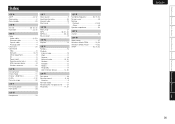
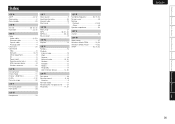
..., 32
vC
Cable Audio cable 4, 5, 6 Ethernet cable 6 Optical cable 4 Pin-plug cable 4
Characters 26 Connection
iPod 6 Network 6, 23 Other equipment 8 PC 5 Power cord 8 Remote control jacks 22 USB memory device 8 Wireless receiver 22
vD
D/A converter 19 Direct mode 11 Display's brightness 10 DLNA 2, 32 Dynamic range 32
vF
Firmware update 25 Front panel...
NA7004 User Manual - French - Page 2


...SHOCK, DO NOT REMOVE COVER (OR BACK). COMPLIANCE INFORMATION Product Name: Network Audio Player Model Number: NA7004 This product complies with arrowhead symbol, within easy access by the manufacturer. ... retailer authorized to persons. This product generates, uses and can be determined by Marantz may be within an equilateral triangle, is available at plugs, convenience receptacles, and...
NA7004 User Manual - Spanish - Page 2
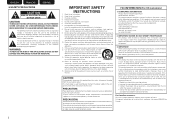
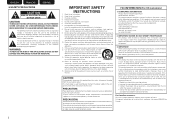
..., heat registers,
stoves, or other .
COMPLIANCE INFORMATION Product Name: Network Audio Player Model Number: NA7004 This product complies with one or more of the FCC Rules. IMPORTANT NOTICE...cil acceso. Modification not expressly approved by the manufacturer, or sold with dry cloth. 7. Marantz America, Inc. (a D & M Holdings Company) 100 Corporate Drive, Mahwah, NJ, 07430, ...
NA7004_N_EN_AddendumSheet_UG_v00 - Page 1
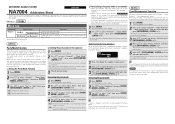
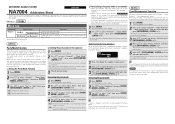
...the party mode after which the party mode function is displayed when you for purchasing Marantz's product.
Addition
Zone Management Function
The "Device Control" item was added to ...are fewer than four attendees, a device can be controlled using this sheet. NETWORK AUDIO PLAYER
ENGLISH
NA7004 Addendum Sheet
Thank you are selected automatically. vpage 22 : Change
Menu map
Setting ...
NA7004_AirPlay_Flysheet_U_EN_UG_v00 - Page 1
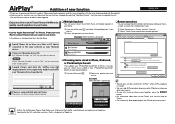
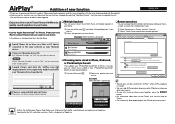
... touch, or iPad directly to the unit
If you update your "iPhone/iPod touch/iPad" to iOS 4.2.1 or later, you want to your Marantz device ON.
Set "Network Standby" to "ON"..., on a Mac or PC that is started. • You can use .
[Example] When NA7004 is connected
Marantz:[NA7004]
nnRemote operations
You can stop AirPlay playback by selecting "Add New Feature" from your iTunes library with...
Similar Questions
Firmware Error Fail03 Cannot Download Internet Stations Shows Error Server
(Posted by ddcooper 1 year ago)

