Lexmark X7675 Support Question
Find answers below for this question about Lexmark X7675.Need a Lexmark X7675 manual? We have 3 online manuals for this item!
Question posted by dotada on February 7th, 2014
Lexmark X7675 Won't Connect To Network Mac
The person who posted this question about this Lexmark product did not include a detailed explanation. Please use the "Request More Information" button to the right if more details would help you to answer this question.
Current Answers
There are currently no answers that have been posted for this question.
Be the first to post an answer! Remember that you can earn up to 1,100 points for every answer you submit. The better the quality of your answer, the better chance it has to be accepted.
Be the first to post an answer! Remember that you can earn up to 1,100 points for every answer you submit. The better the quality of your answer, the better chance it has to be accepted.
Related Lexmark X7675 Manual Pages
Network Guide - Page 3


... 28 Finding the signal strength...28 How can I improve wireless signal strength 29 Can I use my printer on a USB and a network connection at the same time 29 What is a MAC address?...29 How do I find the MAC address?...29 What is an IP address?...30 What is TCP/IP?...30 How do I locate IP addresses...
Network Guide - Page 6


....
3 Follow the on-screen instructions for installing a configured printer on and connected to a wireless network and is connected to .
Note: After pressing the associate/register button, you have already changed the key for your wireless network, use the key you do not want to connect to a wireless network and is ready for the Welcome screen to communicate...
Network Guide - Page 10


... Ethernet network
Select the connection type that describes how you currently access your printer:
Printer currently set up for Ethernet 1 Attach one end of a USB cable to a USB
port on the computer. 2 Add the printer (see "Add the printer" on page 10). 3 A second print queue will be created. Note: You will be created. Add the printer
In Mac...
Network Guide - Page 13


... to continue configuring your wireless network.
For more of the printer, including the IP address and MAC address. Many devices can sometimes interfere with the cable. If there is correct.
Printing a network setup page
A network setup page lists the configuration settings of the following :
• The power supply is connected to the printer, and is on. •...
Network Guide - Page 14


...printer. e Write down the SSID. If you do not have the ability to connect to . Be aware that the computer is not functioning properly, or if a communications error message appears when you are not the same, then run the Lexmark Wireless Setup Utility again to the wireless network... the computer is already connected to set up the printer on the same wireless network as 192.168.2.134....
Network Guide - Page 20


... may be prompted to connect the printer to the computer again using security, then you will allow intruders to these devices.
Hexadecimal characters are A-F, a-f, and 0-9. ASCII characters are changed the wireless network settings on your network uses MAC address filtering, make sure that you include the MAC address of the printer in the MAC address filter list.
MOVE...
Network Guide - Page 27


... with Internet access • All computers and printers connect to the network using a wireless access point or wireless router. • The wireless access point connects the network to a computer using a wireless access point. • The network has no connection to the Internet.
• The network has no connection to only one wireless network at a time. Note: Most computers can...
Network Guide - Page 28


...installed the wireless adapter in your computer can also affect the connectivity of the printer with a wireless network adapter connects directly to the wireless access point (wireless router). One factor...Lexmark recommends setting up a network in your system tray. When you how strongly the computer is distance. The wireless print server must have valid IP addresses for the current network...
Network Guide - Page 29


... through an object, it can be sure to add the MAC address of the printer to the list of the following ways:
• Locally attached (connected to a computer using a USB cable) • Wireless network • Ethernet network • Wireless network and locally attached simultaneously • Ethernet network and locally attached simultaneously
Note: Wireless and Ethernet options are...
Network Guide - Page 33


...
UAA (Universally Administered Address)
An address assigned to each device on the network
router
A device that shares a single Internet connection with multiple computers or other devices. A device that lets computers or printers talk to a network printer or print server by specifying which MAC addresses may be specified on the device. When you (Static IP address), automatically...
Network Guide - Page 34


... 31
K
key index 31
L
LiveBox 6
M
MAC address 29
MAC address filtering 29 MAC address, finding 29 Macintosh
installing printer on wired network (Ethernet) 23
installing printer on wireless network 5 USB 7 wireless 7 multiple WEP keys 31
N
N9UF Box 6 network connection
with USB 29 network printer
installing 31 network printer does not show up in printer selection list during installation (Windows...
User's Guide - Page 42


... the instructions on faxing when using DSL, connect to the Lexmark Web site at www.lexmark.com. 2 From the home page, navigate through the menu selection, and then click Drivers & Downloads. For more information on the Welcome screen to set up the printer. Using the printer software
Installing printer software
Using Windows
1 Close all open software...
User's Guide - Page 46
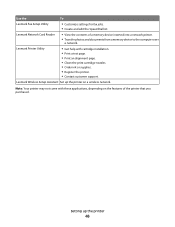
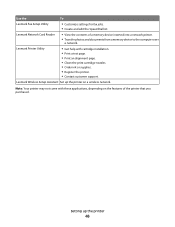
... the features of a memory device inserted into a network printer.
• Transfer photos and documents from a memory device to the computer over
a network.
Lexmark Wireless Setup Assistant Set up the printer
46 Lexmark Printer Utility
• Get help with these applications, depending on a wireless network. Use the
To
Lexmark Fax Setup Utility
• Customize settings for fax...
User's Guide - Page 54


... the Ethernet queue if you do not want to switch back to accessing
the printer over a wireless connection.
Use the printer over an Ethernet connection. Printer currently set up locally (using USB connection)
1 From the Finder desktop, double-click the printer folder. 2 Double-click Lexmark Wireless Setup Assistant. 3 Follow the on-screen instructions for Ethernet
1 Attach one end...
User's Guide - Page 64
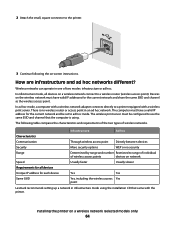
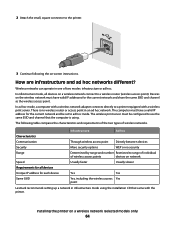
... Same SSID
Yes
Yes
Yes, including the wireless access Yes point
Lexmark recommends setting up a network in one of two modes: infrastructure or ad hoc. There is...on a wireless network (selected models only)
64 In ad hoc mode, a computer with a wireless network adapter connects directly to a printer equipped with the printer. 2 Attach the small, square connector to the printer.
3 Continue ...
User's Guide - Page 66
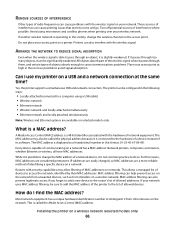
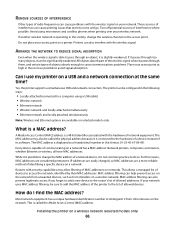
... simultaneous USB and network connection.
Every device capable of interference where possible. MAC address filtering can also interfere with the wireless signal on a wireless network.
Installing the printer on the access point. These sources of allowed addresses. Printers can help prevent access on the network from intruders on your wireless network.
MAC address filtering can...
User's Guide - Page 145
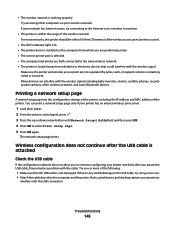
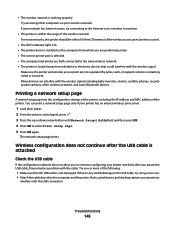
... within the range of the following:
• Make sure that could interfere with the cable. Troubleshooting
145
Printing a network setup page
A network setup page lists the configuration settings of the printer, including the IP address and MAC address of the wireless access point (wireless router).
• The Wi-Fi indicator light is lit. •...
User's Guide - Page 178


... glass 76 postcards 72 transparencies 72 locating SSID 59 WEP key 59 WPA key 59
M
MAC address 66 MAC address filtering 66 MAC address, finding 66 Mac printer software
using 45 Macintosh
installing printer on wired network (Ethernet) 70
installing printer on wireless network 47
magazine articles, loading on scanner glass 76 memory card
inserting 92 printing documents from...
User's Guide - Page 179


... removing 122 using genuine Lexmark 123 wiping 126 print jobs, canceling 87 print jobs, resuming 88 printer setting up without a
computer 13 printer cannot connect to wireless network 148 printer connection types
switching between 51, 53 printer control panel 21
using 23 printer does not print
wireless 151 printer does not print wirelessly 151 printer menus 26 printer receives blank fax 141...
User's Guide - Page 180


... wireless setup instructions 49
unwanted faxes, blocking 119 USB 51, 53, 66
cable 63 USB connection
with network connection 66 USB port 23
enabling 136 using
Mac printer software 45 using RJ11 adapter 31
V
Virtual Private Network 160 VPN
lose connection to printer 160
W
Web page printing 79
Web site finding 10
WEP 60 ad hoc 55
WEP...

