Lexmark X7675 Support Question
Find answers below for this question about Lexmark X7675.Need a Lexmark X7675 manual? We have 3 online manuals for this item!
Question posted by pariTrai on March 14th, 2014
How To Connect Mac To Lexmark X7675 Printer
The person who posted this question about this Lexmark product did not include a detailed explanation. Please use the "Request More Information" button to the right if more details would help you to answer this question.
Current Answers
There are currently no answers that have been posted for this question.
Be the first to post an answer! Remember that you can earn up to 1,100 points for every answer you submit. The better the quality of your answer, the better chance it has to be accepted.
Be the first to post an answer! Remember that you can earn up to 1,100 points for every answer you submit. The better the quality of your answer, the better chance it has to be accepted.
Related Lexmark X7675 Manual Pages
Network Guide - Page 3


...settings after installation 7 Switching between USB and wireless connections (Windows only 7 Switching between USB and wireless connections (Macintosh only 7 For printers with both wireless and Ethernet network options (selected ... strength 29 Can I use my printer on a USB and a network connection at the same time 29 What is a MAC address?...29 How do I find the MAC address?...29 What is an IP ...
Network Guide - Page 7


... computer screen. The procedures below assume that you have configured your printer:
If the printer is no need to remove the USB cable connecting the printer to the computer during configuration. Using Macintosh
1 From the Finder desktop, double-click the printer folder. 2 Double-click Lexmark Wireless Setup Assistant. 3 Follow the instructions on a wireless network
7
Note: If...
Network Guide - Page 8


... print queue will need to remove the USB cable connecting the printer to accessing the printer over a wireless connection. See related topics on the Welcome screen. Using the printer wirelessly
Select the connection type that you currently access your printer:
If the printer is currently set up locally (using .
In Mac OS X version 10.4 or earlier a From the Finder...
Network Guide - Page 9


... other end into the computer you have configured your printer:
If the printer is currently set up locally (using USB connection) 1 From the Finder desktop, double-click the printer folder. 2 Double-click Lexmark Wireless Setup Assistant. 3 Follow the on a wireless network
9
Use the printer wirelessly
Select the connection type that you want to use to configure the...
Network Guide - Page 10


... an IP address from the list and click Add.
In Mac OS X version 10.4 or earlier 1 From the Finder desktop, choose Go ΠApplications ΠUtilities ΠPrint Center or Printer Setup
Utility, depending on the operating system version you are using USB connection) 1 Plug one end of an Ethernet cable into the...
Network Guide - Page 12


...the printer folder. 2 Double-click Lexmark Wireless Setup Assistant. 3 Follow the instructions on the status of your network: a Right-click the Wireless Network Connections ...printer program folder from any other methods. In Mac OS X version 10.5
a From the Finder desktop, click b Click Network.
Adding a printer to an existing ad hoc wireless network
Note: The printer can add the printer...
Network Guide - Page 20


... Programs or Programs, and then select the printer program folder from the list. 3 Click Tools ΠLexmark Wireless Setup Utility. Using a wireless network with different angles for which it on. In Mac OS X version 10.5 a From the menu bar, click ΠSystem Preferences. Troubleshooting a printer on ) and connected.
These are letters, numbers, and symbols found...
Network Guide - Page 21


...as four sets of the wireless access point in the Show pop-up menu, select AirPort. In Mac OS X version 10.4 and earlier a Click Œ System Preferences. c If necessary, select Network... is not connected. • Red means the port has not been configured.
RUN THE WIRELESS SETUP AGAIN
1 From the Finder desktop, double-click the printer folder.
2 Double-click Lexmark Wireless Setup Assistant...
Network Guide - Page 22


..."How do I locate IP addresses?" Troubleshooting a printer on page 30. This will not allow users to communicate with your local network when connected to a wireless printer on your wireless network.
"Communication not available" ... and 255): 1 Shut down .
This can find the strength of the printer in the MAC address filter list. on a wireless network
22 You can occur if the ...
Network Guide - Page 27


... port on the computer and to as an ad hoc network. USB ports may be on the printer.
Note: Most computers can connect to the Internet.
Internet
Scenario 3: Wireless network with Internet access • All computers and printers connect to the network using a wireless access point or wireless router. • The wireless access point...
Network Guide - Page 28


... computer with a wireless network adapter connects directly to a printer equipped with a wireless print server. When you how strongly the computer is that came with the printer.
The computer must have a valid... from each device Yes
Yes
Same SSID
Yes, including the wireless
Yes
access point
Lexmark recommends setting up a network in an ad hoc network. To improve signal quality,...
Network Guide - Page 29


... on your access point will not block the wireless signal. Objects containing metal and concrete can I find the MAC address?
If another wireless network is connected to communicate over your access point and the printer, try one or more reliable method of interference where possible.
Most network equipment has a unique hardware identification number...
User's Guide - Page 15
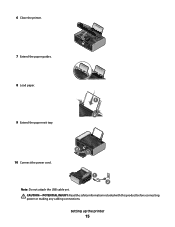
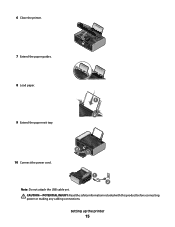
CAUTION-POTENTIAL INJURY: Read the safety information included with this product before connecting power or making any cabling connections.
6 Close the printer.
WI F I PRINTING
7 Extend the paper guides.
8 Load paper.
1
2 9 Extend the paper exit tray.
10 Connect the power cord.
2
WI F I PRINTING
1
1 2
Note: Do not attach the USB cable yet. Setting up the printer
15
User's Guide - Page 58
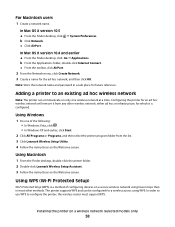
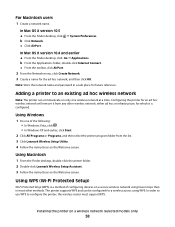
...desktop, double-click the printer folder. 2 Double-click Lexmark Wireless Setup Assistant. 3 Follow the instructions on the Welcome screen. The printer supports WPS and can ...printer on only one of configuring devices on a secure wireless network using WPS.
b From the Applications folder, double-click Internet Connect.
For Macintosh users
1 Create a network name. In Mac...
User's Guide - Page 63


... a USB port on the computer and to the square connector on your computer.
Note: Most computers can connect to only one wireless network at a time. Scenario 4: Computer connected wirelessly to a printer without Internet access • A computer is directly connected to a printer without going through a wireless router. • This configuration is used to set up the...
User's Guide - Page 64
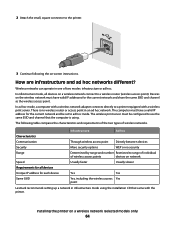
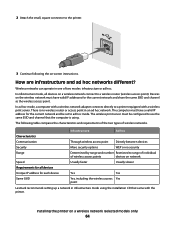
... SSID
Yes
Yes
Yes, including the wireless access Yes point
Lexmark recommends setting up a network in infrastructure mode using the installation CD that the computer is using.
In ad hoc mode, a computer with a wireless network adapter connects directly to a printer equipped with the printer.
Wireless networks can operate in an ad hoc network.
Installing...
User's Guide - Page 66
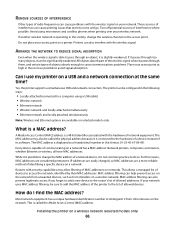
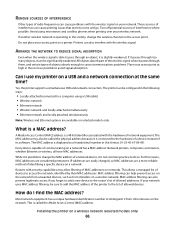
... operating in the room as a hexadecimal number in the following ways:
• Locally attached (connected to avoid signal absorption. The MAC address may allow filtering of MAC addresses on networks. Turn off potential sources of identifying a specific device on a printer.
Most network equipment has a unique hardware identification number to the list of the wireless...
User's Guide - Page 83
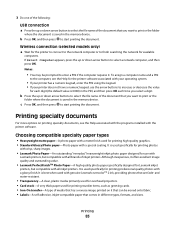
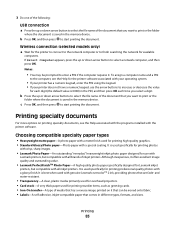
... time you select a digit.
It is used specifically for Lexmark inkjet
printers, but compatible with all inkjet printers.
To assign a computer name and a PIN
to the computer, see the Help associated with the programs installed with the printer software. 3 Do one of the following:
USB connection
a Press the up or down arrow button to select...
User's Guide - Page 160


..., press . 2 Press the up or down the device that some organizations will lose your local network when connected to most Virtual Private Networks (VPNs).
Damage to the cable may be a problem with printer lost when connected to Virtual Private Network (VPN)
You will not allow users to communicate with your wireless network. Troubleshooting...
User's Guide - Page 176


... installation (Mac) 50 changing wireless settings after installation (Windows) 50 checking
ink levels 125 cleaning
exterior of the printer 127 cleaning print cartridge nozzles 124 Club Internet 49 collating copies 104 Communication not available
message 159 configuring
IP address 50 connecting
using RJ11 adapter 31 connecting the printer
telephone wall jack 37 connecting the printer to
answering...
Similar Questions
Where Do You Enter Ssid To Connect Lexmark X7675 To Wireless Network
(Posted by lavoiCri 10 years ago)

