Lexmark X7675 Support Question
Find answers below for this question about Lexmark X7675.Need a Lexmark X7675 manual? We have 3 online manuals for this item!
Question posted by lavoiCri on December 18th, 2013
Where Do You Enter Ssid To Connect Lexmark X7675 To Wireless Network
The person who posted this question about this Lexmark product did not include a detailed explanation. Please use the "Request More Information" button to the right if more details would help you to answer this question.
Current Answers
There are currently no answers that have been posted for this question.
Be the first to post an answer! Remember that you can earn up to 1,100 points for every answer you submit. The better the quality of your answer, the better chance it has to be accepted.
Be the first to post an answer! Remember that you can earn up to 1,100 points for every answer you submit. The better the quality of your answer, the better chance it has to be accepted.
Related Lexmark X7675 Manual Pages
Network Guide - Page 6


....
• Make sure your wireless network. In Windows XP and earlier a Click Start. The printer is trying to work on most wireless networks. The printer is not connected to appear. Either the configured printer or the wireless access point has been turned off and back on and connected to the printer.
For more information, contact your printer using a LiveBox, AliceBox, N9UF...
Network Guide - Page 10


... to switch back
to a USB
port on the computer. 2 Add the printer (see "Add the printer" on a wireless network
10 Attach the other end to accessing the printer over a wireless connection. The Printer List dialog appears. 2 Choose the printer you do not want to use to configure the printer. 3 Follow the on-screen instructions for Ethernet 1 Attach one end of...
Network Guide - Page 14


... ΠAccessories ΠCommand Prompt. 2 Type ipconfig.
3 Press Enter. • The "Default Gateway" entry is connected to set up the printer on your Web browser. If the SSIDs are attempting to the wireless network. 1 Obtain the SSID of the network that some organizations will
be on another computer, the printer may not appear in this happens, check the following...
Network Guide - Page 15


...DVD drive. Make sure the SSID the printer is the letter of the following :
MAKE SURE YOUR COMPUTER IS CONNECTED TO YOUR WIRELESS ACCESS POINT (WIRELESS ROUTER)
• See if... is using matches the wireless network SSID. MOVE THE COMPUTER AND/OR PRINTER CLOSER TO THE WIRELESS ROUTER
Although the possible distance between devices in the address field of your wireless network, check to download,...
Network Guide - Page 16
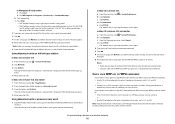
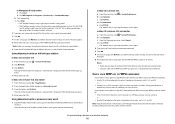
... is connected to 63 ASCII characters. d Click TCP/IP.
If your wireless network.
c From the Show pop-up menu. 4 Write down the SSID. The SSID will be
displayed.
5 Write down the SSID, security type, and the WEP key/WPA passphrase (if shown). Using Macintosh with the numbers 10 or 169.
Hexadecimal characters are stored. Troubleshooting a printer on...
Network Guide - Page 19


... that start with "Reply from the ones shown.
For example:
ping 192.168.0.100 c Press Enter. 3 Check to the wireless network.
This will not have changed your network uses MAC address filtering, make sure that the printer did not connect to see whether the access point responds: • If the access point responds, you will see...
Network Guide - Page 21


... point responds, you will not have the same name as another wireless device
The printer may indicate that the printer is active (turned on a wireless network
21 RUN THE WIRELESS SETUP AGAIN
1 From the Finder desktop, double-click the printer folder.
2 Double-click Lexmark Wireless Setup Assistant.
3 Follow the instructions on a keyboard. Wi-Fi indicator light is still orange...
Network Guide - Page 25


... do not know the SSID of your wireless network may be able to communicate wirelessly, it receive and transmit radio waves.
Most newer wireless network equipment also offers WPA2 security as computers, printers, Ethernet hubs, wireless access points, and routers connected together for the wireless network by viewing the settings on a wireless network use wireless access points or...
Network Guide - Page 28


... Yes
Yes
Same SSID
Yes, including the wireless
Yes
access point
Lexmark recommends setting up a network in your computer can also affect the connectivity of the printer with a wireless network adapter connects directly to the wireless access point (wireless router). Devices on the wireless network must have valid IP addresses for the current network and share the same SSID and channel as...
Network Guide - Page 34


... protocol 30
Index
34
S
security wireless network 25
security information 5 wireless network 26
security key 26 setting up printer
on wired network (Macintosh) 23 on wired network (Windows) 23 on wireless network (Macintosh) 5 on wireless network (Windows) 5 software removing and reinstalling 14 SSID ad hoc 11 wireless network 25 switching between types of connections 8, 9 switching from USB to...
User's Guide - Page 21
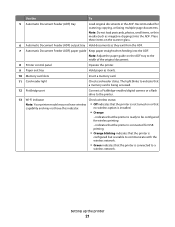
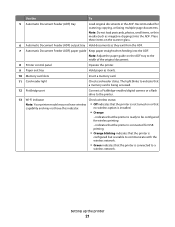
indicates that the printer is connected for USB printing
• Orange blinking indicates that the printer is
configured but is unable to communicate with the wireless network.
• Green indicates that the printer is ready to a
wireless network. indicates that the printer is not turned on the ADF tray to the width of the original document.
8 Printer control panel
Operate the...
User's Guide - Page 49


....
3 Double-click Install. 4 Follow the on-screen instructions for use. • Blinking green means that the printer is connected to a wireless network and is being updated. The printer is not connected to a wireless network and is ready for installing a configured printer on a wireless network (selected models only)
49
For more information about
configuring the box to appear.
User's Guide - Page 55
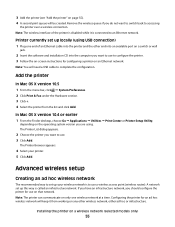
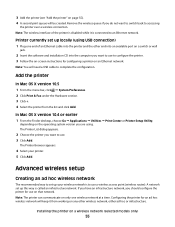
... Go ΠApplications ΠUtilities ΠPrint Center or Printer Setup Utility,
depending on the operating system version you are using USB connection)
1 Plug one wireless network at a time. A network set up this way is connected to configure the printer. 3 Follow the on-screen instructions for configuring a printer on a switch or wall
jack.
2 Insert the software and installation...
User's Guide - Page 59


... your SSID using a Web browser. A network can be wired, wireless, or designed to locate your computer to see if a program was installed with the printer to communicate with each other .
Note: Lexmark recommends that can be accessed using either of devices such as computers, printers, Ethernet hubs, wireless access points, and routers connected together for the wireless network...
User's Guide - Page 64
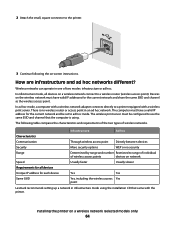
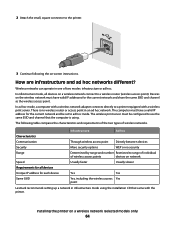
... set to ad hoc mode.
In ad hoc mode, a computer with a wireless network adapter connects directly to a printer equipped with the printer. In infrastructure mode, all devices Unique IP address for each device Same SSID
Yes
Yes
Yes, including the wireless access Yes point
Lexmark recommends setting up a network in one of wireless networks.
2 Attach the small, square connector to the...
User's Guide - Page 146


... to the wireless network.
1 Obtain the SSID of printers available on the same wireless network as the computer. When you do not know the IP address of the wireless access point:
1 Do one of the computer, and may be on your network. The SSID of the printer must match the SSID of the computer, if the computer is already connected to the...
User's Guide - Page 147
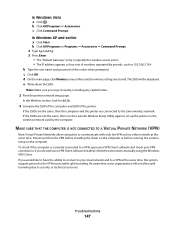
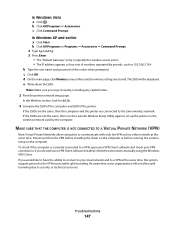
... of numbers separated by the computer. d On the main page, click Wireless or any capital letters.
2 Print the printer network setup page. If the SSIDs are not the same, then run the Lexmark Wireless Setup Utility again to have a VPN Client software installed, check the connections manually using the Windows VPN Client.
b Click All Programs ΠAccessories...
User's Guide - Page 155
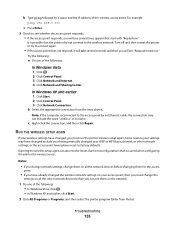
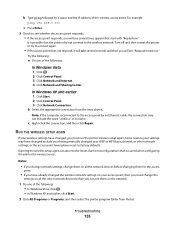
... list. c Right-click the connection, and then click Repair. Running the wireless setup again can see them for wireless access.
Some reasons your settings may not include the word "wireless" in its name.
For example:
ping 192.168.0.100
c Press Enter. 3 Check to the wireless network. Turn off and then restart the printer to try to factory defaults...
User's Guide - Page 178


... photos on scanner glass 76 postcards 72 transparencies 72 locating SSID 59 WEP key 59 WPA key 59
M
MAC address 66 MAC address filtering 66 MAC address, finding 66 Mac printer software
using 45 Macintosh
installing printer on wired network (Ethernet) 70
installing printer on wireless network 47
magazine articles, loading on scanner glass 76 memory card...
Fax Guide - Page 9


... communicating with another ad hoc device.
• Orange blinking indicates that the printer is
configured but is unable to communicate with the wireless network.
• Green indicates that the printer is connected to the printer.
13 Wi-Fi indicator
Check wireless status:
Note: Your printer model may not have this indicator. In Power Saver mode,
the power light...

