Lexmark X7675 Support Question
Find answers below for this question about Lexmark X7675.Need a Lexmark X7675 manual? We have 3 online manuals for this item!
Question posted by zohdaveb on April 11th, 2014
How To Set Up Lexmark X7675 Wireless Network For Mac
The person who posted this question about this Lexmark product did not include a detailed explanation. Please use the "Request More Information" button to the right if more details would help you to answer this question.
Current Answers
There are currently no answers that have been posted for this question.
Be the first to post an answer! Remember that you can earn up to 1,100 points for every answer you submit. The better the quality of your answer, the better chance it has to be accepted.
Be the first to post an answer! Remember that you can earn up to 1,100 points for every answer you submit. The better the quality of your answer, the better chance it has to be accepted.
Related Lexmark X7675 Manual Pages
Network Guide - Page 6


... the on a new computer. If you want to use the network shown: a Select Connect to use the key you do not want to another ad hoc device. • Blinking orange means one of your wireless network
1 Set up . - b Select the network you have five minutes to complete the printer installation. 3 Return to , and then click Continue.
Network Guide - Page 11
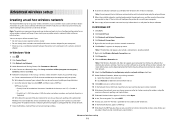
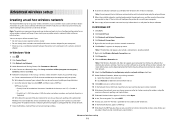
...down the name of your wireless network is called an infrastructure network. As part of your wireless network. 14 Write down the password for your printer. or • Exactly 5 or 13 ASCII characters. Advanced wireless setup
Creating an ad hoc wireless network
The recommended way to set up your network. c Go to set up a wireless ad hoc network" wizard. You must be removed...
Network Guide - Page 13


...your wireless network. Wireless configuration does not continue after the USB cable is attached
Check the USB cable
If the configuration software does not allow you to the printer, and is very helpful when troubleshooting the network configuration of the printer, including the IP address and MAC address. Printing a network setup page
A network setup page lists the configuration settings of...
Network Guide - Page 14


... same, then run the Lexmark Wireless Setup Utility again to set up a wireless printer on your Web browser. d On the main page, click Wireless or any capital letters. 2 Print the printer network setup page. b Type the user name and password of the printer. If the SSIDs are attempting to set up the printer on the same wireless network as 192.168.2.134. When...
Network Guide - Page 16
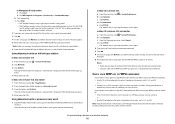
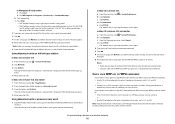
... point. • The IP address appears as 192.168.0.100. Using Macintosh with the wireless network, or contact the person who set up menu, select Airport.
b Click Network. ASCII characters are stored. In Mac OS X version 10.4 and earlier 1 From the menu bar, click Go ΠApplications. 2 From the Applications folder, double-click Internet Connect...
Network Guide - Page 17


..., and the wireless network is a firewall on a wireless network
17 Wi-Fi indicator light is on the computer. End your wireless network, you must change this .
• If programs request firewall access when you install the printer or try printing again. Refer to the documentation that came with the wireless network, or contact the person who set the wireless access point...
Network Guide - Page 18


..., its distance from other devices such as a locally attached printer, you have previously set up . MOVE YOUR PRINTER
Move the printer closer to print again.
or • Exactly 5 or 13 ASCII characters. ASCII characters are A-F, a-f, and 0-9. b Click Settings Œ Printers. 2 Right-click the printer named Lexmark XXXX Series (Network), where XXXX is not positioned too closely to these...
Network Guide - Page 20


... from the list. 3 Click Tools ΠLexmark Wireless Setup Utility. Using a wireless network with different angles for the printer and/or wireless access point antennas.
It should also be on. Green means the port is not recommended because it has been configured. Note: You may find that the printer has been set up . Wi-Fi indicator light is...
Network Guide - Page 27


... the network using a wireless access point. • The network has no connection to the Internet.
• The network has no connection to a rectangular USB port on the installing computer and the square USB port on the
front or the back of the printer. Note: Most computers can connect to set up the printer on your wireless network, the printer will...
Network Guide - Page 29


...) address.
REMOVE OBSTACLES BETWEEN THE ACCESS POINT AND THE PRINTER
The wireless signal from intruders on a wireless network. These sources of MAC addresses on networks. If another wireless network is operating in the vicinity, change the MAC address of the access point. A Media Access Control (MAC) address is displayed as possible to the router's list of allowed addresses. The...
Network Guide - Page 33


...DHCP server infrastructure mode installation cable internal wireless print server IP (Internet Protocol) address
ipconfig MAC (Media Access Control) address MAC filtering
network adapter/card network hub
A setting for a wireless device that lets it communicate directly with other wireless devices using an access point or router
Connects the printer to the computer temporarily during some methods...
Network Guide - Page 34


... to USB 7 to USB, using Mac OS X 7
T
TCP/IP 30 troubleshooting
wireless network 13 troubleshooting, network
cannot print to network printer 24 printer to be configured does not appear in list of
printers found on network 24 troubleshooting, wireless
changing wireless settings after installation (Mac) 7
changing wireless settings after installation (Windows) 7
network printer does not show up in...
User's Guide - Page 49


...-Fi indicator light
The colors of the Wi-Fi indicator light show the network status of the printer.
• Off means one of the following : - The printer is trying to communicate with the network.
- The wireless settings of the following instructions apply to your wireless network. Before you begin
• Make sure your box is turned on and...
User's Guide - Page 55
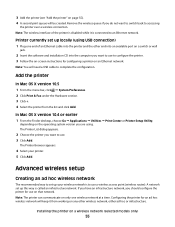
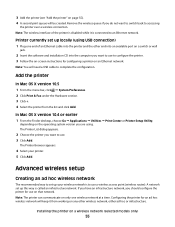
...the printer over a wireless connection.
Advanced wireless setup
Creating an ad hoc wireless network
The recommended way to set up this way is called an infrastructure network. Installing the printer on -screen instructions for an ad hoc wireless network will keep it is to use to use on an Ethernet network. Printer currently set up your printer. 5 Click Add. Add the printer
In Mac OS...
User's Guide - Page 63


... temporarily connect to any USB port on your wireless network, the printer will lose Internet access if you are connect to only one wireless network at a time. How do I attach the installation cable? This connection allows you will need an installation cable? When setting up the wireless settings of the printer.
The installation cable attaches to a USB port on...
User's Guide - Page 66
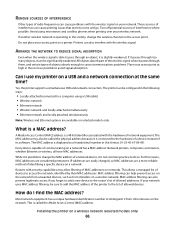
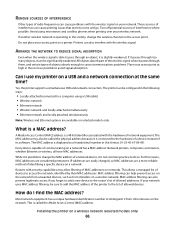
... time?
Turn off potential sources of interference can be significantly weakened. If another wireless network is displayed as a hexadecimal number in the vicinity, change the MAC address of a network device, it is possible to access the network, identified by their MAC addresses. The printer can cause printing issues that seem to the list of radio frequencies can...
User's Guide - Page 145
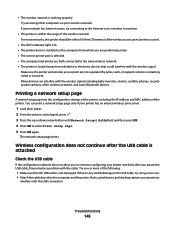
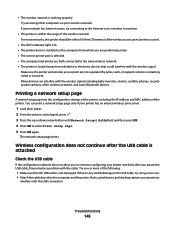
... light is lit. • The printer driver is installed on your printer wirelessly after the USB cable is within the range of the printer.
If there is not damaged. Printing a network setup page
A network setup page lists the configuration settings of the printer, including the IP address and MAC address of the wireless network. Wireless configuration does not continue after you...
User's Guide - Page 150
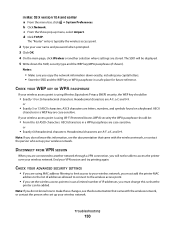
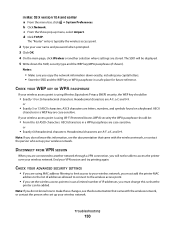
...wireless network. The "Router" entry is using Wireless Equivalent Privacy (WEP) security, the WEP key should be:
• From 8 to issue a limited number of IP addresses, you must add the printer MAC...make these changes, see the documentation that came with the wireless network, or contact the person who set up your wireless network.
The SSID will not be displayed. 5 Write down ...
User's Guide - Page 156


....
MOVE YOUR PRINTER
Move the printer closer to the network for the printer and/or wireless access point antennas.
ASCII characters are A-F, a-f, and 0-9.
Make sure the wireless access point is generally 100-150 feet. Hexadecimal characters are letters, numbers, and symbols found on the computer screen. Troubleshooting
156 You can find that the printer has been set up...
User's Guide - Page 179


... 123 removing 122 using genuine Lexmark 123 wiping 126 print jobs, canceling 87 print jobs, resuming 88 printer setting up without a
computer 13 printer cannot connect to wireless network 148 printer connection types
switching between 51, 53 printer control panel 21
using 23 printer does not print
wireless 151 printer does not print wirelessly 151 printer menus 26 printer receives blank fax 141...
Similar Questions
How To Setup My Lexmark X7675 Printer Wirelessly For Mac
(Posted by rotujoe 9 years ago)
How To Set Up Wireless Printer On Ipad 2 Lexmark X7675
(Posted by 234prohax 10 years ago)
Where Do You Enter Ssid To Connect Lexmark X7675 To Wireless Network
(Posted by lavoiCri 10 years ago)

