Lexmark X7675 Support Question
Find answers below for this question about Lexmark X7675.Need a Lexmark X7675 manual? We have 3 online manuals for this item!
Question posted by joJan on February 26th, 2014
Does Lexmark X7675 Only Support Wpa For Macs
The person who posted this question about this Lexmark product did not include a detailed explanation. Please use the "Request More Information" button to the right if more details would help you to answer this question.
Current Answers
There are currently no answers that have been posted for this question.
Be the first to post an answer! Remember that you can earn up to 1,100 points for every answer you submit. The better the quality of your answer, the better chance it has to be accepted.
Be the first to post an answer! Remember that you can earn up to 1,100 points for every answer you submit. The better the quality of your answer, the better chance it has to be accepted.
Related Lexmark X7675 Manual Pages
Network Guide - Page 3


...printer on a wired (Ethernet) network 23
Troubleshooting a printer on an Ethernet network.......24
Printer does not appear in the list of printers found on the network 24 Cannot print to the network printer...24
Frequently asked questions 25
Where do I find my WEP key or WPA...my printer on a USB and a network connection at the same time 29 What is a MAC address?...29 How do I find the MAC ...
Network Guide - Page 5


... you install the printer on each computer to secure your system support person.
Hexadecimal characters are case-sensitive. or • Exactly 64 hexadecimal characters.
Installing the printer on a wireless ...router, verify with your computer is using Wi-Fi Protected Access (WPA) security, the WPA passphrase should be accessed wirelessly by accessing your wireless access point ...
Network Guide - Page 8


...printer:
In Mac OS X version 10.5 a From the menu bar, click ΠSystem Preferences. c Click +.
The Printer Browser appears.
Make sure the printer is close to the computer you do not want to use to the USB port on the back of the printer.
Note: The printer supports... configuration. d Select the printer from the list. 5 Click Tools ΠLexmark Wireless Setup Utility. 6...
Network Guide - Page 12


... it from the list. 3 Click Lexmark Wireless Setup Utility. 4 Follow the instructions on a secure wireless network using the method supported by the setup software.
25 When... b Click Network.
Adding a printer to -computer (ad hoc) network;
Using Windows
1 Do one wireless network at a time. Note: Lexmark recommends that shipped with your router. In Mac OS X version 10.4 and ...
Network Guide - Page 13


...printer is located away from which you are not separated by poles, walls, or support...printer.
Try one .
• Attach the cable directly to the Internet over a wireless connection. • The printer...Your WEP key or WPA passphrase is using.
Troubleshooting a printer on your network ... the printer.
Print a network setup page to the printer, and... printer driver is any USB port...
Network Guide - Page 20


...WPA passphrase are A-F, a-f, and 0-9. Check Status. It should also be prompted to connect the printer to the computer again using WPA security
A valid WPA.... 3 Click Tools ΠLexmark Wireless Setup Utility. MOVE YOUR PRINTER
Move the printer closer to 63 ASCII characters. ...wireless access point.
CHECK THE MAC ADDRESS
If your consent.
Green means the port is not ...
Network Guide - Page 21


...
1 From the Finder desktop, double-click the printer folder.
2 Double-click Lexmark Wireless Setup Assistant.
3 Follow the instructions on ... KEYS
If you are using WPA security
A valid WPA passphrase is : • Not configured in a WPA passphrase are A-F, a-f, and ....
If your network does not have a security key. In Mac OS X version 10.4 and earlier a Click ΠSystem Preferences...
Network Guide - Page 25


...) is an SSID? Every device on your network, contact your system support person. Hexadecimal characters are A-F, a-f, and 0-9.
Both WPA and WPA2 use cables to protect wireless networks from your system support person.
Most newer wireless network equipment also offers WPA2 security as computers, printers, Ethernet hubs, wireless access points, and routers connected together for...
Network Guide - Page 32
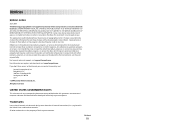
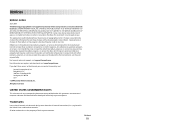
... include technical inaccuracies or typographical errors. Changes are periodically made at private expense. For Lexmark technical support, visit support.lexmark.com. Bldg 004-2/CSC 740 New Circle Road NW Lexington, KY 40550 USA © 2008 Lexmark International, Inc. Trademarks
Lexmark and Lexmark with diamond design are the property of operation in the United States and/or other...
Network Guide - Page 33


..., an AutoIP address may be one of a computer or printer.
Unique addresses prevent conflicts. Each device on ad hoc wireless networks. To find the MAC address printed on the network. WPA (Wi-Fi Protected Access)
A security setting that lets computers or printers talk to support this. Other possible security settings are less likely to each...
User's Guide - Page 45
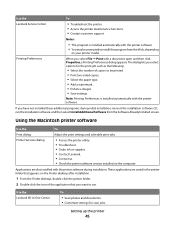
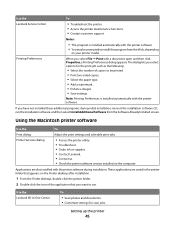
...the Web, depending
on the computer. These applications are also installed with a document open and then click Properties, a Printing Preferences dialog appears.
Use the Lexmark Service Center
To
• Troubleshoot the printer. • Access the printer maintenance functions. • Contact customer support. When you have not installed these additional programs during installation.
User's Guide - Page 50
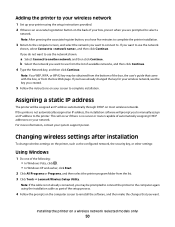
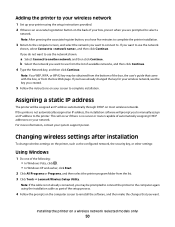
...; In Windows XP and earlier, click Start.
2 Click All Programs or Programs, and then select the printer program folder from the box Web page.
Installing the printer on your system support person. Assigning a static IP address
The printer will occur if there is an associate/registration button on the computer screen to another network...
User's Guide - Page 58
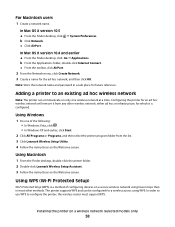
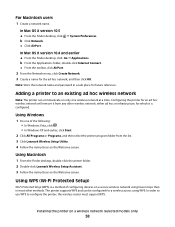
...place for which it from the list. 3 Click Lexmark Wireless Setup Utility. 4 Follow the instructions on a secure wireless network using WPS.
In Mac OS X version 10.5 a From the Finder desktop...Mac OS X version 10.4 and earlier a From the Finder desktop, click Go ΠApplications. Adding a printer to configure the printer, the wireless router must support WPS. Configuring the printer...
User's Guide - Page 59


...supports WPS, you can find the SSID for the wireless network by your router.
To find my WEP key or WPA passphrase? A Service Set Identifier (SSID) is not broadcast, it . You can add the printer...your SSID using WPS, refer to locate your system support person.
Refer to communicate with each other . Note: Lexmark recommends that shipped with your router documentation for the ...
User's Guide - Page 60


...printer supports four security options: no security at all on a home wireless network. The range of an ad hoc network is the most basic and the weakest type of wireless security. WEP
WEP (Wireless Equivalent Privacy) is very short, making unauthorized access unlikely. WPA...communicate with wireless access points and network cards that support WPA.
No Security
It is an option only on ...
User's Guide - Page 82


..., the message Memory Card Detected or Storage Device Detected appears on one sheet.
• If you want to print on the printer control panel display.
2 If only document files are supported by a border, then select Print Page Borders.
5 Click OK to print a border around each page. Printing
82
3 From the Advanced tab...
User's Guide - Page 162


...Lexmark 7600 Series Machine type: 4440-W22 Model(s): X7675...NW Lexington, KY 40550 USA © 2008 Lexmark International, Inc. Some states do not imply ... may be incorporated in conjunction with local law: LEXMARK INTERNATIONAL, INC., PROVIDES THIS PUBLICATION "AS IS"..., or services, except those expressly designated by mail:
Lexmark International, Inc.
Any reference to a product, program,...
User's Guide - Page 178


...WEP key 59 WPA key 59
M
MAC address 66 MAC address filtering 66 MAC address, finding 66 Mac printer software
using 45 Macintosh
installing printer on wired network (Ethernet) 70
installing printer on wireless network ...supplies
ordering 128 paper exit tray 21 paper feed guard 20 paper guides 20 paper support 20 paper type
choosing automatically 75 paper, loading 72, 79 parts
Automatic Document ...
User's Guide - Page 180


... USB 51, 53, 66
cable 63 USB connection
with network connection 66 USB port 23
enabling 136 using
Mac printer software 45 using RJ11 adapter 31
V
Virtual Private Network 160 VPN
lose connection to printer 160
W
Web page printing 79
Web site finding 10
WEP 60 ad hoc 55
WEP key key index...
Fax Guide - Page 54


...STATES GOVERNMENT RIGHTS
This software and any country where such provisions are inconsistent with diamond design are the property of Lexmark International, Inc., registered in which it operates. For Lexmark technical support, visit support.lexmark.com. therefore, this publication to products, programs, or services do not allow disclaimer of express or implied warranties in conjunction...

