Lexmark X7675 Support Question
Find answers below for this question about Lexmark X7675.Need a Lexmark X7675 manual? We have 3 online manuals for this item!
Question posted by baskin on January 22nd, 2014
How To Ignore Lexmark X7675 Low Ink Message On Mac
The person who posted this question about this Lexmark product did not include a detailed explanation. Please use the "Request More Information" button to the right if more details would help you to answer this question.
Current Answers
There are currently no answers that have been posted for this question.
Be the first to post an answer! Remember that you can earn up to 1,100 points for every answer you submit. The better the quality of your answer, the better chance it has to be accepted.
Be the first to post an answer! Remember that you can earn up to 1,100 points for every answer you submit. The better the quality of your answer, the better chance it has to be accepted.
Related Lexmark X7675 Manual Pages
Network Guide - Page 3


...installed...22 "Communication not available" message displays when printing wirelessly 22 Communication with printer lost when connected to Virtual Private Network
(VPN)...22
Installing the printer on an Ethernet network (selected ... strength 29 Can I use my printer on a USB and a network connection at the same time 29 What is a MAC address?...29 How do I find the MAC address?...29 What is an IP ...
Network Guide - Page 8


...printer program folder from the list. 5 Click Tools ΠLexmark Wireless Setup Utility. 6 Follow the instructions on the Welcome screen.
If the printer is currently set up for your printer:
If the printer... queue if you encounter difficulties during wireless configuration.
Installing the printer on the computer. 2 Add the printer:
In Mac OS X version 10.5 a From the menu bar, click...
Network Guide - Page 12


...Connections icon.
Using Macintosh
1 From the Finder desktop, double-click the printer folder. 2 Double-click Lexmark Wireless Setup Assistant. 3 Follow the instructions on the status of your ... a computer-to your router documentation for instructions. c Click AirPort.
ΠSystem Preferences. In Mac OS X version 10.5
a From the Finder desktop, click b Click Network.
b Select View ...
Network Guide - Page 14


...selection where settings are not the same, then run the Lexmark Wireless Setup Utility again to the printer. If this list? The SSID of the printer must enable split tunneling. b Type the user name ...aware that the computer is not functioning properly, or if a communications error message appears when you try to use the printer, then you do not have the ability to connect to your network....
Network Guide - Page 20


..., and security system cameras.
You may be temporary interference from the list. 3 Click Tools ΠLexmark Wireless Setup Utility.
If your network uses MAC address filtering, make sure that you include the MAC address of the printer in the MAC address filter list. PING THE ACCESS POINT TO MAKE SURE THE NETWORK IS WORKING
1 Check...
Network Guide - Page 21


... using WEP security
A valid WEP key is displayed.
MOVE YOUR PRINTER
Move the printer closer to the access point.
In Mac OS X version 10.4 and earlier a Click ΠSystem Preferences...such as another wireless device
The printer may be green.
RUN THE WIRELESS SETUP AGAIN
1 From the Finder desktop, double-click the printer folder.
2 Double-click Lexmark Wireless Setup Assistant.
3 Follow...
Network Guide - Page 22


... that could be a problem with printer lost when connected to Virtual Private Network (VPN)
You will lose your connection to the network, there may see this message, wait a few seconds to power up again and reattach to most Virtual Private Networks (VPNs). Communication with your network uses MAC address filtering, make sure that...
Network Guide - Page 34


... wireless network 29 assigning IP address 31
C
cable installation 27 USB 27
cannot print to network printer 24 changing wireless settings after installation (Mac) 7 changing wireless settings after installation (Windows) 7 Club Internet 6 Communication not available
message 22 configuring
IP address 6 connection
configurations 29
E
Ethernet 9, 29 Ethernet network
information needed for setting up...
User's Guide - Page 7


... Refilling print cartridges...123 Using genuine Lexmark print cartridges...123 Aligning print cartridges ...123 Cleaning the print cartridge nozzles...124 Checking ink levels...125 Wiping the print cartridge nozzles and contacts ...126 Preserving the print cartridges ...127
Cleaning the scanner glass...127 Cleaning the exterior of the printer...127 Ordering supplies...128
Ordering...
User's Guide - Page 44


..., transfer, and print photos and documents. Use the
Lexmark Fax Setup Utility to PDF format. • Create posters and photo greeting cards from Windows. Note: Your printer may have chosen to save ink. • Schedule automatic printing of the printer. Setting up the printer using the printer software CD, all the necessary software was installed.
Note...
User's Guide - Page 45
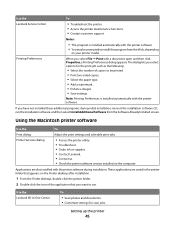
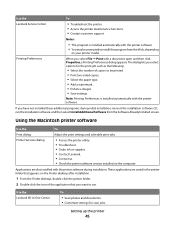
...and schedule print jobs.
• Access the printer utility. • Troubleshoot. • Order ink or supplies. • Contact Lexmark. • Contact us. • Check the printer software version installed on your printer model. Setting up the printer
45 Note: Printing Preferences is installed automatically with the printer software. These applications are also installed with a document...
User's Guide - Page 46
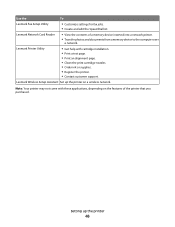
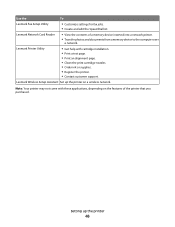
... an alignment page. • Clean the print cartridge nozzles. • Order ink or supplies. • Register the printer. • Contact customer support. Lexmark Wireless Setup Assistant Set up the printer
46
Setting up the printer on the features of a memory device inserted into a network printer.
• Transfer photos and documents from a memory device to the computer...
User's Guide - Page 83
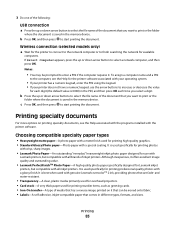
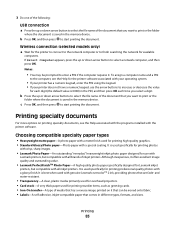
... evercolorTM 2 ink, providing photos that are fade-
and water-resistant.
• Transparency-A clear, plastic media primarily used for overhead projectors. • Card stock-A very thick paper used with the printer software.
Although inexpensive, it offers excellent image quality and outstanding value.
• Lexmark PerfectFinishTM Photo Paper-A high-quality photo paper specifically...
User's Guide - Page 123
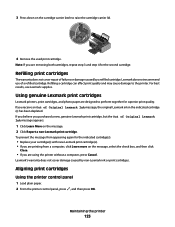
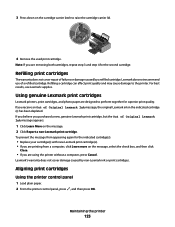
... not cover repair of Original Lexmark Ink message, the original Lexmark ink in the indicated cartridge (s) has been depleted.
WI F I PRINTING
4 Remove the used print cartridge. To prevent the message from a computer, click Learn more on the message. 2 Click Report a non-Lexmark print cartridge. Maintaining the printer
123
Lexmark does not recommend use Lexmark supplies.
Refilling...
User's Guide - Page 125


... document again to check the ink levels of the cartridges.
1 Do one of the following :
• In Windows Vista, click . • In Windows XP and earlier, click Start. 3 Click All Programs or Programs, and then select the printer program folder from the list. Using Windows
Use the Lexmark Service Center to verify that...
User's Guide - Page 126
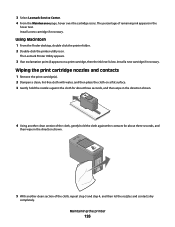
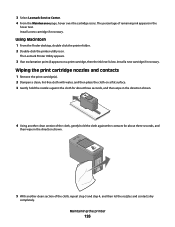
... place the cloth on a print cartridge, then the ink level is low.
The percentage of the cloth, repeat step 3 and step 4, and then let the nozzles and contacts dry
completely. Install a new cartridge if necessary. Install a new cartridge if necessary. Maintaining the printer
126
The Lexmark Printer Utility appears.
3 If an exclamation point (!) appears on...
User's Guide - Page 176


... temporary settings 29
Index
176
changing wireless settings after installation (Mac) 50 changing wireless settings after installation (Windows) 50 checking
ink levels 125 cleaning
exterior of the printer 127 cleaning print cartridge nozzles 124 Club Internet 49 collating copies 104 Communication not available
message 159 configuring
IP address 50 connecting
using RJ11 adapter 31...
User's Guide - Page 177


...printer control panel 94
emission notices 163, 164, 165, 166, 167 enlarging an image 103 envelopes
loading 72, 84 printing 84 error messages...
information 10 MAC address 66 publications 10 Web site 10 finding IP address of computer (Mac) 67 firewall...printer on Ethernet network 70 information needed for setting up printer on wireless network 47 information, finding 10 infrastructure network 64 ink...
User's Guide - Page 178


... glass 76 postcards 72 transparencies 72 locating SSID 59 WEP key 59 WPA key 59
M
MAC address 66 MAC address filtering 66 MAC address, finding 66 Mac printer software
using 45 Macintosh
installing printer on wired network (Ethernet) 70
installing printer on wireless network 47
magazine articles, loading on scanner glass 76 memory card
inserting 92 printing...
User's Guide - Page 180


...page 79 top cover 22 transparencies
loading 72 troubleshooting
printer communication problems 135
Service Center 130 wireless network 144 troubleshooting, error messages fax error 142 fax mode unsupported 142 phone line ... 66 USB port 23
enabling 136 using
Mac printer software 45 using RJ11 adapter 31
V
Virtual Private Network 160 VPN
lose connection to printer 160
W
Web page printing 79
Web ...
Similar Questions
How To Print On Lexmark Pro 200-s500 On Mac With Low Ink
(Posted by moniqdavi 9 years ago)
How To Setup My Lexmark X7675 Printer Wirelessly For Mac
(Posted by rotujoe 9 years ago)

