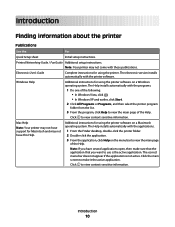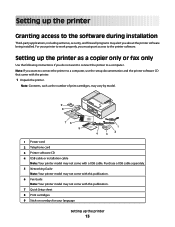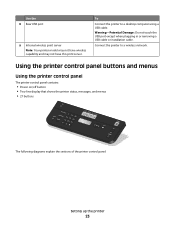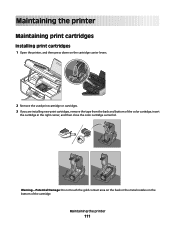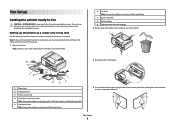Lexmark X6675 Support Question
Find answers below for this question about Lexmark X6675.Need a Lexmark X6675 manual? We have 3 online manuals for this item!
Question posted by frag8jay6 on December 11th, 2013
How To Install Ink Cartridge In Lexmark Printer X6675
The person who posted this question about this Lexmark product did not include a detailed explanation. Please use the "Request More Information" button to the right if more details would help you to answer this question.
Current Answers
Answer #1: Posted by helpowlsupport on December 11th, 2013 11:23 AM
hello !
the precise tutorial isnt available right now
you can follow the given link video and perform the similar steps
thanks for asking !
"@ your service, [email protected] "
Related Lexmark X6675 Manual Pages
Similar Questions
I Installed New Ink Cartridges In X6675. Shows No Cartridges Installed.
What can be done to correct problem?
What can be done to correct problem?
(Posted by givey 8 years ago)
How To Put Ink In Lexmark X6675 Professional Wireless All-in-one
(Posted by jreagwes 9 years ago)
Ink Cartridges Full But Not Printing In Full Color Or Black
ink cartridges full but not printing in full color or black
ink cartridges full but not printing in full color or black
(Posted by Anonymous-98701 11 years ago)
Ink Cartridges Malfunctioning Or Out Of Ink
I've hardly used my ink cartridges and it's already out of ink!
I've hardly used my ink cartridges and it's already out of ink!
(Posted by leosun 11 years ago)
New Ink Cartridges Were Installed And Printer Is Reading No Ink....
I installed new ink cartridges and the printer is still reading them as "no ink and need to replace"...
I installed new ink cartridges and the printer is still reading them as "no ink and need to replace"...
(Posted by thc9574 12 years ago)