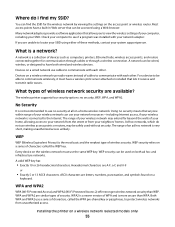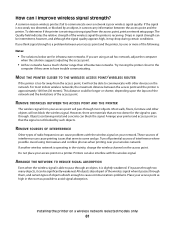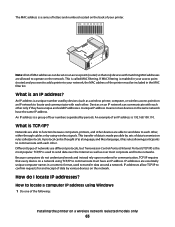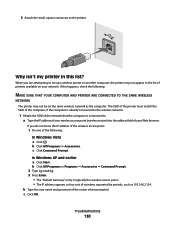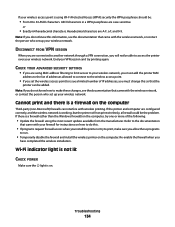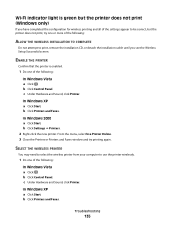Lexmark X6675 Support Question
Find answers below for this question about Lexmark X6675.Need a Lexmark X6675 manual? We have 3 online manuals for this item!
Question posted by jreagwes on May 26th, 2014
How To Put Ink In Lexmark X6675 Professional Wireless All-in-one
The person who posted this question about this Lexmark product did not include a detailed explanation. Please use the "Request More Information" button to the right if more details would help you to answer this question.
Current Answers
Answer #1: Posted by bengirlxD on May 26th, 2014 4:58 PM
Here is the link to the guide on how to change ink cartridges on your lexmark printer:
Feel free to resubmit the question if you didn't find it useful.
Related Lexmark X6675 Manual Pages
Similar Questions
How To Install Ink Cartridge In Lexmark Printer X6675
(Posted by frag8jay6 10 years ago)
How Can I Connect My Gateway Xp Comupter To My Lexmark X6675 Wireless Printer?
(Posted by Mdeemo 11 years ago)
How To Turn My P6250 Printer Into A Wireless Printer?
(Posted by bbartwatts 12 years ago)
Wireless Printer Will Not Work
When I first purchased the s600 and set it up for wireless printing it worked well.It ran out of ink...
When I first purchased the s600 and set it up for wireless printing it worked well.It ran out of ink...
(Posted by mcmasterwilliam 12 years ago)