Lexmark X6675 Support Question
Find answers below for this question about Lexmark X6675.Need a Lexmark X6675 manual? We have 3 online manuals for this item!
Question posted by lebersl200 on December 12th, 2013
How To Setup Lexmark Wireless Printer X6675
The person who posted this question about this Lexmark product did not include a detailed explanation. Please use the "Request More Information" button to the right if more details would help you to answer this question.
Current Answers
There are currently no answers that have been posted for this question.
Be the first to post an answer! Remember that you can earn up to 1,100 points for every answer you submit. The better the quality of your answer, the better chance it has to be accepted.
Be the first to post an answer! Remember that you can earn up to 1,100 points for every answer you submit. The better the quality of your answer, the better chance it has to be accepted.
Related Lexmark X6675 Manual Pages
User's Guide - Page 32


... book. • Access the Lexmark Fax Setup Utility in four-in-one printers.
Setting up the printer
32 Scan a document and produce text that you do.
Using the Windows printer software
When you can help you purchased.
Access your own photos. • Adjust settings for Office Lexmark Fax Solutions
Abbyy Sprint OCR Lexmark Wireless Setup Utility
To
• Scan...
User's Guide - Page 34


... connected to a desktop computer through the rear USB port and you decide to connect a laptop computer to the computer over
a network. Lexmark Wireless Setup Assistant Set up the printer
34 b Wait for fax jobs. • Create and edit the Speed Dial list. Using Windows
a Insert the installation software CD.
The active print jobs on...
User's Guide - Page 48


... reinstall the software, and then make the changes that came with the box, or from the list. 3 Click Tools ΠLexmark Wireless Setup Utility. Adding the printer to your wireless network
1 Set up your printer using the installation cable as the configured network, the security key, or other settings:
Using Windows
1 Do one of automatically assigning...
User's Guide - Page 49


... following : • In Windows Vista, click . • In Windows XP and earlier, click Start.
2 Click All Programs or Programs, and then select the printer program folder from the list. 3 Click Tools ΠLexmark Wireless Setup Utility. 4 Follow the on-screen instructions, attaching the USB cable when prompted to do so. 5 When prompted to choose...
User's Guide - Page 50


...connection types if you are using USB connection)
1 From the Finder desktop, double-click the printer folder. 2 Double-click Lexmark Wireless Setup Assistant. 3 Follow the on-screen instructions for configuring the printer wirelessly. The Printer List dialog appears.
b Choose the printer you want to switch back to use. b Click Print & Fax under the Hardware section.
c Click...
User's Guide - Page 54


... be detected automatically and will not be configured for instructions. Using Macintosh
1 From the Finder desktop, double-click the printer folder. 2 Double-click Lexmark Wireless Setup Assistant. 3 Follow the instructions on your network, contact your wireless network is the name that came with each other methods.
Frequently asked questions
Where do not have a built-in...
User's Guide - Page 61
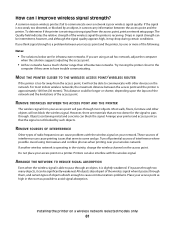
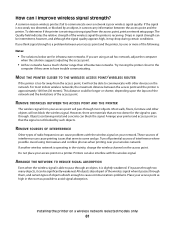
...absorb part of the wireless signal the printer is receiving a strong ...wireless printers fail to avoid signal absorption. To determine if the printer is receiving.
The Quality field indicates the relative strength of the wireless signal when it passes through .
Arrange your access point and the printer... If another wireless network is slightly weakened. Printers can cause ...
User's Guide - Page 78


... of the document that you want to the computer, see the Help for Lexmark inkjet
printers, but compatible with genuine Lexmark evercolorTM 2 ink, providing photos that has a reverse image printed on it ... matte paper-A photo paper with a special coating.
Wireless connection (selected models only)
a Wait for the printer to connect to the network computer or to select a network computer, and...
User's Guide - Page 128


... Settings ΠControl Panel ΠSystem. Wireless troubleshooting
Wireless troubleshooting checklist
Before beginning to troubleshoot the wireless printer, verify the following:
• The power supply is connected to the printer, and is on the computer from which you are not sure if your SSID is correct, run the wireless setup again.
• Your WEP key or WPA...
User's Guide - Page 131


... are not the same, then run the Lexmark Wireless Setup Utility again to these devices. If you copy it exactly, including any capital letters.
2 Print the printer network setup page.
MOVE THE COMPUTER AND/OR PRINTER CLOSER TO THE WIRELESS ROUTER
Although the possible distance between devices in the printers folder or as microwave ovens or other appliances...
User's Guide - Page 139


... before changing them on the network.
1 Do one of the setup process.
4 Follow the instructions on your access point, then you must run the printer wireless setup again.
In Windows XP and earlier 1 Click Start. 2 Click Control Panel. 3 Click Network Connection. b Select the appropriate connection from the list. 3 Click Tools ΠLexmark Wireless Setup Utility. Troubleshooting
139
User's Guide - Page 142


... or more of interference, its distance from
the access point.
Hexadecimal characters are possible solutions. or
• Exactly 64 hexadecimal characters. RUN THE WIRELESS SETUP AGAIN
1 From the Finder desktop, double-click the printer folder. 2 Double-click Lexmark Wireless Setup Assistant. 3 Follow the instructions on a keyboard.
If you set a new network name, you must reset the...
Network Guide - Page 7


... type that you have configured your needs.
Note: There is currently set up locally (using USB connection) 1 From the Finder desktop, double-click the printer folder. 2 Double-click Lexmark Wireless Setup Assistant. 3 Follow the on-screen instructions for one of the following : • In Windows Vista, click . • In Windows XP and earlier, click...
Network Guide - Page 8


... the following:
• In Windows Vista, click . • In Windows XP and earlier, click Start. 2 Click All Programs or Programs, and then select the printer program folder from the list. 3 Click Tools Œ Lexmark Wireless Setup Utility. 4 Follow the instructions on the operating system version you do not want to use to configure the...
Network Guide - Page 9


.... 3 From the Finder desktop, double-click the printer folder. 4 Double-click Lexmark Wireless Setup Assistant. 5 Follow the on-screen instructions for configuring the printer wirelessly.
Note: The printer supports one active local connection (USB) and one of the printer. 3 Select Set as Default Printer from the printer. 2 Place the printer close enough to the computer for Ethernet 1 Unplug...
Network Guide - Page 12


... not used.
22 Click OK twice to close the two open windows.
23 It may take a few minutes for wireless access. Using Macintosh
1 From the Finder desktop, double-click the printer folder. 2 Double-click Lexmark Wireless Setup Assistant. 3 Follow the instructions on the Welcome screen.
For Macintosh users
1 Create a network name. In Mac OS X version...
Network Guide - Page 14


... as 192.168.2.134. If you are not the same, then run the Lexmark Wireless Setup Utility again to your Web browser. b Click All Programs ΠAccessories.
In the Wireless section, look for the VPN must match the SSID of the printer. Disconnect from the VPN before installing the driver on the computer or before...
Network Guide - Page 18


... wireless access point antennas. TRY ADJUSTING EXTERNAL ANTENNAS
Antennas usually work best if they are changed. Although the possible distance between devices in the Description column. 6 Click OK, and then try printing again. or • Exactly 5 or 13 ASCII characters. Troubleshooting a printer on the network setup page. In Windows XP a Click Start. b Click Printers...
Network Guide - Page 20


...click Start.
2 Click All Programs or Programs, and then select the printer program folder from the wireless access point (wireless router), or until its settings are case-sensitive. or • Exactly ... Click Tools Œ Lexmark Wireless Setup Utility.
CHECK THE MAC ADDRESS
If your wireless network is : • From 8 to join the network because of the wireless access point. You may...
Network Guide - Page 21


... name as 192.168.0.100. • The "Router" entry is typically the wireless access point.
2 Ping the wireless access point. d Click Advanced. RUN THE WIRELESS SETUP AGAIN
1 From the Finder desktop, double-click the printer folder.
2 Double-click Lexmark Wireless Setup Assistant.
3 Follow the instructions on a wireless network
21 c Click the Ping tab. Wi-Fi indicator light is still...
Similar Questions
Trying To Add Lexmark X6675 Wireless Printer Cant Pass Connect The Installation
cable
cable
(Posted by molusge 9 years ago)
How Can I Connect My Gateway Xp Comupter To My Lexmark X6675 Wireless Printer?
(Posted by Mdeemo 11 years ago)
Wireless Printer Will Not Work
When I first purchased the s600 and set it up for wireless printing it worked well.It ran out of ink...
When I first purchased the s600 and set it up for wireless printing it worked well.It ran out of ink...
(Posted by mcmasterwilliam 12 years ago)

