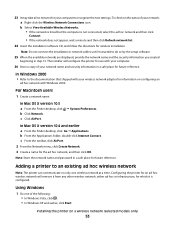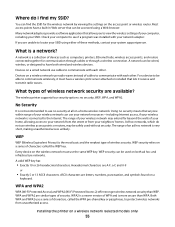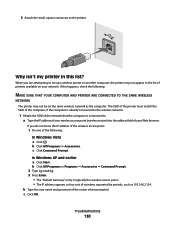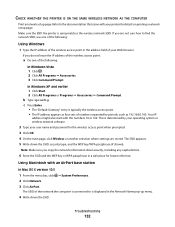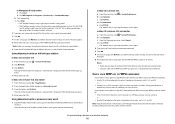Lexmark X6675 Support Question
Find answers below for this question about Lexmark X6675.Need a Lexmark X6675 manual? We have 3 online manuals for this item!
Question posted by Mdeemo on August 3rd, 2012
How Can I Connect My Gateway Xp Comupter To My Lexmark X6675 Wireless Printer?
Current Answers
Answer #1: Posted by bargeboard on August 4th, 2012 8:00 AM
Answer #2: Posted by chapelhill27514 on September 2nd, 2012 7:52 PM
1. Connect the USB cable from the back of the printer to the computer
2. go to START ---> ALL PROGRAMS ---->Select the Lexmark program.
3. Click on TOOLS --->LEXMARK WIRELESS SETUP UTILITY
The instructions from there are extremely easy and the only thing you will need to know is the network's passphrase. I Hope this helps!
Related Lexmark X6675 Manual Pages
Similar Questions
cable