Lexmark X658 Support Question
Find answers below for this question about Lexmark X658.Need a Lexmark X658 manual? We have 10 online manuals for this item!
Question posted by suZ973 on September 11th, 2014
Lesmark X658 Prompts For Each Page When Using Manual Feeder
The person who posted this question about this Lexmark product did not include a detailed explanation. Please use the "Request More Information" button to the right if more details would help you to answer this question.
Current Answers
There are currently no answers that have been posted for this question.
Be the first to post an answer! Remember that you can earn up to 1,100 points for every answer you submit. The better the quality of your answer, the better chance it has to be accepted.
Be the first to post an answer! Remember that you can earn up to 1,100 points for every answer you submit. The better the quality of your answer, the better chance it has to be accepted.
Related Lexmark X658 Manual Pages
Clearing Jams Guide - Page 1


... and covers and remove trays to load them prior to printing, or wait for a prompt to access jam locations. To resolve any way
Understanding jam numbers and locations
When a ...the paper trays, multipurpose feeder, or envelope feeder are properly positioned and are set correctly in the Paper menu.
• Do not feed envelopes that: - Paper recommendations
• Use only recommended paper or ...
User's Guide - Page 84
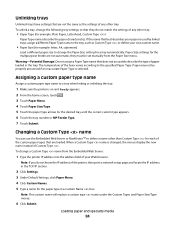
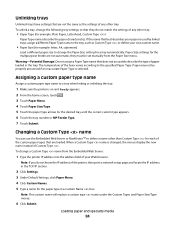
... Type names describe the paper characteristics. Paper may not be set manually from the Embedded Web Server:
1 Type the printer IP address...tray automatically. Changing a Custom Type name
You can use the Embedded Web Server or MarkVisionTM to change the ...Paper Size/Type. 5 Touch the paper type arrows for the multipurpose feeder are loaded.
Note: If you do not match the settings of ...
User's Guide - Page 94


... the upper left corner. 2 On the home screen, touch Copy, or use the keypad to enter the number of copies.
Copying photos
1 Place a ...using the scanner glass
1 Place an original document facedown on the scanner glass in the multipurpose feeder.
6 Touch the desired size of the original document. 5 Touch Copy to, and then touch the tray that contains transparencies, or touch Manual Feeder...
User's Guide - Page 95


... the arrows until Letterhead appears. 8 Touch Letterhead, and then touch Continue. 9 Touch Copy It. Copying to , and then touch Manual Feeder and place letterhead face up, top edge first in the multipurpose
feeder.
6 Touch the desired size of the letterhead, and then touch Continue. 7 Touch the arrows until Transparency appears. 8 Touch Transparency, and...
User's Guide - Page 96


... to the paper sizes of the original document. 5 Touch Copy to, and then touch Manual Feeder or the tray that contains the paper type you can select the tray that contains the ...Copying
96 Example 1: Copying to also select the paper size and type.
6 Touch Copy It.
Making copies using paper from , and then identify the size of the original document. Note: Do not load postcards, photos...
User's Guide - Page 103
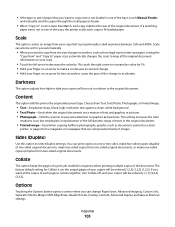
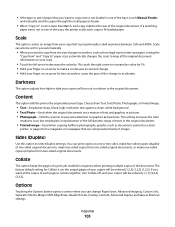
... of the full dynamic range of tones in the original document.
• Printed Image-Used when copying halftone photographs, graphics such as Shortcut settings.
The factory default setting for Collate...want to copy onto is not loaded in one of the trays, touch Manual Feeder,
and manually send the paper through the multipurpose feeder.
• When "Copy to" is set for you automatically.
•...
User's Guide - Page 139
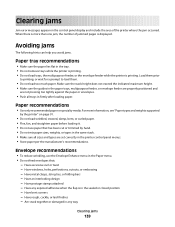
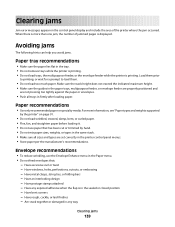
... - Load them prior
to printing, or wait for a prompt to load them.
• Do not load too much paper...; Make sure the guides in the paper trays, multipurpose feeder, or envelope feeder are properly positioned and
are set correctly in the Paper ...; Flex, fan, and straighten paper before loading it. • Do not use the Envelope Enhance menu in the printer control panel menus. • Store paper...
User's Guide - Page 152


...menu
Menu item
Default Source Tray MP Feeder Envelope Feeder Manual Paper Manual Env
Description
Sets a default paper ...source for all print jobs
Notes:
• Tray 1 (standard tray) is the factory default setting. • Only an installed paper source will appear as a menu setting. When one tray is empty, the job prints using...
User's Guide - Page 154
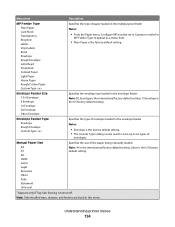
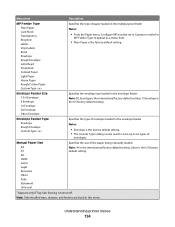
...the envelope feeder
Notes:
• Envelope is the factory default setting. • The Custom Type setting can be used to store up to six types of paper loaded in the multipurpose feeder
Notes:
... 10 Envelope is turned off. Envelope Feeder Size 7 3/4 Envelope 9 Envelope 10 Envelope DL Envelope Other Envelope
Specifies the envelope size loaded in this menu.
Manual Paper Size A4 A5 A6 JIS B5...
User's Guide - Page 155
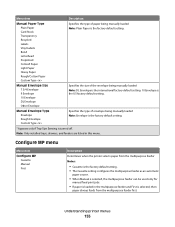
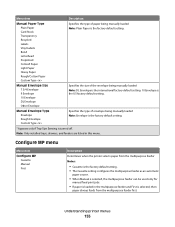
... Envelope is selected, then
paper always feeds from the multipurpose feeder
Notes:
• Cassette is the factory default setting. • The Cassette setting configures the multipurpose feeder as an automatic
paper source.
• When Manual is selected, the multipurpose feeder can be used only for
manual feed print jobs.
• If paper is loaded in this...
User's Guide - Page 193


Menu item
Separator Sheets None Between Copies Between Jobs Between Pages
Separator Source Tray Manual Feeder Envelope Feeder
Darkness 1-9
Output Bin Standard Bin Bin
Number of Copies
Header/Footer Top left Top left . • "All pages" is the factory default setting for Print ...
User's Guide - Page 203
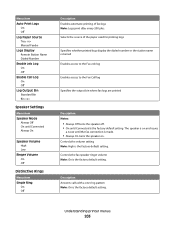
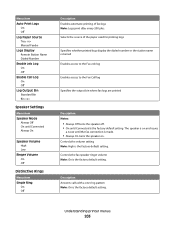
....
Understanding printer menus
203 Menu item Auto Print Logs
On Off Log Paper Source Tray Manual Feeder Logs Display Remote Station Name Dialed Number Enable Job Log On Off Enable Call Log On...Distinctive Rings
Menu item Single Ring
On Off
Description Enables automatic printing of the paper used for printing logs
Specifies whether printed logs display the dialed number or the station name...
User's Guide - Page 208
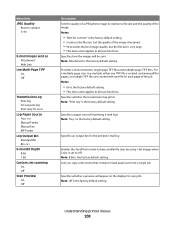
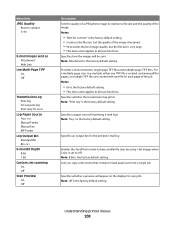
... as Attachment Web Link
Use Multi-Page TIFF On Off
Transmission Log Print log Do not print log Print only for error
Log Paper Source Tray Manual Feeder Manual Env MP Feeder
Log Output Bin Standard Bin...is the factory default setting. • This menu item applies to have smaller file sizes by using 1-bit images when Color is the factory default setting.
Specifies how the images will appear on...
User's Guide - Page 212
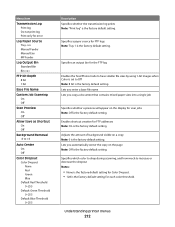
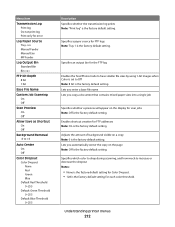
... default setting for the FTP log
Enables the Text/Photo mode to have smaller file sizes by using 1-bit images when Color is set to +4
Auto Center On Off
Color Dropout Color Dropout None...: Off is the factory default setting. Enables shortcut creation for error
Log Paper Source Tray Manual Feeder Manual Env MP Feeder
Log Output Bin Standard Bin Bin
FTP bit Depth 8 bit 1 bit
Base File Name
...
User's Guide - Page 218
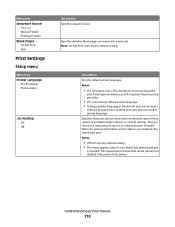
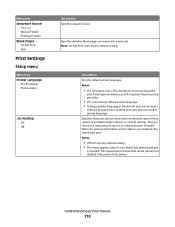
Menu item Separator Source
Tray Manual Feeder Envelope Feeder Blank Pages Do Not Print Print
Print Settings
Setup menu
Menu item...in a separate print queue, so other jobs print normally. Description Sets the default printer language Notes:
• PCL emulation uses a PCL interpreter for processing print jobs.
• PCL is the factory default printer language. • Setting a printer language...
User's Guide - Page 235
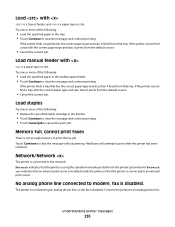
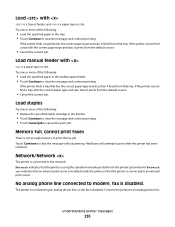
...clear the message without printing. Load with
is a paper type or size. Load manual feeder with
is a tray or feeder, and is a paper type or size.
Memory full, cannot print faxes
There...following :
• Replace the specified staple cartridge in the multipurpose feeder. • Touch Continue to modem, fax is using the standard network port built into the printer system board. Network...
User's Guide - Page 244


...output, or duplex options needed for the print job were removed. • The print job was created using data from the wall outlet. 3 Remove the extra disks. 4 Connect the power cord to invalidate ...; The printer hard disk contains jobs that were stored while installed in the USB port and the device is the number of the following :
• Touch Continue to clear the message. The printer ...
User's Guide - Page 310


...
Image menu 229 Insert staple cartridge 233 Insert Tray 233 Install bin 234 Install envelope feeder 234 Install tray 234 installation
wireless network 50, 51 installing
options in driver 48 printer ... 76 loading, multipurpose feeder 80 loading, trays 73 tips on using 130
LexLink menu 173 light, indicator 19 Line busy 234 linking trays 83 Load with 235 Load manual feeder with 235 Load staples...
User's Guide - Page 313


...Line busy 234 Load with 235 Load manual feeder with adapter 277 high capacity output
expander...236 Reattach bin - 236 Reattach envelope feeder 237 Receive complete 237 Receiving page 237 recycled paper
using 88 recycling
Lexmark products 256 WEEE statement ...
313 Deleting held job(s). 239 Unsupported disk 239 Unsupported USB device, please
remove 240 Unsupported USB hub, please
remove 240 USB...
Help Menu Pages - Page 3
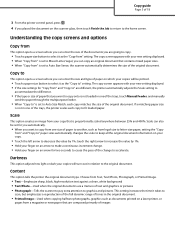
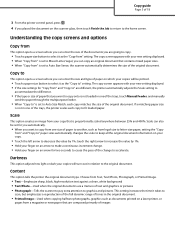
... can enter the size and type of the trays, touch Manual Feeder, and manually
send the paper through the multipurpose feeder.
• When "Copy to the original document.
Scale
This...Emphasize sharp, black, high-resolution text against a clean, white background • Text/Photo-Used when the original documents are different, the printer automatically adjusts the Scale setting to
accommodate ...
Similar Questions
Use Of Manual Feeder On Lexmark 464
how to use manual feeder for legal size paper on lexmark 464
how to use manual feeder for legal size paper on lexmark 464
(Posted by edunnigan 10 years ago)
Printing Labels From Manual Feeder
Trying to print labels from computer file to manual feeder. It is always pulling paper from another ...
Trying to print labels from computer file to manual feeder. It is always pulling paper from another ...
(Posted by cmcclatch 11 years ago)

