Lexmark X658 Support Question
Find answers below for this question about Lexmark X658.Need a Lexmark X658 manual? We have 10 online manuals for this item!
Question posted by coriev on January 16th, 2014
Lexmark X658 Making Noise When Trying To Use Stapler
The person who posted this question about this Lexmark product did not include a detailed explanation. Please use the "Request More Information" button to the right if more details would help you to answer this question.
Current Answers
There are currently no answers that have been posted for this question.
Be the first to post an answer! Remember that you can earn up to 1,100 points for every answer you submit. The better the quality of your answer, the better chance it has to be accepted.
Be the first to post an answer! Remember that you can earn up to 1,100 points for every answer you submit. The better the quality of your answer, the better chance it has to be accepted.
Related Lexmark X658 Manual Pages
Embedded Web Server Administrator's Guide - Page 2


...KY 40550 References in this publication to make these changes will be incorporated in the products or the programs described may be used . Any reference to a product,..., programs, or services, except those expressly designated by mail: Lexmark International, Inc. Trademarks Lexmark, Lexmark with local law: LEXMARK INTERNATIONAL, INC., PROVIDES THIS PUBLICATION "AS IS" WITHOUT WARRANTY OF...
Embedded Web Server Administrator's Guide - Page 23


..., 24 hours, or 1 week to specify the amount of USB
devices.
Notes:
- For each Disable schedule entry, you must
again select Disk Wiping to make further configuration changes. Setting up memory space.
To create a schedule:...Mon-Fri)). • Click Add to save changes or Reset Form to reactivate use of time that have been marked for greater security. Note: If you must also create...
Embedded Web Server Administrator's Guide - Page 33
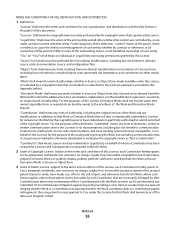
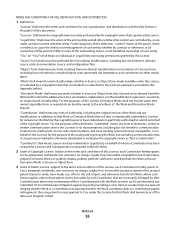
...worldwide, non-exclusive, no -charge, royalty-free, irrevocable copyright license to make, have made available under common control with the Work to communication on electronic... Patent License. TERMS AND CONDITIONS FOR USE, REPRODUCTION, AND DISTRIBUTION
1 Definitions. Subject to the terms and conditions of this License for making modifications, including but excluding communication that...
Embedded Web Server Administrator's Guide - Page 36


.... You may not retain copies of the software license agreement accompanying such Freeware, whether in conjunction with Lexmark. You may make one of this limited warranty.
2 DISCLAIMER AND LIMITATION OF WARRANTIES. b Copying. You may Use one computer. Notwithstanding the terms and conditions of the following rights provided you subject to the extent provided...
Enhanced Number Pad Mode User's Guide - Page 2


... manufacturer intends to any existing intellectual property right may be used instead. For Lexmark technical support, visit support.lexmark.com. If you . References in this publication to products..., except those expressly designated by mail: Lexmark International, Inc. Edition notice
January 2009 The following paragraph does not apply to make these changes will be incorporated in later...
Enhanced Number Pad Mode User's Guide - Page 5


Overview
Enhanced Number Pad mode
The Enhanced Number Pad mode is for Enhanced Number Pad mode
When using Enhanced Number Pad mode, you can use a multifunction printer. After a system support person enables Enhanced Number Pad mode, you need to make copies or send faxes. The important thing is designed to help blind or visually impaired...
Clearing Jams Guide - Page 1


...-279
Optional output bin
7 280-282
Finisher
8 283
Stapler
9 290-294
ADF cover
200 and 201 paper jams...not load too much paper.
Lexmark™ X65x Clearing Jams Guide
...Make sure the guides in the paper trays, multipurpose feeder, or envelope feeder are properly positioned and are set correctly in firmly after loading paper. Envelope recommendations
• To reduce wrinkling, use...
Troubleshooting Guide - Page 1


... or displays only diamonds
The printer self test failed.
Try one or more information, visit the Lexmark Web site at www.lexmark.com. CHECK TO SEE IF THE PAPER TRAY IS EMPTY
Load paper in Adobe Acrobat. 2 Click the printer icon. MAKE SURE YOU ARE USING A RECOMMENDED USB, SERIAL, OR ETHERNET CABLE
For more of...
Troubleshooting Guide - Page 2
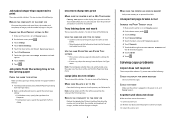
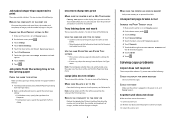
...USE THE SAME PAPER SIZE AND PAPER TYPE
SETTINGS • Print a menu settings page and compare the settings for the paper size loaded in each tray.
Unexpected page breaks occur
INCREASE THE PRINT TIMEOUT VALUE
1 Make... appears. 8 Touch Submit. 9 Touch . Scanner unit does not close
Make sure there are possible solutions. Try one or more of the following :
REDUCE THE COMPLEXITY OF THE PRINT ...
Troubleshooting Guide - Page 3


...Try one or more of the following :
CHECK THE DOCUMENT PLACEMENT
Make sure the document or photo is satisfactory.
CHECK THE PAPER SIZE SETTING
Make... MAY BE INTERFERING
WITH SCANNING Close all programs not being used. TEXT IS LIGHT OR DISAPPEARING
• On the Copy... and the host computer, print server, option, or other network device. • The power cord is plugged into the printer and...
Troubleshooting Guide - Page 4


... OF THE ORIGINAL DOCUMENT
Make sure the quality of these settings by another device, then wait until the other device is subscribed to use . CHECK THE PAPER SIZE SETTING
Make sure the paper size ...or region supports multiple caller ID patterns. Try one or more of the Fax menu depends on , and Ready appears.
4
CHECK THE PRINTER CONNECTIONS
Make sure the cable connections for the following ...
Troubleshooting Guide - Page 6


...the Print dialog. Try one or more information, see the hardware setup documentation that came with the option, or go to www.lexmark.com/publications to the printer system board. MAKE SURE THE PAPER ... the settings for the length of envelope you are using.
2 For more of the following :
THE ELEVATOR TRAY IS NOT WORKING PROPERLY
• Make sure the printer is properly connected to view the ...
Troubleshooting Guide - Page 7
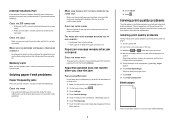
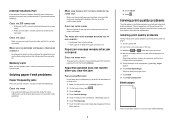
... . 3 Touch Settings. 4 Touch General Settings. 5 Touch the down arrow until you use it is on the multipurpose feeder. CHECK THE CABLE
Make sure you clear the jam
TURN ON JAM RECOVERY
In the Setup menu, Jam Recovery is not clear.
Try one or more of the following topics may have a printer part that...
Troubleshooting Guide - Page 11
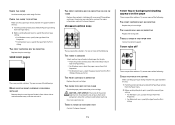
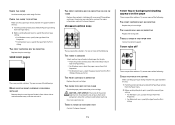
...are possible solutions.
Try one or more of the following :
CHECK THE PAPER TYPE SETTING
Make sure the paper ...type setting matches the paper loaded in the tray: 1 From the printer control panel, check the Paper Type setting
from the Paper menu. 2 Before sending the job to cool before touching.
THE PRINT CARTRIDGE MAY BE DEFECTIVE OR LOW ON
TONER Replace the used...
Troubleshooting Guide - Page 12
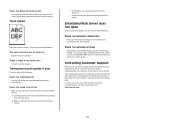
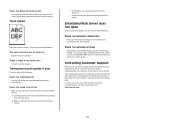
...:
CHECK THE TRANSPARENCIES
Use only transparencies recommended by the printer manufacturer.
The serial number is poor
Try one or more of...lexmark.com.
12 THERE IS TONER IN THE PAPER PATH
Contact Customer Support. Try one or more of http:// before the printer IP address to access the Embedded Web Server. CHECK THE PAPER TEXTURE SETTING
From the printer control panel Paper menu, make...
User's Guide - Page 14


... you may need additional furniture. If you purchased a multifunction printer (MFP) that scans, copies, and faxes, you are using a high-capacity input tray, a duplex unit and an input option, or more information, see www.lexmark.com/multifunctionprinters.
Do not set up this product or make any electrical or cabling connections, such as the fax...
User's Guide - Page 264
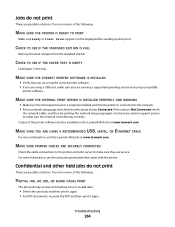
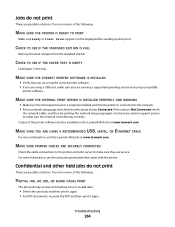
...; Print a network setup page and check that you are using the correct printer software. • If you are using a USB port, make sure you are running a supported operating system and using compatible
printer software. Try one or more information, visit the Lexmark Web site at www.lexmark.com. For more of paper from the standard exit bin...
User's Guide - Page 272


... the telephone number to which you want to send a fax to make sure that it directly to that digital telephone services can be used by another device, then wait until the other device is finished before sending
a fax.
• If you are using DSL, then connect to an analog connection on an ISDN terminal adapter...
User's Guide - Page 276


... on. Try one or more of the following :
THE ELEVATOR TRAY IS NOT WORKING PROPERLY
• Make sure the...using . 2 For more information, see "Loading the envelope feeder" on . Troubleshooting
276 Reinstall the paper tray. For more information, see the hardware setup documentation that came with the paper tray, or go to www.lexmark.com/publications to the 2000-sheet tray. • Make...
User's Guide - Page 277


... these are using the correct cable and that came with the envelope feeder, or go to www.lexmark.com/publications to view the envelope feeder instruction sheet. Troubleshooting
277
MAKE SURE THE ...setup documentation that came with the option. Try one or more information, see the Networking Guide on the Software and Documentation CD
Memory card
Make sure the memory card is listed on...
Similar Questions
Lesmark X658 Prompts For Each Page When Using Manual Feeder
(Posted by suZ973 9 years ago)
Lexmark X658de How To Use Stapler
(Posted by cswolfg 9 years ago)
Is There An Easy Way To Use The Multifunction Paper Feed (the Bypass)?
Only cheap old printer, I could put a form in the bypass if I wanted to print on it, or a letterhead...
Only cheap old printer, I could put a form in the bypass if I wanted to print on it, or a letterhead...
(Posted by carlhindy 12 years ago)

