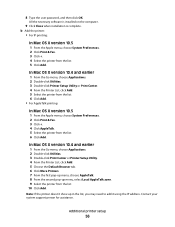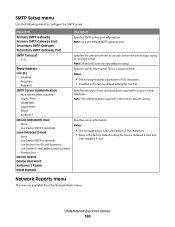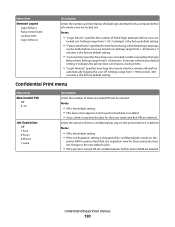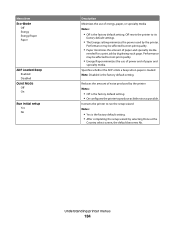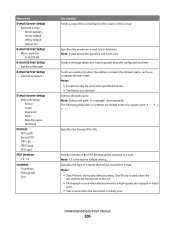Lexmark X658 Support Question
Find answers below for this question about Lexmark X658.Need a Lexmark X658 manual? We have 10 online manuals for this item!
Question posted by elamathanhn on October 20th, 2014
What Is Default Password For Lexmark X658 Printer
The person who posted this question about this Lexmark product did not include a detailed explanation. Please use the "Request More Information" button to the right if more details would help you to answer this question.
Current Answers
Answer #1: Posted by freginold on December 15th, 2014 10:59 AM
Hi, the printer itself does not have a password set up by default. If you are using another function (such as email scanning or authentication) there may be a password associated with that program or software.
You can download the printer's user guide here:
http://support.lexmark.com/library/LEXMARK/MONO_HARDWARE/Mono%20Multifunction%20Products/X65x_Users_guide.pdf
You can download the printer's user guide here:
http://support.lexmark.com/library/LEXMARK/MONO_HARDWARE/Mono%20Multifunction%20Products/X65x_Users_guide.pdf
Related Lexmark X658 Manual Pages
Similar Questions
Where Can I Locate The Serial Number On My X658 Printer
(Posted by valeriemontano1 9 years ago)
What Is The Web Default Password Lexmark X204n
(Posted by braJmuld 10 years ago)