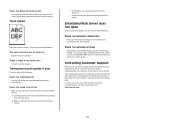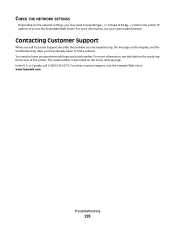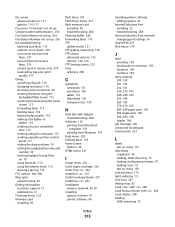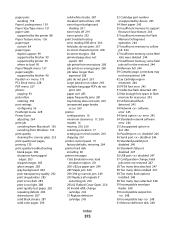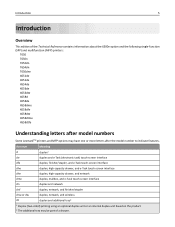Lexmark X658DE Support Question
Find answers below for this question about Lexmark X658DE - Mfp Laser 55PPM P/s/c/f Duplex Adf.Need a Lexmark X658DE manual? We have 8 online manuals for this item!
Question posted by valeriemontano1 on June 4th, 2014
Where Can I Locate The Serial Number On My X658 Printer
Current Answers
Answer #1: Posted by BusterDoogen on June 16th, 2014 8:42 AM
I hope this is helpful to you!
Please respond to my effort to provide you with the best possible solution by using the "Acceptable Solution" and/or the "Helpful" buttons when the answer has proven to be helpful. Please feel free to submit further info for your question, if a solution was not provided. I appreciate the opportunity to serve you!
Related Lexmark X658DE Manual Pages
Similar Questions
were can I find the serial number and model number for mx521 printer everything is in Chinese form