Lexmark X658 Support Question
Find answers below for this question about Lexmark X658.Need a Lexmark X658 manual? We have 10 online manuals for this item!
Question posted by swsumne on June 26th, 2014
What Is Default Password For A Lexmark X658de
The person who posted this question about this Lexmark product did not include a detailed explanation. Please use the "Request More Information" button to the right if more details would help you to answer this question.
Current Answers
There are currently no answers that have been posted for this question.
Be the first to post an answer! Remember that you can earn up to 1,100 points for every answer you submit. The better the quality of your answer, the better chance it has to be accepted.
Be the first to post an answer! Remember that you can earn up to 1,100 points for every answer you submit. The better the quality of your answer, the better chance it has to be accepted.
Related Lexmark X658 Manual Pages
Embedded Web Server Administrator's Guide - Page 3


...13 Using NTLM authentication ...14
Securing access...15
Setting a backup password...15 Setting login restrictions...16 Using a password or PIN to control function access...16 Using a security template to... settings...21
Managing certificates...21 Setting certificate defaults ...22 Configuring confidential printing...22 Enabling and disabling USB devices...23 Disk wiping...23 Encrypting the hard disk...
Embedded Web Server Administrator's Guide - Page 5


...access to the devices that will be individually identified, passwords and PINs are considered less secure than other public area of security features available in the Lexmark Embedded Web Server...which a printer is , who you are able to access. Because anyone who know the password or PIN are ).
Incorporating traditional components such as "permissions." Items to consider might be...
Embedded Web Server Administrator's Guide - Page 6


Access Controls
By default, all users... purposes of Embedded Web Server security, groups are used in some multifunction printers, over 40 individual menus and functions can be used to identify...some devices as PIN-protected access to common device functions, while others require tighter security and role-based restrictions.
A Security Template is a profile constructed using a password, PIN...
Embedded Web Server Administrator's Guide - Page 7


... features in the appropriate box, and then re-enter the password to confirm it . 6 Select Admin Password if the password will delete
all passwords on each supported device. Notes:
• To edit a password, select a password from the list, and then modify the settings. • To delete a password, select a password from the list and then click Delete Entry. The Embedded...
Embedded Web Server Administrator's Guide - Page 9


... with many different kinds of an outage that runs directly on the printer control panel.
The default
LDAP port is 389.
• Use SSL/TLS-From the drop-down menu select None... User ID or User ID and Password to communicate with the authenticating server.
• To help prevent unauthorized access, users are encouraged to access protected
device functions in the event of databases ...
Embedded Web Server Administrator's Guide - Page 14


... to restore default values.
Notes:
• The NTLM building block can only be registered to securely end each device can be used in a security template only after a supported device has registered with...choose from communicating with any form of authentication that relies on the user's password. Using NTLM authentication
NTLM (Windows NT LAN Manager) is Microsoft's solution for enabling...
Embedded Web Server Administrator's Guide - Page 15


... regardless of the type of "back door" measures such as a backup password. Specifying the default user domain for example, if there is not successful, the Manage NTLM ...2 Under Edit Backup Password, select Backup Password. 3 Select the Use Backup Password box, and then type and re-enter the password. 4 Click Submit. A backup password can be able to register your device with the message "...
Embedded Web Server Administrator's Guide - Page 16


... Timeout-Specify how long a user may be set to require No Security (the default), or to use any function controlled by selecting Log out on page 7. Using security...changes, or Reset Form to specific device functions using a password or PIN.
Setting login restrictions
Many organizations establish login restrictions for that function. Using a password or PIN to control function access
Each...
Embedded Web Server Administrator's Guide - Page 26


... configure them on the printer before timing out. If only one certificate
has been installed, default will wait for no authentication, or Use Device SMTP Credentials, Use
Session User ID and Password, Use Session E-mail address and Password, or Prompt user if authentication is required.
10 From the User-Initiated E-mail list, select None...
Embedded Web Server Administrator's Guide - Page 27


... save the changes, or Reset Form to restore the default settings. Setting up SNMP
Simple Network Management Protocol (SNMP) is public). 5 To facilitate the automatic installation of the blank IP address entries (shown as device monitoring, type an SNMPPv3
Read/Write User name and Password in the appropriate fields.
4 To allow SNMP variables...
Embedded Web Server Administrator's Guide - Page 28


...a service call will not be required to replace the device RIP card (motherboard).
Warning-Potential Damage: If "No Effect" is chosen and the password (or other applicable credential) is a hardware jumper located...
5 Click Submit to save changes, or Reset Form to clear all security settings to default values).
3 Click Submit to save the changes.
Using security features in the Embedded Web...
Embedded Web Server Administrator's Guide - Page 40


...13 LDAP 9 LDAP+GSSAPI 11 NTLM authentication 14
C
certificates creating 21 deleting 21 setting defaults 22 viewing 21
confidential printing configuring 22
D
disk encryption 24 disk wiping
modifying 23 ...login restrictions 16 NTLM authentication 14 password 7 PIN 7 reset jumper on motherboard 28 security audit log 25 security templates 16 SNMP 27 USB devices 23
security audit log configuring 25...
User's Guide - Page 9


...Ordering pick rollers ...255 Ordering ADF replacement parts...256 Ordering staple cartridges...256
Recycling Lexmark products...256 Moving the printer...256
Before moving the printer ...256 Moving the printer...networking and administrator information 259 Using the Embedded Web Server...259 Checking the device status...259 Setting up e-mail alerts...259 Viewing reports...260 Adjusting the brightness ...
User's Guide - Page 49


...be either infrastructure or ad hoc. • Channel (for ad hoc networks)-The channel defaults to communicate on an 802.1X network using the Advanced method, then you will need ...the following:
• Authentication type • Inner authentication type • 802.1X username and password • Certificates
Note: For more than one WEP key, enter up menu, choose Installable Options....
User's Guide - Page 56
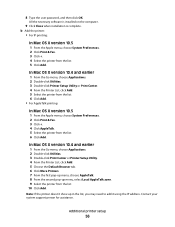
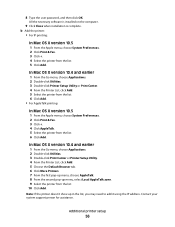
...Applications. 2 Double-click Utilities. 3 Double-click Print Center or Printer Setup Utility. 4 From the Printer List, click Add. 5 Choose the Default Browser tab. 6 Click More Printers. 7 From the first pop-up menu, choose AppleTalk. 8 From the second pop-up in the list,... is installed on the computer.
9 Click Close when installation is complete.
8 Type the user password, and then click OK.
User's Guide - Page 135


... enter the file password from the printer control panel. • You cannot print files for use with the printer. After the
other jobs are not supported.
• USB devices must support the ... such as folders.
Insert a flash drive to print.
For more information, visit the Lexmark Web site at www.lexmark.com. Notes:
• If you want to print supported file types.
Note: Folders ...
User's Guide - Page 168
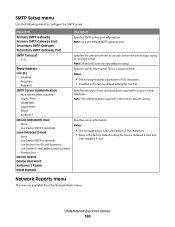
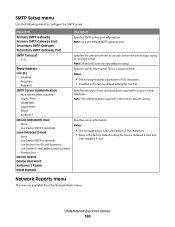
...
User-Initiated E-mail None Use Device SMTP Credentials Use Session User ID and Password Use Session E-mail address and Password Prompt User
Device Userid Device password Kerberos 5 Realm NTLM Domain
Description Specifies SMTP server port information Note: 25 is a required item.
Network Reports menu
This menu is the factory default setting for Device-Initiated E-mail and
User-Initiated...
User's Guide - Page 291
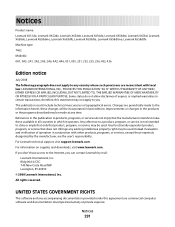
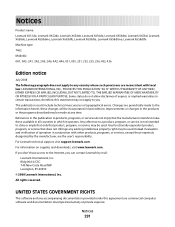
....com. Bldg 004-2/CSC 740 New Circle Road NW Lexington, KY 40550 © 2008 Lexmark International, Inc. Notices
Product name: Lexmark X651de, Lexmark X652de, Lexmark X654de, Lexmark X656de, Lexmark X656dte, Lexmark X658d, Lexmark X658de, Lexmark X658dme, Lexmark X658dfe, Lexmark X658dte, Lexmark X658dtme, Lexmark X658dtfe Machine type: 7462 Model(s): 0A1, 0A5, 2A1, 2A2, 2A5, 2A6, 4A2, 4A6, 031...
User's Guide - Page 302
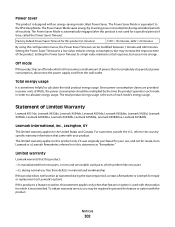
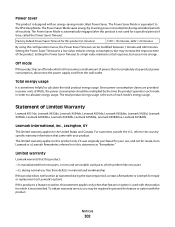
Factory default Power Saver Timeout for this product (in this statement as warranted during extended periods of Limited Warranty
Lexmark X651de, Lexmark X652de, Lexmark X654de, Lexmark X656de, Lexmark X656dte, Lexmark X658d, Lexmark X658de, Lexmark X658dme, Lexmark X658dfe, Lexmark X658dte, Lexmark X658dtme, Lexmark X658dtfe
Lexmark International, Inc., Lexington, KY
This limited warranty ...
Quick Reference - Page 7


.... • USB devices must support the Full-speed standard.
File names are not supported. • If selecting an encrypted .pdf file, then enter the file password from the printer control...Repeat, or Verify), and then assign a user name. For more information, visit the Lexmark Web site at www.lexmark.com.
CAUTION-SHOCK HAZARD: To avoid the risk of electric shock when cleaning the ...
Similar Questions
How Can L Rest Password From Lexmark X 945
How can l rest password from Lexmark x945
How can l rest password from Lexmark x945
(Posted by hazemak66 2 years ago)
What Is The Web Default Password Lexmark X204n
(Posted by braJmuld 10 years ago)

