Lexmark X658 Support Question
Find answers below for this question about Lexmark X658.Need a Lexmark X658 manual? We have 10 online manuals for this item!
Question posted by msvkgf on January 27th, 2014
What Is The Default Password For Lexmark X658
The person who posted this question about this Lexmark product did not include a detailed explanation. Please use the "Request More Information" button to the right if more details would help you to answer this question.
Current Answers
There are currently no answers that have been posted for this question.
Be the first to post an answer! Remember that you can earn up to 1,100 points for every answer you submit. The better the quality of your answer, the better chance it has to be accepted.
Be the first to post an answer! Remember that you can earn up to 1,100 points for every answer you submit. The better the quality of your answer, the better chance it has to be accepted.
Related Lexmark X658 Manual Pages
Embedded Web Server Administrator's Guide - Page 3


...13 Using NTLM authentication ...14
Securing access...15
Setting a backup password...15 Setting login restrictions...16 Using a password or PIN to control function access...16 Using a security template to... settings...21
Managing certificates...21 Setting certificate defaults ...22 Configuring confidential printing...22 Enabling and disabling USB devices...23 Disk wiping...23 Encrypting the hard disk...
Embedded Web Server Administrator's Guide - Page 5


... features in the Embedded Web Server
The latest suite of security features available in the Lexmark Embedded Web Server represents an evolution in keeping document outputs safe and confidential in the ...to use Embedded Web Server Security Templates to control access to the devices that identifies who enters the correct password or PIN receives the same privileges and users can be helpful to...
Embedded Web Server Administrator's Guide - Page 6


...the Embedded Web Server
6 Access Controls
By default, all users the functions they need to print in color, but in some multifunction printers, over 40 individual menus and functions ... block, or certain building blocks paired with Groups
Authentication and authorization
Password
Authorization only
PIN
Authorization only
Each device can support up to 32 groups to be used in sales and...
Embedded Web Server Administrator's Guide - Page 7


... UTF-8 characters (example: "Copy Lockout PIN").
5 Type a PIN in the appropriate box, and then re-enter the PIN to a device itself. Note: The default PIN length is protected by a normal password, any administrator-level password will also grant access.
7 Click Submit. If a function or setting is four digits, which may be used as administrator...
Embedded Web Server Administrator's Guide - Page 9


...-defined groups that relies on the printer control panel. The default
LDAP port is 389.
• Use SSL/TLS-From ... Userid Attribute-Type either User ID or User ID and Password to communicate with many different kinds of authentication that apply to...in a specially organized information directory. Notes:
• Supported devices can interact with the LDAP server. Multiple search
bases may...
Embedded Web Server Administrator's Guide - Page 14


...'s solution for enabling authentication without requiring the transmission of a user's password across a network in clear text. Notes:
• Entering manual settings... The NTLM building block can only be able to restore default values. Using security features in the Embedded Web Server
14...used in a security template only after a supported device has registered with
the NTLM domain.
• The...
Embedded Web Server Administrator's Guide - Page 15


...(with the URL beginning
"https://"), rather than an unsecured browsing window.
A backup password can be able to register your device with an NT domain.
2 From the Embedded Web Server Home screen, browse to... version of the Primary Domain Controller) • User ID • Password
6 Click Submit. Specifying the default user domain for example, if there is not successful, the Manage NTLM...
Embedded Web Server Administrator's Guide - Page 16


... authenticated), administrators can be required to enter the correct code in order to gain access to specific device functions using a password or PIN. Users will now be set to require No Security (the default), or to restore default values. For simple authorization-level security (in the Embedded Web Server
16
For more information on...
Embedded Web Server Administrator's Guide - Page 26


...Event Logging check box to enable 802.1x authentication. • Type the login name and password the printer will wait for a response from the SMTP Server
Authentication list. For more ...Log. Using security features in order to create port-based connections. The default value is required.
11 If the device must configure them on wired networks to send E-mail, enter the information...
Embedded Web Server Administrator's Guide - Page 27


... Submit to save changes, or Reset Form to restore default values. Setting up SNMP
Simple Network Management Protocol (SNMP) is public). 5 To facilitate the automatic installation of the blank IP address entries (shown as device monitoring, type an SNMPPv3
Read/Write User name and Password in the appropriate fields.
4 To allow SNMP variables...
Embedded Web Server Administrator's Guide - Page 28


... Web Server
28 Warning-Potential Damage: If "No Effect" is chosen and the password (or other applicable credential) is a hardware jumper located on the motherboard. Administrators can...or Reset Form to replace the device RIP card (motherboard). To regain access to the security menus, a service call will not be required to clear all security settings to default values).
3 Click Submit to ...
Embedded Web Server Administrator's Guide - Page 40


...13 LDAP 9 LDAP+GSSAPI 11 NTLM authentication 14
C
certificates creating 21 deleting 21 setting defaults 22 viewing 21
confidential printing configuring 22
D
disk encryption 24 disk wiping
modifying 23 ...login restrictions 16 NTLM authentication 14 password 7 PIN 7 reset jumper on motherboard 28 security audit log 25 security templates 16 SNMP 27 USB devices 23
security audit log configuring 25...
User's Guide - Page 9


...Ordering pick rollers ...255 Ordering ADF replacement parts...256 Ordering staple cartridges...256
Recycling Lexmark products...256 Moving the printer...256
Before moving the printer ...256 Moving the printer...networking and administrator information 259 Using the Embedded Web Server...259 Checking the device status...259 Setting up e-mail alerts...259 Viewing reports...260 Adjusting the brightness ...
User's Guide - Page 56
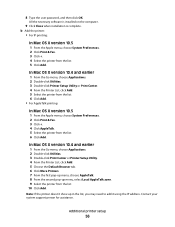
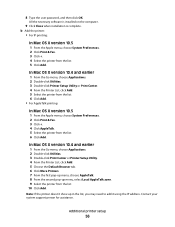
...3 Double-click Print Center or Printer Setup Utility. 4 From the Printer List, click Add. 5 Choose the Default Browser tab. 6 Click More Printers. 7 From the first pop-up menu, choose AppleTalk. 8 From the ... is installed on the computer.
9 Click Close when installation is complete.
8 Type the user password, and then click OK.
Additional printer setup
56 Note: If the printer doesn't show up ...
User's Guide - Page 135


...Lexmark Web site at www.lexmark.com.
Printing
135 Many flash drives are tested and approved for which you insert the flash drive when the printer requires attention, such as folders. Devices ...encrypted .pdf file, then enter the file password from the printer control panel. • Before printing an encrypted .pdf file, enter the file password from the printer control panel. • ...
User's Guide - Page 168
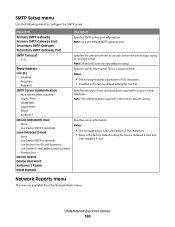
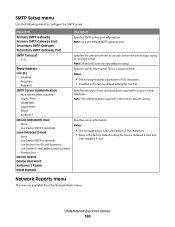
... / Plain CRAM-MD5 Digest-MD5 NTLM Kerberos 5
Device-Initiated E-mail None Use Device SMTP Credentials
User-Initiated E-mail None Use Device SMTP Credentials Use Session User ID and Password Use Session E-mail address and Password Prompt User
Device Userid Device password Kerberos 5 Realm NTLM Domain
Description Specifies SMTP server port information Note: 25 is the default SMTP gateway port.
User's Guide - Page 206
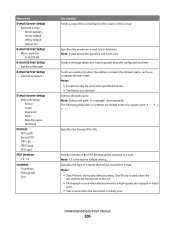
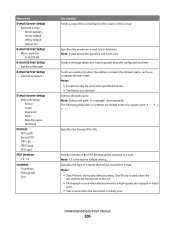
... by default Always On
E-mail Server Setup Max e-mail size 0-65535 KB
E-mail Server Setup Size Error Message
E-mail Server Setup Limit destinations
E-mail Server Setup Web Link Setup Server Login Password Path Base file name Web Link
Format PDF (.pdf) Secure PDF TIFF (.tif) JPEG (.jpg) XPS (.xps)
PDF Version 1.2-1.6
Content...
User's Guide - Page 225


...• The flash memory option or printer hard disk cannot be Read/Write, Write,
or password protected.
• Job Buffer Size must be properly formatted and cannot be set of
fonts ... factory default setting. • A formatted flash memory option card or printer hard disk must be
installed in that option.
• Flash and Disk options must not be
Read/Write, Write, or password protected....
User's Guide - Page 302
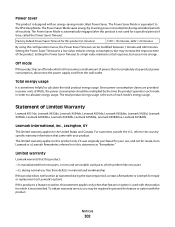
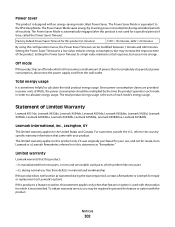
... as "Remarketer." The Power Saver Mode is equivalent to calculate the total product energy usage. Factory default Power Saver Timeout for this product only if it was originally purchased for repair or replacement (at Lexmark's option). This limited warranty applies to in this statement as warranted during extended periods of the product...
Quick Reference - Page 7


...lexmark.com.
Warning-Potential Damage: Do not use with the printer. File names are not supported. • If selecting an encrypted .pdf file, then enter the file password from the printer control panel. • Before printing an encrypted .pdf file, enter the file password...) or any other jobs, then Printer Busy appears.
Devices formatted with water. If you leave the flash drive ...
Similar Questions
How Can L Rest Password From Lexmark X 945
How can l rest password from Lexmark x945
How can l rest password from Lexmark x945
(Posted by hazemak66 2 years ago)
What Is The Web Default Password Lexmark X204n
(Posted by braJmuld 10 years ago)

