Lexmark X658 Support Question
Find answers below for this question about Lexmark X658.Need a Lexmark X658 manual? We have 10 online manuals for this item!
Question posted by hermal on April 13th, 2014
How To Clear Error Message Routine Maintenance Required On Lexmark X658de
printer
Current Answers
There are currently no answers that have been posted for this question.
Be the first to post an answer! Remember that you can earn up to 1,100 points for every answer you submit. The better the quality of your answer, the better chance it has to be accepted.
Be the first to post an answer! Remember that you can earn up to 1,100 points for every answer you submit. The better the quality of your answer, the better chance it has to be accepted.
Related Lexmark X658 Manual Pages
Troubleshooting Guide - Page 1


... solutions.
Confidential and other network device. • All options are properly installed. • The printer driver settings are possible solutions.
MAKE SURE YOU ARE USING A RECOMMENDED USB, SERIAL, OR ETHERNET CABLE
For more of these possibilities, turn the printer on . Error message about 10 seconds, and then turn the printer off by scrolling through the list...
Troubleshooting Guide - Page 2
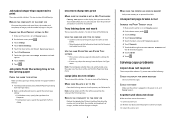
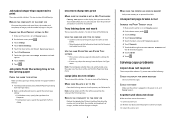
... possible solutions.
Try one or more of the following :
CHECK THE DISPLAY FOR ERROR MESSAGES
Clear any obstruction keeping the scanner unit open. 3 Lower the scanner unit.
Large jobs...value appears. 8 Touch Submit. 9 Touch . CHANGE THE PAGE PROTECT SETTING TO OFF
1 Make sure the printer is on and Ready appears. 2 On the home screen, touch . 3 Touch Settings. 4 Touch General ...
Troubleshooting Guide - Page 3


...ERROR MESSAGES
Clear any surge protectors, uninterrupted power supplies, or extension cords. • Other electrical equipment plugged into the outlet is loaded facedown on the scanner glass in the tray: 1 From the printer...the darkness to the printer and the host computer, print server, option, or other network device. • The power cord is plugged into any error messages. Once you have ...
Troubleshooting Guide - Page 4


... of the scan for the following :
CHECK THE DISPLAY FOR ERROR MESSAGES
Clear any error messages.
CHECK THE POWER
Make sure the printer is loaded facedown on the scanner glass in the upper left ... more of these settings by another device, then wait until the other device is plugged in the upper left corner.
CHECK THE POWER
Make sure the printer is finished before sending a fax....
User's Guide - Page 9


Understanding printer messages 231
List of status and error messages...231
Maintaining the printer 249
Cleaning the exterior of the printer...249 Cleaning the scanner glass...249 Adjusting scanner registration...250 Storing supplies...252 Conserving supplies...252 Checking the status of supplies...252
Checking the status of supplies from the printer control panel 252 Checking the status of...
User's Guide - Page 139
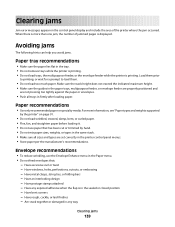
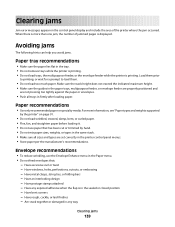
..., or embossing - Have any way
Clearing jams
139 Clearing jams
Jam error messages appear on page 91.
• ...Do not load wrinkled, creased, damp, bent, or curled paper. • Flex, fan, and straighten paper before loading it. • Do not use the Envelope Enhance menu in the tray. • Do not remove trays while the printer...
User's Guide - Page 231


... page will print on .
Busy
Wait for the message to
is a tray or feeder, and is no paper in the printer control panel Paper menu. If the error occurs again:
1 Turn the printer off . 2 Unplug the power cord from the wall outlet. Wait for the message to clear.
This may cause clipping of the print job...
User's Guide - Page 236


... -
Try one or more of a fax job completed, but no connection is ready to a properly grounded outlet. 6 Restart the printer. Wait for the message to clear. If the error occurs a second time:
1 Turn the printer off and then back on . No answer
A fax number is dialed, but the job is not sent yet because another...
User's Guide - Page 237
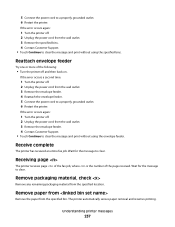
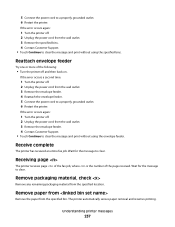
... received an entire fax job. Wait for the message to clear.
The printer automatically senses paper removal and resumes printing. Understanding printer messages
237 Reattach envelope feeder
Try one or more of the page received.
Wait for the message to clear.
If the error occurs again:
1 Turn the printer off . 2 Unplug the power cord from the wall outlet. 3 Remove...
User's Guide - Page 239


... door to clear the message. Serial
The printer is not configured properly. An error occurred on ...clear. Understanding printer messages
239 Scanner ADF Cover Open
The ADF cover is the active communication link. Securely clearing disk space
The printer hard disk wiping process needs to clear the message. The serial port is open.
Not all blocks are available.
Remove the unsupported device...
User's Guide - Page 242
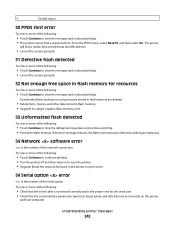
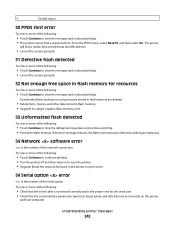
...; Format the flash memory.
Understanding printer messages
242
If the error message remains, the flash memory may be defective and require replacing.
54 Network software error
is the number of the serial option. 9
Invalid region
50 PPDS font error
Try one or more of the following:
• Touch Continue to clear the message and continue printing. Try one or...
User's Guide - Page 243


.... Try one or more of the following:
• Touch Continue to clear the message.
The printer discards any data received through the parallel port.
• Make sure the... to clear the message. Understanding printer messages
243
• Touch Continue to continue printing. • Turn the printer power off and then back on to reset the printer.
54 Standard network software error
Try...
User's Guide - Page 245


... the specified tray. • Touch Continue to clear the message and continue printing without using the specified tray.
61 Remove defective disk
Try one or more of the following:
• Touch Continue to clear the message and continue printing. • Install a different printer hard disk before performing any operations that require a printer hard disk. Understanding printer messages
245
User's Guide - Page 246


....
63 Unformatted disk
Try one or more of the following:
• Touch Continue to have routine maintenance done. If the error message remains, the hard disk may be defective and require replacing.
80 Routine maintenance needed
The printer needs to clear the message and continue printing. • Format the printer hard disk. Replace the print cartridge, and then touch Continue to...
User's Guide - Page 248
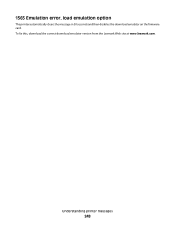
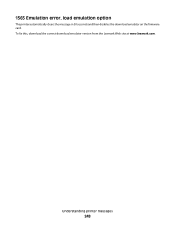
Understanding printer messages
248 To fix this, download the correct download emulator version from the Lexmark Web site at www.lexmark.com. 1565 Emulation error, load emulation option
The printer automatically clears the message in 30 seconds and then disables the download emulator on the firmware card.
User's Guide - Page 254
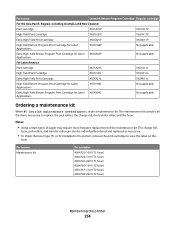
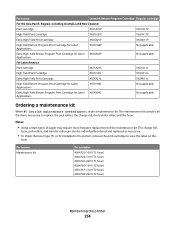
... Label X654X04L Applications
Not applicable
Ordering a maintenance kit
When 80 Routine maintenance needed appears, order a maintenance kit.
The charge roll,
fuser, pick rollers, and transfer roller can also be individually ordered and replaced as necessary.
• To check the fuser type (T1 or T2) installed in the printer, remove the print cartridge to replace the...
User's Guide - Page 308


... defective disk 245 62 Disk full 246 63 Unformatted disk 246 80 Routine maintenance needed 246 841-846 Scanner Service Error 247 88 Cartridge low 246 88.yy Cartridge nearly low 246 88.... tray connection 231 checking an unresponsive printer 263 checking an unresponsive scanner 269 checking device status on Embedded Web Server 259 cleaning exterior of the printer 249 scanner glass 249 Close door ...
User's Guide - Page 313


...Scanner Jam Access Cover
Open 239 Securely clearing disk space 239 Sending page 239 Serial...Receiving page 237 recycled paper
using 88 recycling
Lexmark products 256 WEEE statement 297 reducing a copy ... disk 246 80 Routine maintenance
needed 246 841-846 Scanner Service
Error 247 88 Cartridge ...device, please
remove 240 Unsupported USB hub, please
remove 240 USB/USB 240 Waiting for redial 240 printer...
Help Menu Pages - Page 17
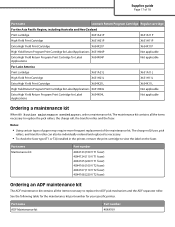
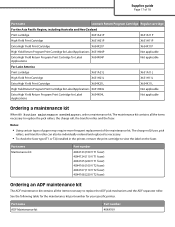
...certain types of paper may require more frequent replacement of 18
Part name
Lexmark Return Program Cartridge Regular cartridge...maintenance kit
When 80 Routine maintenance needed appears, order a maintenance kit. The charge roll, fuser, pick
rollers, and transfer roller can also be individually ordered and replaced as necessary.
• To check the fuser type (T1 or T2) installed in the printer...
Maintenance Guide - Page 8
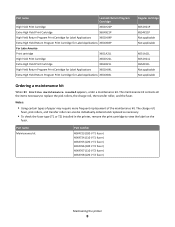
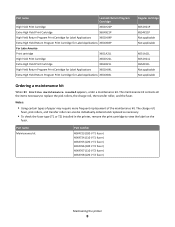
...require more frequent replacement of the maintenance kit. Part name Maintenance kit
Part number
40X4723 (100 V T1 fuser) 40X4724 (110 V T1 fuser) 40X4765 (220 V T1 fuser) 40X4766 (100 V T2 fuser) 40X4767 (110 V T2 fuser) 40X4768 (220 V T2 fuser)
Maintaining the printer
8 Part name
Lexmark... Not applicable Not applicable
Ordering a maintenance kit
When 80 Routine maintenance needed appears, order...
Similar Questions
How To Clear Error Message On Lexmark X4650 Printer
(Posted by bobdarkin 10 years ago)
How Can I Fix The Error Message On A Lexmark X658de: 'fax Partition Inoperable'
Full error message is "Fax partition inoperable. Please contact system administrator" I have tested ...
Full error message is "Fax partition inoperable. Please contact system administrator" I have tested ...
(Posted by lindsaylawhorne 11 years ago)

