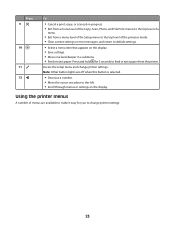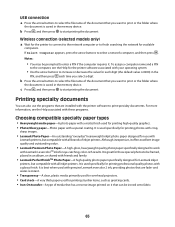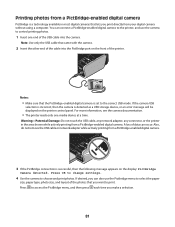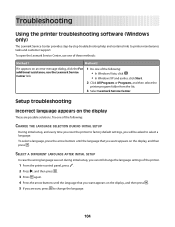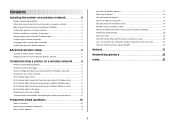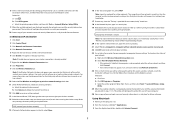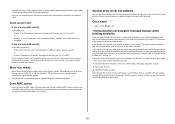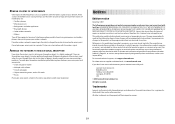Lexmark X4650 Support Question
Find answers below for this question about Lexmark X4650 - Wireless Printer.Need a Lexmark X4650 manual? We have 2 online manuals for this item!
Question posted by bobdarkin on February 22nd, 2014
How To Clear Error Message On Lexmark X4650 Printer
The person who posted this question about this Lexmark product did not include a detailed explanation. Please use the "Request More Information" button to the right if more details would help you to answer this question.
Current Answers
Related Lexmark X4650 Manual Pages
Similar Questions
How To Clear Error Message On Lexmark Printer
(Posted by munelvi 9 years ago)
How To Clear Error Message Routine Maintenance Required On Lexmark X658de
printer
printer
(Posted by hermal 10 years ago)
How To Fix Printer Cartridge Error Lexmark X4650
(Posted by weus 10 years ago)
Error Message On Printer E5c, What Should I Do?
an error messageis flashing on the printer., it contains the following E 5 C.
an error messageis flashing on the printer., it contains the following E 5 C.
(Posted by pastorjafetpat 12 years ago)
I Am Getting 'cartridge Error' Message On My X4650 Lexmark. What Can I Do?
(Posted by cindyboger 12 years ago)