Lexmark X544 Support Question
Find answers below for this question about Lexmark X544.Need a Lexmark X544 manual? We have 8 online manuals for this item!
Question posted by msdocsept on December 30th, 2013
Lexmark X544 How To Reset Fuser Code
The person who posted this question about this Lexmark product did not include a detailed explanation. Please use the "Request More Information" button to the right if more details would help you to answer this question.
Current Answers
There are currently no answers that have been posted for this question.
Be the first to post an answer! Remember that you can earn up to 1,100 points for every answer you submit. The better the quality of your answer, the better chance it has to be accepted.
Be the first to post an answer! Remember that you can earn up to 1,100 points for every answer you submit. The better the quality of your answer, the better chance it has to be accepted.
Related Lexmark X544 Manual Pages
User's Guide - Page 44


...minimizing the impact of its products. Thus, Lexmark seeks to educate customers and partners on the environment, the company commissioned a number of a device (from suppliers who carry certifications such as... Choose the most appropriate paper for a printed document by the temperature in the printer fuser • Preprinted papers that can :
Use both sides of Forest Certification (PEFC). In...
User's Guide - Page 113


... the ScanBack utility
Using the ScanBack Utility
You can use the Lexmark ScanBackTM Utility instead of output
you want to create. b Select...Follow the instructions on the scanner glass. d Press the arrow buttons until your Scan to a computer or USB flash memory device
113
e Press the arrow buttons until Profiles appears, and then press .
d Make sure to select: • Show...
User's Guide - Page 146


... so it fits the size of the paper loaded in baud at the bottom of each page from devices with no station ID specified Note: Off is the factory default setting.
Enables blocking of rings before ...
Menu item
Enable Fax Receive On Off
Rings to Answer 1-25
Auto Answer Yes No
Manual Answer Code 1-9
Auto Reduction On Off
Paper Source Auto Size Match Tray Single Sheet Feeder Multi-Page Feeder
Sides...
User's Guide - Page 148


...default setting. Flash Drive menu
Flash Drive menu
Menu item Enable Drive
Enable Disable
Update Code Enable Disable
Description Enables or disables the USB port on the front of the printer...the factory default setting
Enables or disables the ability of the printer to update its firmware code from a USB device Note: Enable is the factory default setting
Scan Settings
Menu item
Format PDF (.pdf) ...
User's Guide - Page 166


... materials from a USB drive and encountered an error. Warning-Potential Damage: Do not remove the device or turn the printer off while Reading data appears on the display. The USB drive must be... to clear and then try sending the job again. Receiving pXX
The printer is a code update. Reload printed pages in Tray
• Press to cancel printing. Remove packaging material
Check for...
User's Guide - Page 177


...C540H1YG C540H2KG C540H2CG C540H2MG C540H2YG C544X1KG C544X1CG
C540, C543, and X543 series
C544, X544, and X546 series
Not supported Not supported
Maintaining the printer
177 Ordering toner ... the printer.
Note: All life estimates for information about Lexmark authorized supplies dealers in the U.S., contact Lexmark at www.lexmark.com or contact the place where you must replace the ...
User's Guide - Page 178


... Cartridge Black Extra High Yield Toner Cartridge
Part number C544X1MG
C544X1YG
C544X2KG C544X2CG C544X2MG C544X2YG C546U1KG C546U2KG
C540, C543, and X543 series
Not supported
C544, X544, and X546 series
Not supported
Not supported Not supported Not supported Not supported Not supported Not supported
Ordering imaging kits
When Replace black and color...
User's Guide - Page 206


... turned off , wait about 10 seconds, and then turn the printer back on . For information regarding tested and approved USB flash memory devices, visit the Lexmark Web site at www.lexmark.com. Troubleshooting
Solving basic printer problems
If there are correct.
Error message about 10 seconds, and then turn the printer off and...
User's Guide - Page 217


... Fax option.
This option blocks all incoming faxes that came with the option, or go to www.lexmark.com/publications to
block.
Troubleshooting
217
Try one of the printer, then print a network setup page .... For more of specific fax callers you do not know the IP address of the following :
RESET THE PRINTER
Turn the printer off . 2 Unplug the printer. 3 Check the connection between the ...
User's Guide - Page 234


...used instead. If you don't have access to the Internet, you . Notices
Product information
Product name: Lexmark X543, X544, X544n, X544dn, X544dw, X544dtn, X546dtn Machine type: 7525, 4989 Model(s): 131, 133, 138, 332...with other products, programs, or services, except those expressly designated by mail:
Lexmark International, Inc. Some states do not imply that the manufacturer intends to make...
User's Guide - Page 235


... for USB attach. All other than recommended cables or by turning the equipment off and on electromagnetic interference for a Class B computing device, use a properly shielded and grounded cable such as Lexmark part number 1021231 for parallel attach or 1021294 for radio or television interference caused by one or more of the following...
User's Guide - Page 239
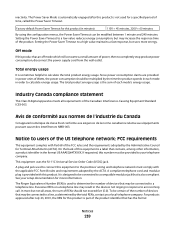
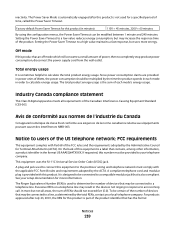
... that may result in the devices not ringing in order to your setup documentation for this product. This equipment uses the RJ-11C Universal Service Order Code (USOC) jack. See your...Industry Canada compliance statement
This Class B digital apparatus meets all areas, the sum of devices that is used to calculate the total product energy usage. The Ringer Equivalence Number (REN...
User's Guide - Page 240


..., including fax machines, to which this device is recommended that temporary discontinuance of devices, subject only to program this equipment does not disable your telephone company or a qualified installer. See the previous paragraph for repair or warranty information, contact Lexmark International, Inc. This has been identified as a major nationwide problem. An appropriate...
User's Guide - Page 242


...must be used in conjunction with an approved surge protection device when connected to the PSTN.
The Lexmark filter must be installed on the approximation and harmonization of...electrical equipment designed for further compliance information. A., Boigny, France.
Die Verwendung des Lexmark Filters ist obligatorisch, da in allen analogen Telefonleitungen in Switzerland.
Notice to Users in...
User's Guide - Page 243
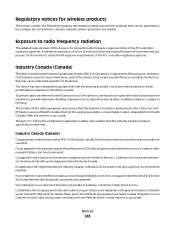
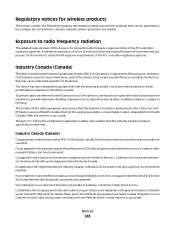
... site www.hc-sc.gc.ca/rpb. Industry Canada (Canada)
This device complies with the antenna provided. consult Safety Code 6, obtainable from windows to provide maximum shielding. Pour empêcher...any persons for the general population; To prevent radio interference to the licensed service, this device is subject to , wireless network cards or proximity card readers.
L'installateur de cet &#...
User's Guide - Page 245


... International, Inc. Magyar
Alulírott, Lexmark International, Inc.
Norsk
Lexmark International, Inc.
Italiano
Con la presente Lexmark International, Inc. Lietuvių
Šiuo Lexmark International, Inc. Statement of Limited Warranty
Lexmark X543, X544, X544n, X544dn, X544dw, X544dtn, X546dtn
Lexmark International, Inc., Lexington, KY
This limited warranty applies to...
User's Guide - Page 247


... beneficiaries of incidental or consequential damages, so the limitations or exclusions contained above may not apply to state. DEVICE PATENT LICENSE
Lexmark reserves the right to discontinue selling these toner cartridges any claim concerning performance or nonperformance of Lexmark or a Remarketer for actual damages from state to you may also have other than...
User's Guide - Page 256


...Incoming call 163 Insert Tray 163 Invalid Engine Code 164 Invalid Network Code 164 LADP connection error 164 Line busy ...Low 167 Tray Missing 168 Unsupported Mode 168 Unsupported USB device, please
remove 168 Unsupported USB hub, please
remove 168 ...166 Receiving pXX 166 recycled paper
using 43 recycling 237
Lexmark packaging 47 Lexmark products 47 toner cartridges 47 WEEE statement 236 reducing a...
Maintenance Manual - Page 4


... C540H2MG C540H2YG C544X1KG C544X1CG
C540, C543, and X543 series C544, X544, and X546 series
Not supported Not supported
Maintaining the printer
4 or A4-size plain paper. Note: All life estimates for information about Lexmark authorized supplies dealers in the U.S., contact Lexmark at www.lexmark.com or contact the place where you must replace the...
Maintenance Manual - Page 5


... Program Toner Cartridge Black Extra High Yield Toner Cartridge
Part number C544X1MG
C544X1YG
C544X2KG C544X2CG C544X2MG C544X2YG C546U1KG C546U2KG
C540, C543, and X543 series C544, X544, and X546 series Not supported
Not supported
Not supported Not supported Not supported Not supported Not supported Not supported
Ordering imaging kits
When Replace black...
Similar Questions
Lexmark X544 Will Not Print Duplex Following Fuser Replacement
(Posted by frelagy 10 years ago)

