Lexmark X736de Support Question
Find answers below for this question about Lexmark X736de - Multifunction : 35 Ppm.Need a Lexmark X736de manual? We have 12 online manuals for this item!
Question posted by fidel32394 on May 7th, 2014
Lexmark X736
how to reset fuser unit counter and transfer unit
Current Answers
There are currently no answers that have been posted for this question.
Be the first to post an answer! Remember that you can earn up to 1,100 points for every answer you submit. The better the quality of your answer, the better chance it has to be accepted.
Be the first to post an answer! Remember that you can earn up to 1,100 points for every answer you submit. The better the quality of your answer, the better chance it has to be accepted.
Related Lexmark X736de Manual Pages
Embedded Web Server Administrator's Guide - Page 5


... link in the document security chain. Authentication and Authorization
Authentication is the method by Lexmark to enable administrators to build secure, flexible profiles that provide end users the functionality they... are able to use Embedded Web Server Security Templates to control access to the devices that only employees who has been authenticated by simply limiting access to a printer-...
Embedded Web Server Administrator's Guide - Page 6


...common device functions, while others require tighter security and role-based restrictions. Security Templates
Some scenarios call for each access control. Using security features in some multifunction printers,...what they are combined determines the type of security created:
Building block
Type of device, but those in different groups needing access to identify sets of Access Controls" ...
Embedded Web Server Administrator's Guide - Page 27


...secure tunnel created between the authentication server and the printer.
5 Click Submit to save changes, or Reset Form to restore default values.
SNMP Version 3
1 From the Embedded Web Server Home screen, browse ...From the IP Address list, click one of device drivers and other printing applications, select the Enable PPM
Mib (Printer Port Monitor MIB) check box.
6 Click Submit to finalize changes...
Embedded Web Server Administrator's Guide - Page 35


... in the appropriate comment syntax for the file format. LEXMARK SOFTWARE LICENSE AGREEMENT
PLEASE READ CAREFULLY BEFORE INSTALLING AND/OR...Lexmark") that a file or class name and description of the License at http://www.gnu.org/licenses/lgpl.html.
Notices
35
APPENDIX: How to apply the Apache License to your work , attach the following boilerplate notice, with the fields enclosed by Lexmark...
User's Guide - Page 8


... duplex unit and an input option, or more information, see www.lexmark.com/...multifunctionprinters. You must use the fax feature during a lightning storm. If you are installing an optional tray after setting up the printer, then turn the printer off and unplug the power cord, the USB cable, and the Ethernet cable before continuing.
If you purchased a multifunction...
User's Guide - Page 35


...If an optional ISP is currently installed, then the printer hard disk must be installed with or without a Lexmark Internal Solutions Port (ISP). To install a printer hard disk onto the ISP:
a Using a flathead ... connector on the printer before continuing. Additional printer setup
35 Touch something metal on the system board.
CAUTION-SHOCK HAZARD: If you are easily damaged by ...
User's Guide - Page 40


... tray, a duplex unit and an input option, or more information, see www.lexmark.com/multifunctionprinters.
1 ...Unpack the optional tray, and then remove all packing material.
CAUTION-SHOCK HAZARD: If you may be installed. Note: The X734de, X736de...four optional input sources. If you purchased a multifunction printer (MFP) that scans, copies, and faxes...
User's Guide - Page 78


... Minimize paper consumption.
2 Be selective about Lexmark, visit www.lexmark.com. Unacceptable paper examples
Test results indicate ...of carbon emissions caused throughout the entire life of a device (from suppliers who demonstrate their commitment to make paper.... can be affected by the temperature in the printer fuser • Preprinted papers that employ environmentally and socially ...
User's Guide - Page 87
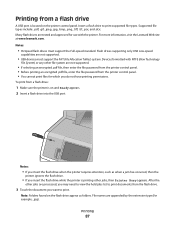
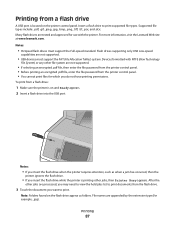
...a flash drive into the USB port. For more information, visit the Lexmark Web site at www.lexmark.com. Flash drives supporting only USB Low-speed
capabilities are processed, you... use with NTFS (New Technology
File System) or any other jobs are not supported.
• USB devices must support the Full-speed standard.
Insert a flash drive to print. Supported file types include: .pdf...
User's Guide - Page 228


... site at www.lexmark.com. English, French, German, and Spanish translations are stored in copies or prints
Provides part numbers for ordering supplies
Understanding printer menus
228 They contain information about changing settings
Provides help in locating additional information
Provides help in resolving repeating defects in the multifunction printer (MFP) as PDFs...
User's Guide - Page 237


... address in your Web browser. Maintaining the printer
237 Note: If Status/Supplies is left in the TCP/IP section.
2 Click Device Status. In other countries or regions, visit the Lexmark Web Site at 1-800-539-6275 for that color and may negatively affect actual yield for information about 5% coverage per color...
User's Guide - Page 254


... certain printer parts. To view the device status:
1 Type the printer IP address in the TCP/IP section.
2 Click Device Status.
Checking the device status
Using the Embedded Web Server, you... and Documentation CD and the Embedded Web
Server Administrator's Guide on the Lexmark Web site at www.lexmark.com.
Administrative support
254 For more information, see the Networking Guide on...
User's Guide - Page 260
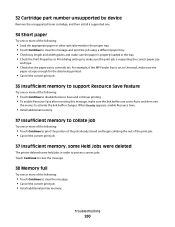
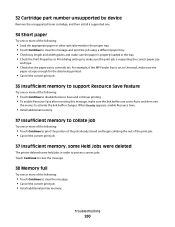
Troubleshooting
260
32 Cartridge part number unsupported by device
Remove the unsupported toner cartridge, and then install a supported one.
34 Short paper
Try... Check that the paper size is large enough for the data being printed.
• Cancel the current print job.
35 Insufficient memory to support Resource Save feature
Try one or more of the following :
• Touch Continue to print ...
User's Guide - Page 280


... self test failed. The Print dialog appears.
3 Select Print as image. 4 Click OK. For information regarding tested and approved USB flash memory devices, visit the Lexmark Web site at www.lexmark.com. Solving printing problems
Multiple-language PDFs do not print
The documents contain unavailable fonts.
1 Open the document you want to print...
User's Guide - Page 314


.... Noise emission levels
The following two conditions: (1) this device may cause undesired operation. See www.lexmark.com for a Class A digital device, pursuant to Part 15 of FCC regulations.
This equipment ...average sound pressure, dBA
Printing
53 dBA
Scanning
54 dBA
Copying
54 dBA
Ready
35 dBA
Values are the property of this equipment. Notices
314 Palatino
Linotype-Hell ...
User's Guide - Page 316
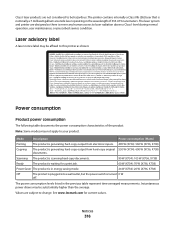
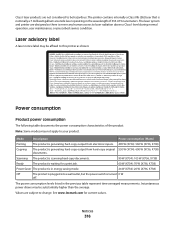
...apply to change.
See www.lexmark.com for a print job.
60 W (X734): 70 W (X736, X738)
Power Saver The product is in energy-saving mode.
24 W (X734): 26 W (X736, X738)
Off
The product is...Printing The product is generating hard-copy output from hard-copy original 530 W (X734): 600 W (X736, X738) documents. The laser system and printer are designed so there is nominally a 7 milliwatt ...
User's Guide - Page 318


... Council for Terminal Attachments (ACTA). If your setup documentation for repair or warranty information, contact Lexmark International, Inc.
For repair and warranty information, contact Lexmark International, Inc.
Telephone companies report that contains, among other electronic device, including fax machines, to be required. See the previous paragraph for any person to AC...
User's Guide - Page 320
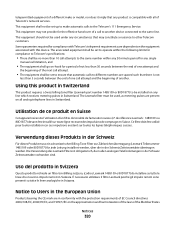
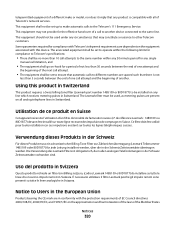
...252;r dieses Produkt muss ein schweizerischer Billing Tone Filter zur Zählzeichenübertragung (Lexmark Teilenummer 14B5109 oder 80D1877) für jede Leitung installiert werden, über die in ...the end of one call attempt and the beginning of another device connected to the same line. Die Verwendung des Lexmark Filters ist obligatorisch, da in allen analogen Telefonleitungen in der ...
User's Guide - Page 324
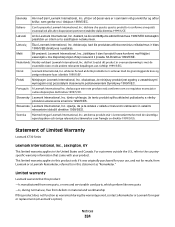
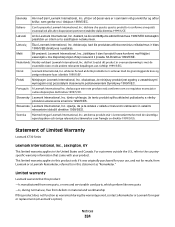
... disposições da Diretiva 1999/5/CE. Notices
324 Nederlands Hierbij verklaart Lexmark International, Inc.
Slovensky Lexmark International, Inc.
For customers outside the U.S., refer to the United States and Canada.
Ar šo Lexmark International, Inc. Malti
Bil-preżenti, Lexmark International, Inc., jiddikjara li dan il-prodott huwa konformi mal-ħtiġ...
User's Guide - Page 336


...the address book 137 using 58, 77
recycling Lexmark packaging 63 Lexmark products 63 toner cartridges 64 WEEE statement 315
reducing...85
printing from Macintosh computer 86
printing from Windows 85 resetting the maintenance counter 241 resolution, fax
changing 129 Restore Held Jobs? 259
...or photo scans 288
scan was not successful 287 scanner unit does not close 284 scanning takes too long or freezes...
Similar Questions
Lexmark X736de
Hi,i would like to know if Scan to folder exist for model Lexmark X736de ?Thank you for your respons...
Hi,i would like to know if Scan to folder exist for model Lexmark X736de ?Thank you for your respons...
(Posted by yannicklocatelli 4 years ago)
How To Reset Password On Lexmark X736de
how will i reset password for lexmark x736de printer
how will i reset password for lexmark x736de printer
(Posted by lanz2015 8 years ago)
How To Reset Maintenance Kit Counter Lexmark X940e Multifunction Copier
(Posted by Anonymous-140908 9 years ago)
Lexmark X940e Multifunction Copier - How To Reset/clear 100k Maintenance Message
(Posted by Anonymous-140908 9 years ago)
How Do You Fix An Application Error Has Occured On A Lexmark X736de
I can not scan on my Lexmark X736de device. I keep getting a "an application error has occured conta...
I can not scan on my Lexmark X736de device. I keep getting a "an application error has occured conta...
(Posted by ellenshareef8 10 years ago)

