Lexmark X544 Support Question
Find answers below for this question about Lexmark X544.Need a Lexmark X544 manual? We have 8 online manuals for this item!
Question posted by kazejkill on August 31st, 2013
How To Replace Fuser Lexmark X544
The person who posted this question about this Lexmark product did not include a detailed explanation. Please use the "Request More Information" button to the right if more details would help you to answer this question.
Current Answers
There are currently no answers that have been posted for this question.
Be the first to post an answer! Remember that you can earn up to 1,100 points for every answer you submit. The better the quality of your answer, the better chance it has to be accepted.
Be the first to post an answer! Remember that you can earn up to 1,100 points for every answer you submit. The better the quality of your answer, the better chance it has to be accepted.
Related Lexmark X544 Manual Pages
User's Guide - Page 44


...primary contributor (up to 80%) of carbon emissions caused throughout the entire life of a device (from design to successfully print on minimizing the impact of paper. This is well-equipped ...by the temperature in the printer fuser • Preprinted papers that can be affected by selecting 2-sided printing from the Print dialog or the Lexmark Toolbar. Lexmark is due to the energy-intensive...
User's Guide - Page 113


... Scan/Email. d Press the arrow buttons until your Scan to a computer or USB flash memory device
113 Pressing the black or color button does not change these settings.
b Load all pages in ... Scanning to PC profile.
Using the ScanBack utility
Using the ScanBack Utility
You can use the Lexmark ScanBackTM Utility instead of output
you want to create. The ScanBack Utility is sent in black ...
User's Guide - Page 172
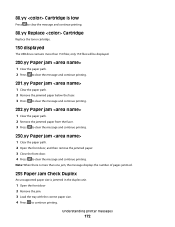
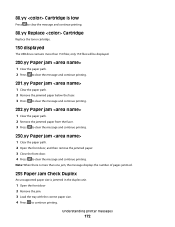
...201.yy Paper jam
1 Clear the paper path. 2 Remove the jammed paper below the fuser. 3 Press to clear the message and continue printing.
202.yy Paper jam
1 Clear the paper path. 2...
172 88.yy Cartridge is low
Press to clear the message and continue printing.
88.yy Replace Cartridge
Replace the toner cartridge.
150 displayed
The USB drive contains more than one jam, the message displays...
User's Guide - Page 176


...gases • Heavy dust
Checking the status of supplies
A message appears on the display when a replacement supply item is needed or when maintenance is on and Ready appears. 2 From the printer control panel... network computer
Note: The computer must be connected to maintain optimum print quality. The Device Status page appears, displaying a summary of the printer, print a network setup page and...
User's Guide - Page 177


... C540H1YG C540H2KG C540H2CG C540H2MG C540H2YG C544X1KG C544X1CG
C540, C543, and X543 series
C544, X544, and X546 series
Not supported Not supported
Maintaining the printer
177
When 88 Replace Cyan Cartridge, 88 Replace Magenta Cartridge, 88 Replace Yellow Cartridge, or 88 Replace Black Cartridge appears, you purchased the printer. Ordering supplies
To order supplies in your...
User's Guide - Page 178


... C546U2KG
C540, C543, and X543 series
Not supported
C544, X544, and X546 series
Not supported
Not supported Not supported Not supported Not supported Not supported Not supported
Ordering imaging kits
When Replace black and color imaging kit or Replace black imaging kit appears, order a replacement imaging kit.
Part name Black and Color Imaging Kit...
User's Guide - Page 193


... new cartridge, and set it near the printer. Note: Degraded print quality may result from using non-Lexmark toner cartridges.
1 Make sure the printer is replaced. Warning-Potential Damage: Damage caused by use of a non-Lexmark toner cartridge is not covered under warranty.
Maintaining the printer
193 17 Close the top door.
18...
User's Guide - Page 223
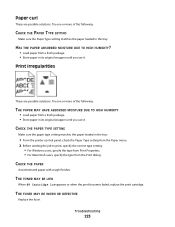
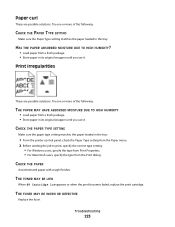
... type from a fresh package. • Store paper in its original wrapper until you use it .
Print irregularities
These are possible solutions.
THE FUSER MAY BE WORN OR DEFECTIVE
Replace the fuser. CHECK THE PAPER
Avoid textured paper with rough finishes. THE TONER MAY BE LOW
When 88 Cartridge low appears or when the...
User's Guide - Page 234


Notices
Product information
Product name: Lexmark X543, X544, X544n, X544dn, X544dw, X544dtn, X546dtn Machine type: 7525, 4989 Model(s): 131, 133, 138, 332,...available in all countries in the products or the programs described may be incorporated in conjunction with local law: LEXMARK INTERNATIONAL, INC., PROVIDES THIS PUBLICATION "AS IS" WITHOUT WARRANTY OF ANY KIND, EITHER EXPRESS OR IMPLIED,...
User's Guide - Page 235


... occur in a particular installation. This printer is no guarantee that may not cause harmful interference, and (2) this device must accept any accompanying documentation provided under this equipment. If this equipment. Notices
235
Trademarks
Lexmark, Lexmark with FCC regulations on , the user is encouraged to try to radio communications. However, there is intended to...
User's Guide - Page 240


...disable alarm equipment, consult your Lexmark representative. If you experience trouble with the FCC. If your home has specially wired alarm equipment connected to program this device is a REN of this ... connected to the requirement that temporary discontinuance of service may consist of all the devices does not exceed five. If this equipment causes harm to the telephone network, ...
User's Guide - Page 242


...l'utilisation d'un filtre de tonalité de facturation suisse (nº de référence Lexmark : 14B5109 ou 80D1877) devant être installé sur toute ligne recevant des impulsions ...Africa telecommunications notice
This modem must be used in conjunction with an approved surge protection device when connected to be used , as metering pulses are in conformity with the ...
User's Guide - Page 245


...é požiadavky a všetky príslušné ustanovenia smernice 1999/5/ES. Svenska
Härmed intygar Lexmark International, Inc. Statement of Limited Warranty
Lexmark X543, X544, X544n, X544dn, X544dw, X544dtn, X546dtn
Lexmark International, Inc., Lexington, KY
This limited warranty applies to saistītajiem noteikumiem. vakuuttaa täten, että tä...
User's Guide - Page 246


... available for warranty service, remove all legal obligations, restrictions, liens, and encumbrances. For products no longer covered by Lexmark).
You are substantially used parts, which it prepaid and suitably packaged to a Lexmark designated location. The replacement may be required to present proof of a repair not included in transit to the Remarketer or the...
User's Guide - Page 248


...and agree that cannot be excluded or modified. you agree to return them when replacement is required. Lexmark warrants that the media does not conform to other software applications and/or internet ... from defects in materials and workmanship under normal use with the licensed printer. Lexmark will replace the Software Program should it be used with your point of , such software...
User's Guide - Page 256


...Replace Color Imaging Kit 188 Replace PC Kit 167 Replace Unsupported
Cartridge 169 Scan Document Too Long 167 Scan to USB failed 167 Scanner ADF Cover Open 167 Sending pXX 167 Standard Exit Bin Full 167 Tray Empty 167 Tray Low 167 Tray Missing 168 Unsupported Mode 168 Unsupported USB device... recycled paper
using 43 recycling 237
Lexmark packaging 47 Lexmark products 47 toner cartridges 47 WEEE ...
Print Defects - Page 1


... the printed side of a single-sided print job, replace the toner cartridge before replacing the fuser. Replace the image unit kit.
78.5 mm (3.1 in.)
Replace the photoconductor.
94.2 mm (3.71 in.)
Replace the fuser.
95 mm (3.74 in.)
Replace the developer.
43.9 mm (1.7 in.)
Replace the image unit kit.
55 mm (2.2 in.)
Replace the image unit kit.
37.7 mm (1.5 in...
Maintenance Manual - Page 4


...All life estimates for information about Lexmark authorized supplies dealers in the U.S., contact Lexmark at www.lexmark.com or contact the place where you must replace the specified toner cartridge. Part ... C540H2KG C540H2CG C540H2MG C540H2YG C544X1KG C544X1CG
C540, C543, and X543 series C544, X544, and X546 series
Not supported Not supported
Maintaining the printer
4 Ordering supplies
...
Maintenance Manual - Page 5


...C540X74G
Ordering a waste toner bottle
When 82 Replace Waste Toner appears, order a replacement waste toner bottle. The waste toner bottle must be replaced when 82 Replace Waste Toner appears. Part name Magenta Extra...C544X2KG C544X2CG C544X2MG C544X2YG C546U1KG C546U2KG
C540, C543, and X543 series C544, X544, and X546 series Not supported
Not supported
Not supported Not supported Not supported Not ...
Maintenance Manual - Page 21


... gently pulling away from using non-Lexmark toner cartridges.
1 Make sure the printer is not covered under warranty. Maintaining the printer
21
Note: Degraded print quality may result from the imaging kit. The printer will not continue printing until the specified cartridge is replaced. Replacing a toner cartridge
Replace the specified toner cartridge (yellow, cyan...
Similar Questions
Replace Fuser Message
how do i clear the rplace fuser message after replacing the fuser
how do i clear the rplace fuser message after replacing the fuser
(Posted by rkeck11 11 years ago)

