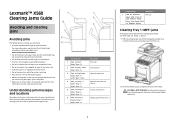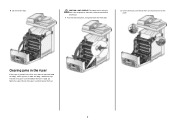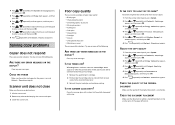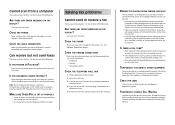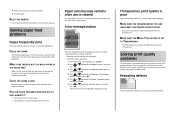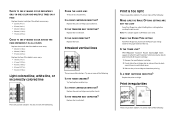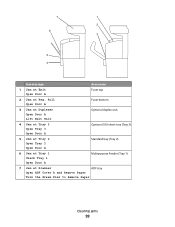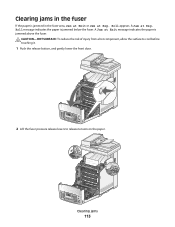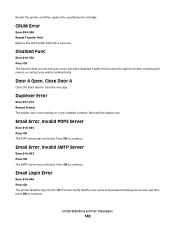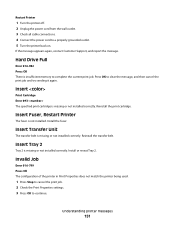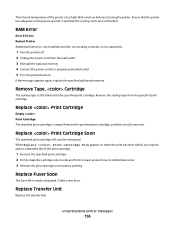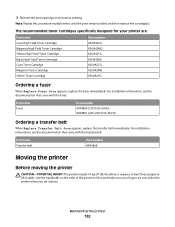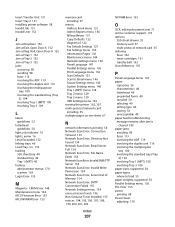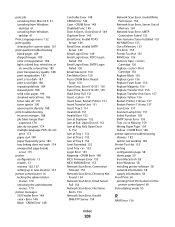Lexmark X560n Support Question
Find answers below for this question about Lexmark X560n.Need a Lexmark X560n manual? We have 5 online manuals for this item!
Question posted by rkeck11 on January 15th, 2013
Replace Fuser Message
how do i clear the rplace fuser message after replacing the fuser
Current Answers
Answer #1: Posted by freginold on January 15th, 2013 6:06 PM
Hi, you can find the instructions for clearing the fuser count here, which will make the message go away:
http://support.lexmark.com/index?page=content&id=SO4288&actp=search&viewlocale=en_US&segment=SUPPORTproductCode%3D&productCode=LEXMARK_X560N&locale=EN&userlocale=EN_BE&searchid=1295165160375
http://support.lexmark.com/index?page=content&id=SO4288&actp=search&viewlocale=en_US&segment=SUPPORTproductCode%3D&productCode=LEXMARK_X560N&locale=EN&userlocale=EN_BE&searchid=1295165160375
Related Lexmark X560n Manual Pages
Similar Questions
Em - Jam At Tray 1 Open Door A. No Paper Jam - Message Repeats Tray 2 Works Ok
Lexmark X 560n Error message Jam at Tray 1. Open Door A. When opened there is no paper jammed in sys...
Lexmark X 560n Error message Jam at Tray 1. Open Door A. When opened there is no paper jammed in sys...
(Posted by irowse 12 years ago)
Em - Jam At Tray 1 Open Door A. No Paper Jam - Message Repeats Tray 2 Works Ok
Lexmark X 560n Error message Jam at Tray 1. Open Door A. When opened there is no paper jammed in sys...
Lexmark X 560n Error message Jam at Tray 1. Open Door A. When opened there is no paper jammed in sys...
(Posted by irowse 12 years ago)
Lexmark X502n Printer Has Message ''fuser Life Replace Fuser''
I don't think that it needs replacing, because the print quality is still OK. How do Ireset the coun...
I don't think that it needs replacing, because the print quality is still OK. How do Ireset the coun...
(Posted by janchris 12 years ago)