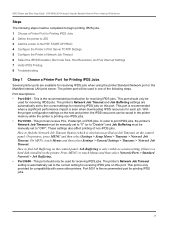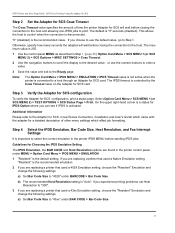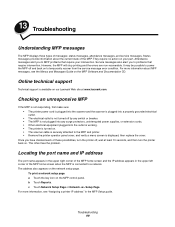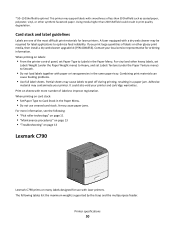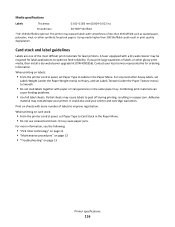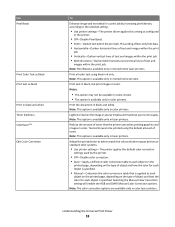Lexmark X782e Support and Manuals
Get Help and Manuals for this Lexmark item

View All Support Options Below
Free Lexmark X782e manuals!
Problems with Lexmark X782e?
Ask a Question
Free Lexmark X782e manuals!
Problems with Lexmark X782e?
Ask a Question
Most Recent Lexmark X782e Questions
Were Is The Waste Toner Cartridge Located And How Do You Change It
(Posted by Anonymous-122164 10 years ago)
Part # Needed For Adf On Lx X782e
DO YOU HAVE PART # FOR THE ADF (AUTO DOC FEEDER) FOR THIS UNIT
DO YOU HAVE PART # FOR THE ADF (AUTO DOC FEEDER) FOR THIS UNIT
(Posted by PDCIERI 11 years ago)
Lexmark X782e Videos
Popular Lexmark X782e Manual Pages
Lexmark X782e Reviews
We have not received any reviews for Lexmark yet.