Lexmark XC8163 Support and Manuals
Get Help and Manuals for this Lexmark item
This item is in your list!

View All Support Options Below
Free Lexmark XC8163 manuals!
Problems with Lexmark XC8163?
Ask a Question
Free Lexmark XC8163 manuals!
Problems with Lexmark XC8163?
Ask a Question
Popular Lexmark XC8163 Manual Pages
Printer Option and Stand Compatibility Guide - Page 9


... C2240, C2535, CS521, and CS622. 3 When installed with the 550-sheet tray, place this tray at the bottom of a 650-sheet duo tray and a 550-sheet tray is supported only in .) Supported maximum configurations
9
Option
Table or desktop
Placement
Floor
Adjustable
printer stand
Swivel cabinet
Part number
Dimensions
(height, width, and depth...
Printer Languages and Interfaces Technical Reference - Page 119


...the Searchable parameter is True, then the value indicates that the drive supports writeable media. A lower integer indicates a higher priority. Valid only...setting it is mounted. Free
integer
(Read‑only) Indicates the amount of the file system on the hard disk can be less than zero, then a rangecheck error occurs. HasNames
Boolean
(Read‑only) Indicates that was set...
Printer Languages and Interfaces Technical Reference - Page 120


... integer, including 0. Mounted
Boolean
A device must be less than zero, then a rangecheck error occurs.
A write‑protected flash memory returns False. When the flash is...this parameter immediately after setting it is known to PhysicalSize, regardless of the flash memory (in file system operations that the device
is mounted. Supported values are :
...
Printer Drivers for UNIX & Linux Systems - Page 2


...5
Using the printer drivers with UNIX and Linux 5
Installing the printer drivers 6
Before installing the printer drivers...6 Supported operating systems...6 System requirements...7 Installing on HP-UX...7 Installing on IBM AIX...8 Installing on Red Hat, Red Flag, Linpus, or SUSE Linux 8 Installing on Linspire or Debian Linux...9 Installing on Sun Solaris SPARC...9 Installing on Sun Solaris x86...
Printer Drivers for UNIX & Linux Systems - Page 6


...complete installation. For more information, see "System requirements" on page 7 and "Finding space to install the printer drivers package" on page 11.
3 Set up an administrative user group. Supported ...WS - Linpus Linux Desktop (Traditional Chinese)
For specific supported operating system versions, see the Web site for printer drivers. During installation, you are asked if you want to change ...
Printer Drivers for UNIX & Linux Systems - Page 9


...site at
http://www.lexmark.com/drivers.
4 Install the package file:
# rpm -ivh /tmp/print-drivers-linux-glibc2-x86.rpm
5 Run the following setup script to complete the installation:
# /usr/local/lexmark/setup.lexprint
Note: Your specific printer driver may not be included in the standard package. For more information, see "Plugin Manager utility (software updates)" on page 11.
3 Download...
Universal Print Driver Version 2.0 White Paper - Page 8
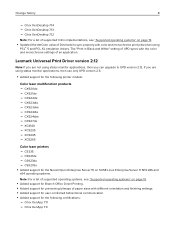
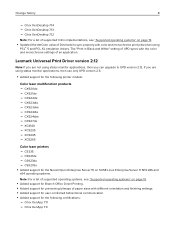
... SUSE Linux Enterprise Server 11 SP4 x86 and
x64 operating systems.
Note: For a list of supported operating systems, see "Supported operating systems" on page 19.
• Updated the dmColor value of Devmode to UPD version 2.12. Lexmark Universal Print Driver version 2.12
Note: If you are not using status monitor applications, then you are using...
Universal Print Driver Version 2.0 White Paper - Page 13


... you can be enabled manually.
Note: To avoid generating large print spools, we recommend using image compression when printing.
• Improved the printing of Microsoft Excel documents when using a private print driver, then check the updates before
installing this setting can upgrade to reduce the spool file size. • Improved support for user interface performance of...
Universal Print Driver Version 2.0 White Paper - Page 31
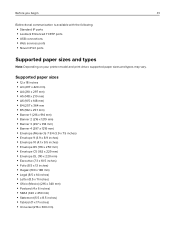
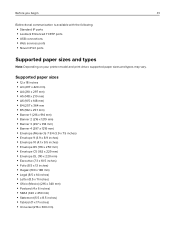
Supported paper sizes
• 12 x 18 inches • A3 (297 x 420 mm) • A4 (210 x 297 mm) •... with the following:
• Standard IP ports • Lexmark Enhanced TCP/IP ports • USB connections • Web services ports • Novell iPrint ports
Supported paper sizes and types
Note: Depending on your printer model and print driver, supported paper sizes and types may vary.
.Users Guide PDF - Page 21
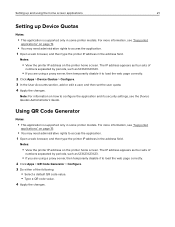
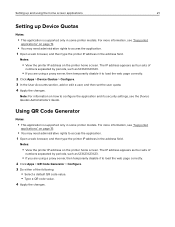
... the printer IP address on the printer home screen.
Using QR Code Generator
Notes:
• This application is supported only in some printer models. Notes:
• View the printer IP address on the printer home screen. The IP address appears as four sets of
numbers separated by periods, such as 123.123.123.123...
.Users Guide PDF - Page 43


... expiration time for reprinting. Note: Repeat held jobs are released or deleted manually.
Use
To
Max Invalid PIN
Set the number of times an invalid PIN can be Set the printer to :
Settings > Security > Confidential Print Setup
2 Configure the settings. Note: When the limit is confidential, then enter a four‑...
.Users Guide PDF - Page 101
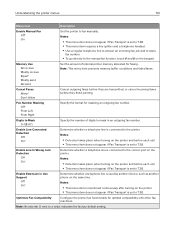
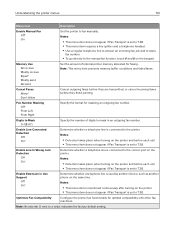
... memory allocated for masking an outgoing fax number. Note: An asterisk (*) next to fax manually.
Cancel Faxes Allow* Don't Allow
Cancel outgoing faxes before they are transmitted, or cancel...failed faxes. Enable Line Connected Detection
Off On*
Determine whether a telephone line is set to mask in Use Support
Off On*
Determine whether a telephone line is connected to T.38. Optimize Fax ...
.Users Guide PDF - Page 230
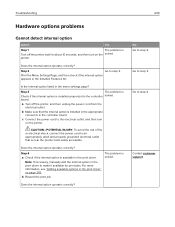
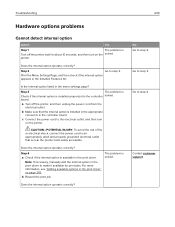
..., connect the power cord to step 2. Note: If necessary, manually add the internal option in the print driver.
The problem is near the product and easily accessible. Go to step 4. Step 2
Go to step 4. board.
Does the internal option operate correctly? Contact customer support. printer.
Does the internal option operate correctly? No Go to...
.Users Guide PDF - Page 243
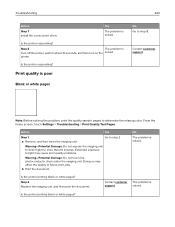
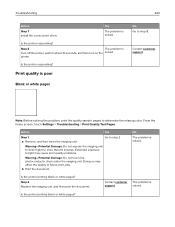
....
Troubleshooting
243
Action Step 7 Install the correct print driver. Step 8
The problem is
Turn off the printer, wait for more than 10 minutes.
Is the printer responding? Note: Before solving the problem, print the quality sample pages to light may affect the quality of future print jobs..
b Print the document.
From the home screen, touch Settings > Troubleshooting...
.Users Guide PDF - Page 313
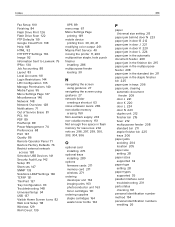
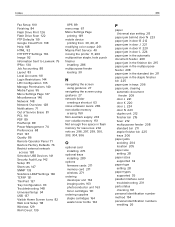
... 208 standard bin 211 staple finisher bin 225 trays 206 paper jams avoiding 204 location 205 paper size setting 28 paper sizes supported 32 paper type setting 28 paper types supported 35 parallel interface card troubleshooting 231 parts status checking 161 personal identification number method 154 personal identification numbers enabling 26
Lexmark XC8163 Reviews
Do you have an experience with the Lexmark XC8163 that you would like to share?
Earn 750 points for your review!
We have not received any reviews for Lexmark yet.
Earn 750 points for your review!
