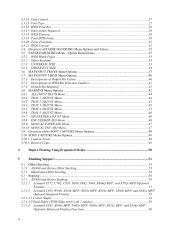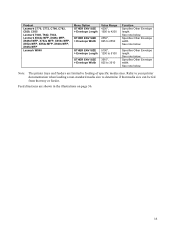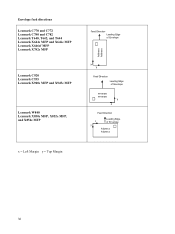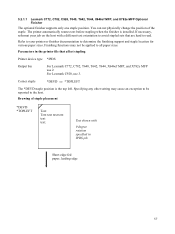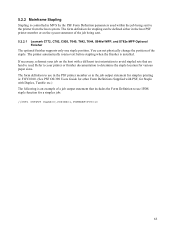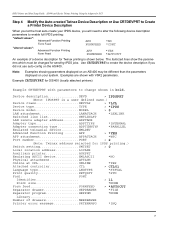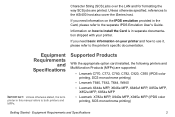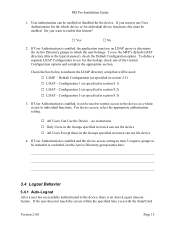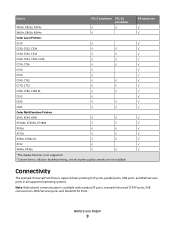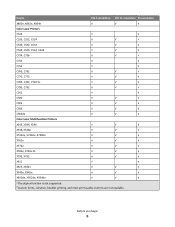Lexmark X782e Support Question
Find answers below for this question about Lexmark X782e.Need a Lexmark X782e manual? We have 16 online manuals for this item!
Question posted by PDCIERI on June 13th, 2012
Part # Needed For Adf On Lx X782e
DO YOU HAVE PART # FOR THE ADF (AUTO DOC FEEDER) FOR THIS UNIT
Requests for more information
Request from LexmarkListens on June 15th, 2012 6:15 AM
The auto document feeder is part of the scanner, please send us the model number of the scanner.
The auto document feeder is part of the scanner, please send us the model number of the scanner.
You can find the model number at the back of the scanner.
Current Answers
Related Lexmark X782e Manual Pages
Similar Questions
Replacement Adf For Lexmark X364dn
I am looking for a replacment ADF (Auto Document Feader) for a Lexmark X364DN. Where can I go to ord...
I am looking for a replacment ADF (Auto Document Feader) for a Lexmark X364DN. Where can I go to ord...
(Posted by tripld 9 years ago)
How Can I Scan A Legal Sizedocumenton A Lexmark Pro705, Wireless
(Posted by jept 11 years ago)