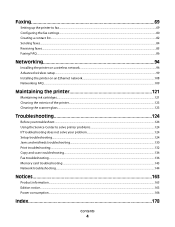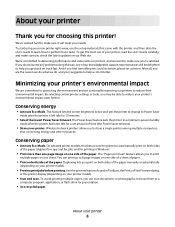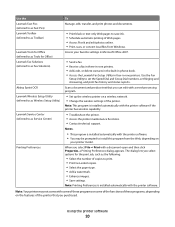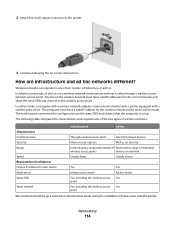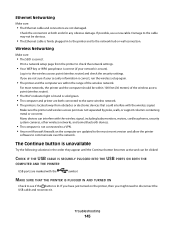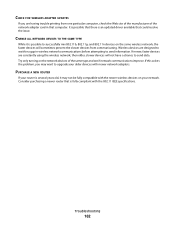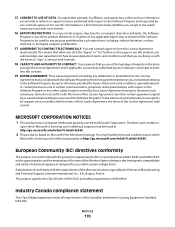Lexmark Pro705 Support Question
Find answers below for this question about Lexmark Pro705 - Prevail Color Inkjet.Need a Lexmark Pro705 manual? We have 1 online manual for this item!
Question posted by jept on June 29th, 2012
How Can I Scan A Legal Sizedocumenton A Lexmark Pro705, Wireless
The person who posted this question about this Lexmark product did not include a detailed explanation. Please use the "Request More Information" button to the right if more details would help you to answer this question.
Current Answers
Answer #1: Posted by LexmarkListens on July 2nd, 2012 12:43 PM
Use the ADF (Auto Document feeder) when scanning legel size documents. You can also use the Lexmark Printer Home software. To access it, click on Start > All Programs > Lexmark > Lexmark Printer Home. You can use the Advanced Scan Feature to specify the size of the document that you're scanning and if you're scanning from the ADF or flat bed.
Lexmark Listens
Phone:
USA: 1-800-539-6275
Canada: (877) 856-5540
UK: 0800 121 4726
South Africa: 0800 981 435
Related Lexmark Pro705 Manual Pages
Similar Questions
How To Scan Legal Size Documents To Pdf On Lexmark Pro705
(Posted by rfveaAPad 9 years ago)
How To Get A Lexmark Pro705 Wireless Turned On
(Posted by evomar22 9 years ago)
How Do I Scan Legal Size Documents To My Email On A Lexmark X264dn
(Posted by JAAbhat 9 years ago)