Lexmark Pro705 Support Question
Find answers below for this question about Lexmark Pro705 - Prevail Color Inkjet.Need a Lexmark Pro705 manual? We have 1 online manual for this item!
Question posted by mpjrdi on February 19th, 2014
How To Scan On Lexmark Pro705
The person who posted this question about this Lexmark product did not include a detailed explanation. Please use the "Request More Information" button to the right if more details would help you to answer this question.
Current Answers
There are currently no answers that have been posted for this question.
Be the first to post an answer! Remember that you can earn up to 1,100 points for every answer you submit. The better the quality of your answer, the better chance it has to be accepted.
Be the first to post an answer! Remember that you can earn up to 1,100 points for every answer you submit. The better the quality of your answer, the better chance it has to be accepted.
Related Lexmark Pro705 Manual Pages
User Guide - Page 3


... from a Bluetooth-enabled device...47 Printing on both ...Scanning 63
Tips for scanning...63 Scanning to a local or network computer...63 Scanning to a flash drive or memory card...64 Scanning photos into an editing application...64 Scanning documents into an editing application 65 Scanning directly to e-mail using the printer software 66 Scanning to a PDF...67 Scanning FAQ...68 Canceling scan...
User Guide - Page 7


... site at www.lexmark.com/publications/.
Follow the instructions to print documents using the "Clean Printhead" and
"Deep Clean Printhead" features.
Additional setup and instructions for using the printer:
• Selecting and storing paper and specialty media • Loading paper • Performing printing, copying, scanning, and faxing tasks,
depending on your printer...
User Guide - Page 11
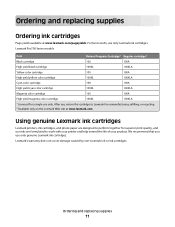
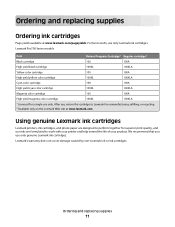
... cartridge
100
100A
High yield yellow color cartridge
100XL
100XLA
Cyan color cartridge
100
100A
High yield cyan color cartridge
100XL
100XLA
Magenta color cartridge
100
100A
High yield magenta color cartridge
100XL
100XLA
1 Licensed for remanufacturing, refilling, or recycling. 2 Available only on the Lexmark Web site at www.lexmark.com/pageyields. We recommend that you use...
User Guide - Page 15


Note: The Copy, Scan, Fax, and Photo button lights are off in a fax number to view the last five
numbers ... appear on which mode is selected.
Use 1 Address Book 2 Redial/Pause
3 Dialtone 4 Color/Black 5 Start
To
Access fax numbers from the printer.
8 Arrow buttons
Navigate to color mode or black-and-white mode.
Dial the telephone number manually using the keypad before sending ...
User Guide - Page 16
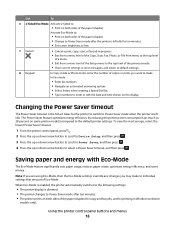
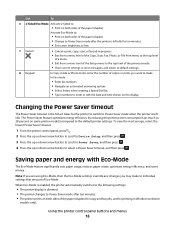
... both sides of the paper (duplex). • Change to low.
7 Cancel
• Cancel a print, copy, scan, or fax job in Windows (selected
models only). In Fax mode:
• Enter fax numbers. • Navigate an...
1 From the printer control panel, press .
2 Press the up or down arrow button to scroll to Device Setup, and then press .
3 Press the up or down arrow button to scroll to Power Saver, and...
User Guide - Page 17
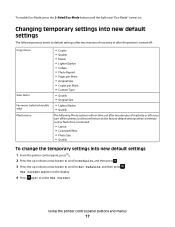
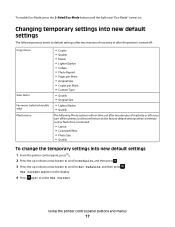
...to default settings after two minutes of inactivity or after the printer is turned off:
Copy menu
Scan menu Fax menu (selected models only) Photo menu
• Copies • Quality • ... factory default settings when a memory card or flash drive is removed.
• Layout • Colorized Effect • Photo Size • Quality
To change the temporary settings into new default settings
1...
User Guide - Page 20
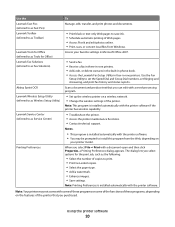
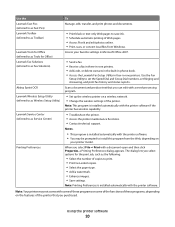
... • Add, edit, or delete contacts in the built-in phone book. • Access the Lexmark Fax Setup Utility in four-in-one printers.
Notes:
• This program is installed automatically with the... online. • Print, scan, or convert local files from Windows. Use the Lexmark Fast Pics (referred to as Fast Pics) Lexmark Toolbar (referred to as Toolbar)
Lexmark Tools for Office (referred to...
User Guide - Page 21


... the Finder desktop, double-click the printer folder. 2 Double-click the icon of a memory device inserted into a network printer. • Transfer photos and PDF documents from a memory device to as AIO Setup Utility)
• Customize settings for scan jobs.
Lexmark Printer Utility (referred to use.
Printer Services dialog (not available in the Macintosh OS...
User Guide - Page 44


...to scroll to Continue, and then press .
11 Press the Color/Black button to set an application to launch when a memory device is connected to the computer, then the application automatically launches.... the computer or to print.
• For Macintosh users
Select Yes to view images from a memory device using the printer software
1 Load photo paper. 2 From the printer control panel, press . 3 Insert...
User Guide - Page 57


... the ADF, adjust the paper guide on the ADF to the width of copies, and then press the Color/Black button to avoid dark edges on the scanner glass. Place these items on the scanned image. • Do not load postcards, photos, small items, transparencies, photo paper, or thin media (such as...
User Guide - Page 61


...You
may choose to 2. • If you are copying four pages in landscape format, scan pages 3 and 4 first, and then scan pages 1 and 2.
6 Press .
5 Press the left or right arrow button to select...a one , two, or four page images on selected printer models, supports letter- When you select color or black-only printing, the light near your original document:
• If you are copying a one...
User Guide - Page 64
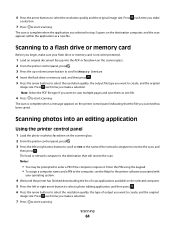
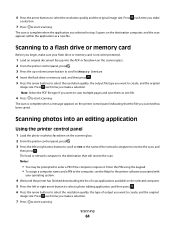
... create, and the original
image size.
Note: Select the PDF file type if you want to start scanning. Scanning photos into the ADF or facedown on the scanner glass. 2 From the printer control panel, press .... 3 Press the up or down arrow button to scroll to Memory Device. 4 Insert the flash drive or memory card, and then press . 5 Press the arrow buttons to...
User Guide - Page 68


... or Network. 3 Select a local or network computer to receive the scan and then press . 4 Select REFRESH from color to keep what is an application list, and how do I being seen or used.... If you are in black and white, press the Color/Black button on your computer, then update the application list in the printer.
PINs are scanning
a photo to enter a PIN if the network computer...
User Guide - Page 84


... as magazine clippings).
Repeat steps a through b to add more numbers.
4 Press the Color/Black button to select a color or black-and-white fax. 5 Press to avoid dark edges on selected models. Warning-...if
you send a fax:
• Make sure that the printer is available only on the scanned image. Note: The ADF is on the scanner glass.
Sending faxes using the scanner glass, close the...
User Guide - Page 165


...and grounded may not apply to your product.
1-meter average sound pressure, dBA
Printing
52 dBA
Scanning
47 dBA
Copying
52 dBA
Ready
inaudible
Values are subject to this equipment.
Any questions regarding ...regulations on electromagnetic interference for a Class B computing device, use a properly shielded and grounded cable such as Lexmark part number 1021294 for USB attach. See www...
User Guide - Page 166


ENERGY STAR
Any Lexmark product bearing the ENERGY STAR emblem on the product or on a start-up screen is turned 0.33
off.
Scanning The product is scanning hard-copy documents.
8.5
Ready
The product is waiting for a print job.
7.6
Power Saver The product is in countries of the printer or supplies in the ...
User Guide - Page 178


...fax conversion setting 81
B
banner paper loading 33
bidirectional communication enabling 158
black and white scanning 68 blocking faxes 92 Bluetooth
printing 49 setting the security level 49 setting up a connection...139 cannot run fax software 140 cannot scan to computer over a network 136 cannot send faxes 137 cartridges, ink ordering 11 using genuine Lexmark 11 changing Power Saver timeout 16 ...
User Guide - Page 180


...greeting cards loading 30
Group Dial setting up 82, 83
I
ID cards copying 58
improving scan quality 68 incorrect language appears on display 125 index cards
loading 30 information
finding 7 information ...network 95 infrastructure network 114 ink
conserving 6 ink cartridges
ordering 11 replacing 12 using genuine Lexmark 11 ink levels checking 121 inserting a memory card or flash drive 41
Index
180
...
User Guide - Page 181


...from scan 67 phone book
setting up 82, 83 phone plug 75 phone splitter 73 photo cards
loading 32 photo paper
loading 28, 31 photos
adding frames 43 adjusting brightness 43 applying color ... reducing red-eye effect 43 rotating 43 scanning for editing 64 photos do not print from memory card across wireless network 144 photos from memory device printing using printer
software 44 PictBridge and USB...
User Guide - Page 182


... or flash drive 38
envelopes 39 from a Bluetooth-enabled
device 49 from a PictBridge-enabled
camera 45 labels 39 last ...85, 86 automatically 85 manually 86 tips 85, 86 recycling 6 Lexmark products 13 WEEE statement 165 redial attempts, fax setting 81 redial ... saving paper default settings 33 scan
black and white 68 improving quality 68 PIN 68 scan job canceling 68 scan was not successful 136 scanner ...
Similar Questions
Lexmark Prevail Pro705 Wont Print Color
(Posted by alexAng 10 years ago)
My Lexmark Prevail Pro705 Won't Print Any Color. Help.
I have new ink cartridges in the printer but it will not print any color. My customer #1-10893414707
I have new ink cartridges in the printer but it will not print any color. My customer #1-10893414707
(Posted by ataylor131 11 years ago)
How Can I Scan A Legal Sizedocumenton A Lexmark Pro705, Wireless
(Posted by jept 11 years ago)

