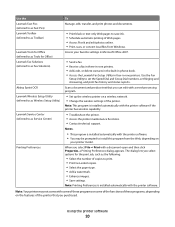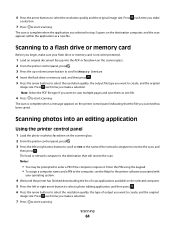Lexmark Pro705 Support Question
Find answers below for this question about Lexmark Pro705 - Prevail Color Inkjet.Need a Lexmark Pro705 manual? We have 1 online manual for this item!
Question posted by rfveaAPad on August 14th, 2014
How To Scan Legal Size Documents To Pdf On Lexmark Pro705
The person who posted this question about this Lexmark product did not include a detailed explanation. Please use the "Request More Information" button to the right if more details would help you to answer this question.
Current Answers
Related Lexmark Pro705 Manual Pages
Similar Questions
How Do I Make A Lexmark Pro705 Print A Legal Size Documents
(Posted by nisjohns 9 years ago)
How Do I Scan Legal Size Documents To My Email On A Lexmark X264dn
(Posted by JAAbhat 9 years ago)
How Can I Scan A Legal Sizedocumenton A Lexmark Pro705, Wireless
(Posted by jept 11 years ago)
Line Down The Page When Scanning
When we scan a document on our Prevail Pro707 there is a thick black line down the centre, how do we...
When we scan a document on our Prevail Pro707 there is a thick black line down the centre, how do we...
(Posted by louisassessit 12 years ago)