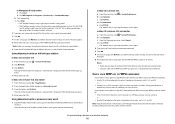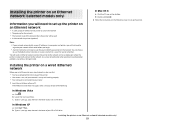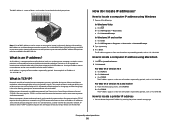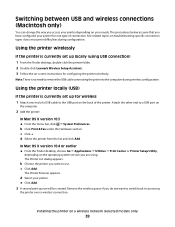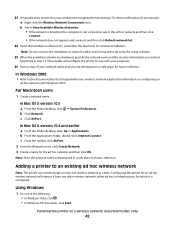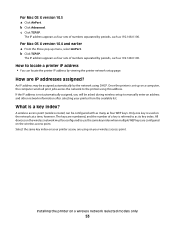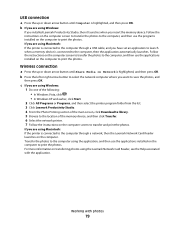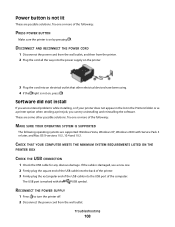Lexmark X4975 Support Question
Find answers below for this question about Lexmark X4975 - X Professional Color Inkjet.Need a Lexmark X4975 manual? We have 2 online manuals for this item!
Question posted by madmcc on April 21st, 2014
How To Install Lexmark X4975 Injet Printer To A Mac Os
The person who posted this question about this Lexmark product did not include a detailed explanation. Please use the "Request More Information" button to the right if more details would help you to answer this question.
Current Answers
Related Lexmark X4975 Manual Pages
Similar Questions
How To Add Osx Wireless Lexmark X4975 Printer Download
(Posted by muhddlin 9 years ago)
Instal Printer To My Pc
Hi there, I need help to instal printer to my new pc.
Hi there, I need help to instal printer to my new pc.
(Posted by saimahendren 10 years ago)
Productivity Studio Not Available On Mac Os X ????
How can i download or find lexmark productivity studio 9500 series on mac os x?
How can i download or find lexmark productivity studio 9500 series on mac os x?
(Posted by mwvanstr 11 years ago)
Installing Lexmark 5150 Printer
I HAD USED LEXMARK 5150 ALL IN ONE PRINTER ON MY OLD XP COMPUTER. i BOUGHT A NEW COMPUTER WITH OS WI...
I HAD USED LEXMARK 5150 ALL IN ONE PRINTER ON MY OLD XP COMPUTER. i BOUGHT A NEW COMPUTER WITH OS WI...
(Posted by YOSHIOBO 12 years ago)
Set Up For Lexmark X4975 Printer.
How do I set up my Lexmark X4975 printer wirelessly with the Linksys WRT54G router?
How do I set up my Lexmark X4975 printer wirelessly with the Linksys WRT54G router?
(Posted by mjensen 12 years ago)