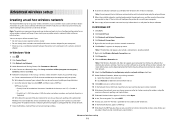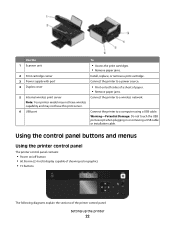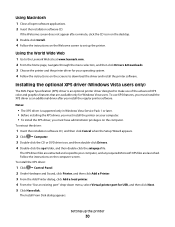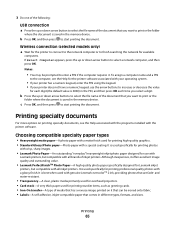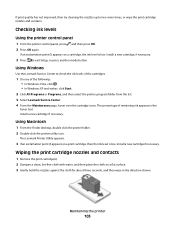Lexmark X4975 Support Question
Find answers below for this question about Lexmark X4975 - X Professional Color Inkjet.Need a Lexmark X4975 manual? We have 2 online manuals for this item!
Question posted by saimahendren on June 3rd, 2013
Instal Printer To My Pc
Hi there,
I need help to instal printer to my new pc.
Current Answers
Related Lexmark X4975 Manual Pages
Similar Questions
How To Install Lexmark X4975 Injet Printer To A Mac Os
(Posted by madmcc 9 years ago)
Am I Able To Install A New Roller Kit To My Lexmark X792de.
Would I be able to install a new roller kit to my laxmarl x792de or where can I find a repir manual ...
Would I be able to install a new roller kit to my laxmarl x792de or where can I find a repir manual ...
(Posted by plsprinters 10 years ago)
Printer Top Will Not Close Completely After Removing Paper Jam
I nemoved a paper jam and when I tried to completely close the top it would not close fully and is o...
I nemoved a paper jam and when I tried to completely close the top it would not close fully and is o...
(Posted by anthonyfvinciguerra 11 years ago)
I Need Help With My Printer
I do not have the installation disk is there anyway i can still install the printer to my computer s...
I do not have the installation disk is there anyway i can still install the printer to my computer s...
(Posted by pittmanb44 12 years ago)
Set Up For Lexmark X4975 Printer.
How do I set up my Lexmark X4975 printer wirelessly with the Linksys WRT54G router?
How do I set up my Lexmark X4975 printer wirelessly with the Linksys WRT54G router?
(Posted by mjensen 12 years ago)