Lexmark X2580 Support Question
Find answers below for this question about Lexmark X2580.Need a Lexmark X2580 manual? We have 2 online manuals for this item!
Question posted by lhwi on February 2nd, 2014
Can Lexmark X2580 Print On Photo Paper
The person who posted this question about this Lexmark product did not include a detailed explanation. Please use the "Request More Information" button to the right if more details would help you to answer this question.
Current Answers
There are currently no answers that have been posted for this question.
Be the first to post an answer! Remember that you can earn up to 1,100 points for every answer you submit. The better the quality of your answer, the better chance it has to be accepted.
Be the first to post an answer! Remember that you can earn up to 1,100 points for every answer you submit. The better the quality of your answer, the better chance it has to be accepted.
Related Lexmark X2580 Manual Pages
User's Guide - Page 3


...19
Using the Toolbar...19 Resetting printer software settings to defaults...20
Loading paper and original documents 21
Loading paper...21 Loading various paper types...21 Loading original documents on the scanner glass 24
Printing 26
Changing the paper type...26 Printing a document...26 Printing a Web page...26 Printing high-quality graphics...27 Printing photos or images from a Web page...27...
User's Guide - Page 19
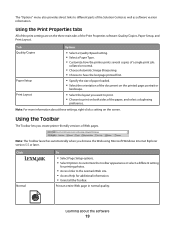
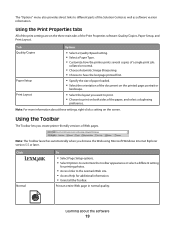
... to have the last page printed first.
• Specify the size of paper loaded. • Select the orientation of the document on the printed page: portrait or
landscape.
• Select the layout you want to print. • Choose to the Lexmark Web site. • Access Help for printing photos.
• Access links to print on the screen.
Click...
User's Guide - Page 26
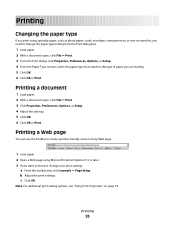
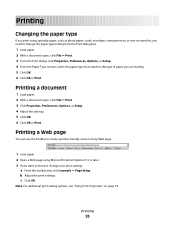
... paper, such as photo paper, cards, envelopes, transparencies, or iron-on page 18.
Printing
26
Printing
Changing the paper type
If you print using Microsoft Internet Explorer 5.5 or later. 3 If you want to change your print settings:
a From the toolbar area, click Lexmark ΠPage Setup. b Adjust the print settings. Printing a Web page
You can use the Toolbar to create a printer...
User's Guide - Page 27


... printer. 7 Click OK. 8 Click OK or Print. For best results, use photo or heavyweight matte paper, with the glossy or printable side facing you.
(If you want to Photos: a From the Lexmark logo drop-down menu, select Options.
c Click: • Print
or
• Close, and continue to print text and images
or text only. b Select the Advanced tab.
Printing photos...
User's Guide - Page 33


... corner of the screen. 10 Remove your CD. Printing photos using the Lexmark Imaging Studio.
4 Click Select photos to print. 5 Click Print. 6 From the Quality drop-down list, select a copy quality. 7 From the Paper Size in Printer drop-down list, select the paper size. 8 To select multiple prints of a photo, or to select photo sizes other than 4 x 6 in. (10 x 15 cm), select...
User's Guide - Page 34
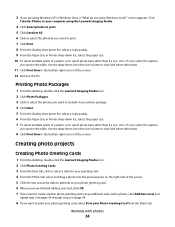
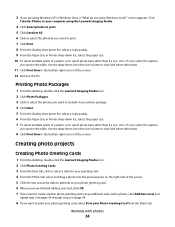
... XP or Windows Vista, a "What do ?" Printing Photo Packages
1 From the desktop, double-click the Lexmark Imaging Studio icon. 2 Click Photo Packages. 3 Click to select the photos you want to include in your photo package. 4 Click Next. 5 From the Quality drop-down list, select a copy quality. 6 From the Paper Size in Printer drop-down list in the last...
User's Guide - Page 52
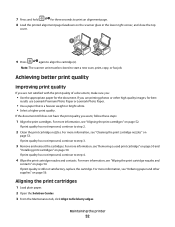
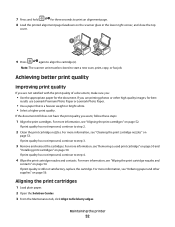
... 52. For more information, see "Aligning the print cartridges" on page 56. If print quality has not improved, continue to step 4.
4 Wipe the print cartridge nozzles and contacts. For more information, see "Ordering paper and other high quality images, for best
results use Lexmark Premium Photo Paper or Lexmark Photo Paper.
• Use a paper that is still not satisfactory, replace the...
User's Guide - Page 56


....
If you purchased a new, genuine Lexmark print cartridge, but the Out of Original Lexmark Ink message, the original Lexmark ink in the indicated cartridge (s) has been depleted.
To order a USB cable (part number 1021294) go to perform together for superior print quality.
Using genuine Lexmark print cartridges
Lexmark printers, print cartridges, and photo paper are designed to www...
User's Guide - Page 62
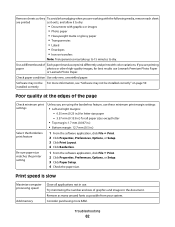
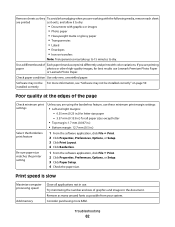
... use .
Use a different brand of graphics and images in use Lexmark Premium Photo Paper
or Lexmark Photo Paper. installed correctly
Poor quality at the edges of the page
Check minimum print settings
Select the Borderless print feature
Be sure paper size matches the printer setting
Unless you are printing
paper
photos or other high-quality images, for all applications not in the...
User's Guide - Page 82


... 68 printer does not feed paper, envelopes, or specialty media 69
junk faxes, blocking 48
L
labels, loading 22 landscape orientation, selecting 19 last page first 28 layout, selecting 19 Lexmark Imaging Studio buttons
Copy 15 E-mail 15 Fax 15 Photo Greeting Cards 15 Photo Packages 15 Scan 15 Slideshow 15 Transfer Photos 15 using 15 View / Print Photo...
User's Guide - Page 83
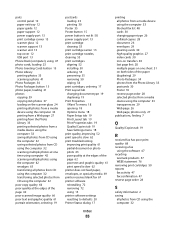
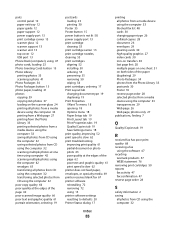
... page 62 poor text and graphic quality 61 print speed is slow 62 printer does not feed paper, envelopes, or specialty media 69 printer receives blank fax 67 printer software reinstalling 72 removing 72 using 15 printer software settings resetting to defaults 20 Printer Status dialog 17
Index
83
printing all photos from a media device using the computer 33...
User's Guide - Page 84


... fax 67 received fax has poor print quality 68
Index
84
troubleshooting, jams and misfeeds
banner paper jams 69 paper jam in paper support 68 paper jam in printer 68 paper or specialty media misfeeds 68 printer does not feed paper, envelopes, or specialty media 69 troubleshooting, print improving print quality 61 partial document or photo prints 63 poor quality at the edges...
Getting Started - Page 3


... software...13 Using the Lexmark Imaging Studio...13 Using the Solution Center...15 Using Print Properties...16 Using the Toolbar...16 Resetting printer software settings to defaults...18
Loading paper and original documents 19
Loading paper...19 Loading original documents on the scanner glass 19
Printing 21
Printing a document...21 Printing a Web page...21 Printing photos or images from a Web...
Getting Started - Page 15
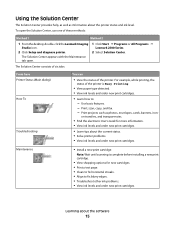
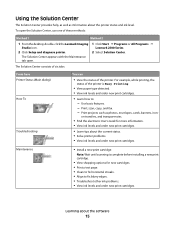
...
Learning about the current status. • Solve printer problems. • View ink levels and order new print cartridges. For example, while printing, the
status of the printer. Print projects such as information about the printer status and ink level.
To open .
Note: Wait until scanning is Busy Printing.
• View paper type detected. • View ink levels and...
Getting Started - Page 22
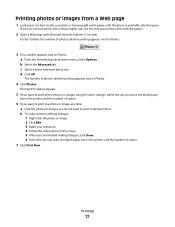
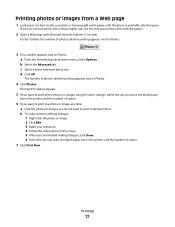
... want , the blank paper size in the printer, and the number of copies.
6 If you want to Photos: a From the Lexmark logo drop-down menu, select Options. The number of photos valid for printing appears next to deselect them. Printing photos or images from a Web page
1 Load paper. b Select the Advanced tab.
c Select a lower minimum photo size.
Printing
22 For best...
Getting Started - Page 24


... in Printer drop-down list, select the paper size. 8 To select multiple prints of a photo, or to select photo sizes other photo sizes, and print multiple copies of the screen. 10 Remove your computer using the Lexmark Imaging Studio.
4 Click Select photos to your CD. screen appears.
Printing photos using the computer
Note: To print photos or images from a Web page, see "Printing photos or...
Getting Started - Page 25


... table. Working with photos
25 Printing Photo Packages
1 From the desktop, double-click the Lexmark Imaging Studio icon. 2 Click Photo Packages. 3 Click to select the photos you want to include in your photo package. 4 Click Next. 5 From the Quality drop-down list, select a copy quality. 6 From the Paper Size in Printer drop-down list, select the paper size. 10 To...
Getting Started - Page 37
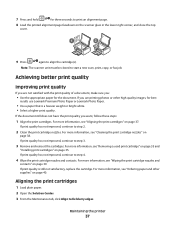
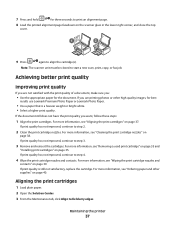
... the Maintenance tab, click Align to step 4.
4 Wipe the print cartridge nozzles and contacts. For more information, see "Aligning the print cartridges" on page 37.
For more information, see "Ordering paper and other high quality images, for best
results use Lexmark Premium Photo Paper or Lexmark Photo Paper.
• Use a paper that is still not satisfactory, replace the cartridge. If...
Getting Started - Page 40
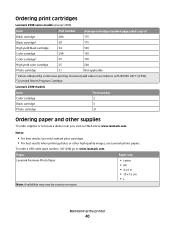
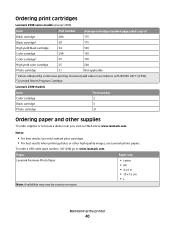
... to locate a dealer near you, visit our Web site at www.lexmark.com.
Maintaining the printer
40 Notes:
• For best results, use Lexmark photo papers. Declared yield value in . • 10 x 15 cm •L
Note: Availability may vary by continuous printing. Ordering print cartridges
Lexmark 2500 series models (except 2580)
Item Black cartridge Black cartridge2 High yield...
Getting Started - Page 46
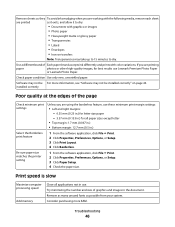
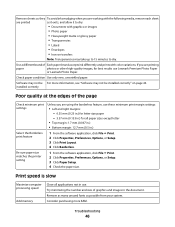
... mm (0.5 in the document.
If you are printing
paper
photos or other high-quality images, for all applications not in use Lexmark Premium Photo Paper
or Lexmark Photo Paper. Use a different brand of Each paper brand accepts ink differently and prints with graphics or images
• Photo paper
• Heavyweight matte or glossy paper
• Transparencies
• Labels
•...
Similar Questions
How To Print On 4 By 6 Photo Paper Using Lexmark Pro 700 Series Printer
(Posted by Lea2ro 9 years ago)
My Toshiba Labtop Has Windows 7 How Do I Install My Printer X2580
(Posted by blancamendez71 11 years ago)
Weight Of Lexmark X2580 Printer?
what is the weight of the lexmark x2580?
what is the weight of the lexmark x2580?
(Posted by jeann42 11 years ago)
Can This Printer Print Polyester Paper?
Can Lexmark Platinum Pro 900 seires print on polyester, waterproof paper?
Can Lexmark Platinum Pro 900 seires print on polyester, waterproof paper?
(Posted by sawmimi9 12 years ago)
Is Printing Shipping Labels Even An Option On Lexmark X2580? Thanks!
(Posted by intuit2020 12 years ago)

