Lexmark T632 Support Question
Find answers below for this question about Lexmark T632.Need a Lexmark T632 manual? We have 8 online manuals for this item!
Question posted by Marbade on June 26th, 2014
How To Change Link Speed In Lexmark T632
The person who posted this question about this Lexmark product did not include a detailed explanation. Please use the "Request More Information" button to the right if more details would help you to answer this question.
Current Answers
There are currently no answers that have been posted for this question.
Be the first to post an answer! Remember that you can earn up to 1,100 points for every answer you submit. The better the quality of your answer, the better chance it has to be accepted.
Be the first to post an answer! Remember that you can earn up to 1,100 points for every answer you submit. The better the quality of your answer, the better chance it has to be accepted.
Related Lexmark T632 Manual Pages
User's Reference - Page 30


...This limits the exposure of the paper to moisture changes that can result in the paper affects both print quality and the ability of the printer to feed the paper properly. Grain direction Grain ... tendency of print media to curve at its original wrapper until you have chosen is acceptable for laser printers.
30 however, smoothness between 100 and 300 Sheffield points; For 60 to 135 g/m2 (16...
User's Reference - Page 34


... the standard tray (250-sheet tray for the T630 or 500-sheet tray for the T632), optional 250- Transparencies can be able to 205°C (401°F). Try a ...printer.
• Use transparencies designed specifically for laser printers. Transparencies must be fed automatically from MarkVision™ to the Card Stock & Label Guide, which is available on the Lexmark Web site at www.lexmark...
User's Reference - Page 36


..., refer to the Card Stock & Label Guide available on the Lexmark Web site at least 1 mm (0.04 in.) away from edges. or 500-sheet drawers. mixing print media can cause feeding problems.
• Do not use with laser printers. Adhesive material contaminates your printer and could void your warranty. • If zone coating of...
User's Reference - Page 44


...163 g/m2 (100 lb) recommended
Cover
216 g/m2 (80 lb) 176 g/m2 (65 lb)
Transparencies
Laser printer 138 to 146 g/m2 138 to 146 g/m2 (37 to 39 lb bond) (37 to 39 lb... envelopes fed from the multipurpose feeder only. 5 Information on your vinyl label converter has passed Lexmark's criteria is preferred for "converter list." Identifying print media sources and specifications
Print media types...
User's Reference - Page 108


..., and then press Select.
For detailed information on the display.
Activating Menu Changes appears briefly, followed by Config Menu on the top line and Reset Maint Cnt on the...characteristics, and design, refer to the Ready state. Printer maintenance when printing on the Lexmark Web site at www.lexmark.com/publications. The printer returns to the Card Stock & Label Guide available on...
User's Reference - Page 110


...-232-3000 or http://support.lexmark.com. Solving printing problems
Problem
Action
Job did not print or incorrect Make sure Ready appears on the operator panel. Verify that the printer is print media loaded in the printer driver, the printer utilities, or the software application so you can change settings from the operator panel have...
Technical Reference - Page 8


1-1
Introduction
CHAPTER 1: Introduction
Overview
The following Lexmark printers:
• Lexmark™ C912 • Lexmark E321 • Lexmark E323 • Lexmark T630 • Lexmark T632 • Lexmark T634
To determine which commands and languages your printer supports, see the appendixes in the back of this edition of the Technical Reference, it may be available in this document ...
Technical Reference - Page 51
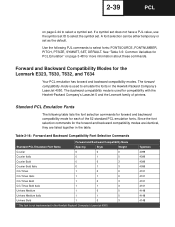
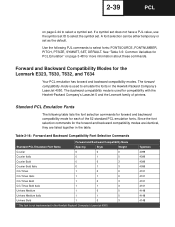
... mode is used for compatibility with the Hewlett-Packard Company's LaserJet 5 and the Lexmark family of the 52 standard PCL emulation fonts. Typeface 4099 4099 4099 4099 4101 4101...commands for forward and backward compatibility mode for each of printers.
Forward and Backward Compatibility Modes for the Lexmark E323, T630, T632, and T634
Your PCL emulation has forward and backward ...
Technical Reference - Page 270
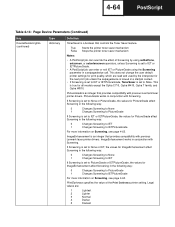
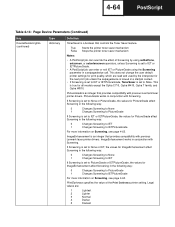
...compatibility with previous Lexmark laser printer drivers. True False
Starts the printer toner saver mechanism Stops the printer toner saver mechanism
Notes:
• A PostScript job can enter or exit IET or PictureGrade using the Screening parameter in conjunction with Screening. PictureGrade works in the following way:
0
Changes Screening to PictureGrade
1
Changes Screening to False...
Technical Reference - Page 444
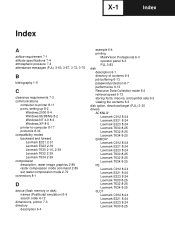
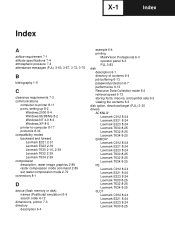
... 8-11 ports, setting up 8-2
Windows 2000 8-4 Windows 95/98/Me 8-2 Windows NT 4.0 8-3 Windows XP 8-5 printer-to-computer 8-17 protocols 8-34 compatibility modes backward and forward Lexmark E321 2-31 Lexmark E323 2-39 Lexmark T630 2-10, 2-39 Lexmark T632 2-39 Lexmark T634 2-39 compression description, raster image graphics 2-89 raster compression mode command 2-89 set raster compression mode 2-79...
Technical Reference - Page 445


... target (PJL) 3-30 password protection 6-7 performance 6-13 Resource Data Collection mode 6-2 retrieval speed 6-13 rewriting contents 6-8 storing fonts, macros, and symbol sets 6-2 viewing the contents 6-3 fonts PCL emulation
Lexmark C912 2-9 Lexmark E321 2-30 Lexmark E323 2-38 Lexmark T630 2-38 Lexmark T632 2-38 Lexmark T634 2-38 printing directory list for flash or disk 3-83, 6-3 saving on flash...
Technical Reference - Page 449
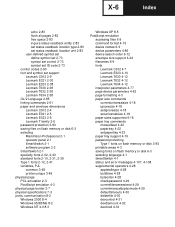
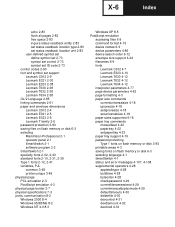
...73 symbol set ID code 2-73 control codes 2-60 font and symbol set support Lexmark C912 2-9 Lexmark E321 2-30 Lexmark E323 2-38 Lexmark T630 2-38 Lexmark T632 2-38 Lexmark T634 2-38 GL/2 Language 2-85 linking commands 2-61 paper and envelope dimensions Lexmark C912 2-4 Lexmark E321 2-5 Lexmark E323 2-5 Lexmark T family 2-6 password protection 3-93 saving files on flash memory or disk 6-3 selecting...
Technical Reference - Page 457
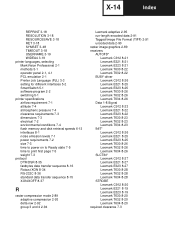
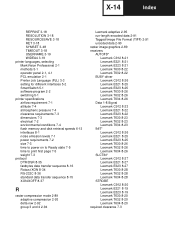
... 8-22 Lexmark T630 8-23 Lexmark T632 8-23 Lexmark T634 8-23 INIT* Lexmark C912 8-26 Lexmark E321 8-25 Lexmark E323 8-25 Lexmark T630 8-26 Lexmark T632 8-26 Lexmark T634 8-26 SLCTIN* Lexmark C912 8-27 Lexmark E321 8-27 Lexmark E323 8-27 Lexmark T630 8-28 Lexmark T632 8-28 Lexmark T634 8-28 STROBE Lexmark C912 8-20 Lexmark E321 8-19 Lexmark E323 8-19 Lexmark T630 8-20 Lexmark T632 8-20 Lexmark T634...
Technical Reference - Page 458


...43
S
selecting printer languages setting for different interfaces 5-2 SmartSwitch 5-1
serial interface link buffer 8-46...Lexmark C912 2-14 Lexmark E321 2-33 Lexmark E323 2-44 Lexmark T630 2-44 Lexmark T632 2-44 Lexmark T634 2-44 setting password protection 3-93 storing on flash memory or disk 6-3 support ISO fonts 2-29, 2-37, 2-59 syntax, commands PCL emulation 2-60 PostScript emulation 4-15 Printer...
Service Manual - Page 1
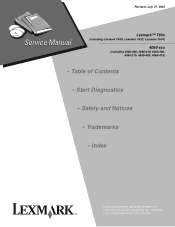
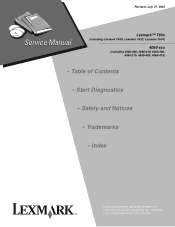
Revised: July 27, 2005
Lexmark™ T63x
(including Lexmark T630, Lexmark T632, Lexmark T634)
4060-xxx
(including 4060-000, 4060-010, 4060-200, 4060-210, 4060-400, 4060-410)
• Table of Contents • Start Diagnostics • Safety and Notices • Trademarks • Index
Lexmark and Lexmark with diamond design are trademarks of Lexmark International, Inc., registered in the...
Service Manual - Page 19


... field replaceable unit (FRU) or part.
4060-xxx
1. After you to most computer networks. General information
The Lexmark™ T63x laser printers are available in the following models:
Model name Lexmark T630 Lexmark T630n Lexmark T632 Lexmark T632n Lexmark T634 Lexmark T634n
Configuration Non-network Network Non-network Network Non-network Network
Machine type 4060-000 4060-010...
Service Manual - Page 21
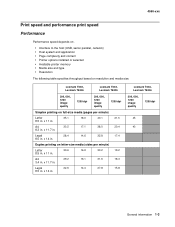
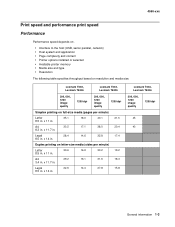
...speed and performance print speed Performance
Performance speed depends on:
• Interface to the host (USB, serial, parallel, network) • Host system and application • Page complexity and content • Printer options installed or selected • Available printer...17.1
38.0
20.4
8.3 in . Lexmark T630, Lexmark T630n
Lexmark T632, Lexmark T632n
300, 600, 1200 image quality
...
Service Manual - Page 23
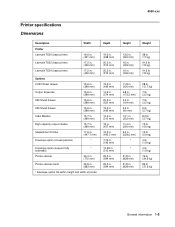
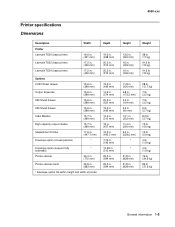
4060-xxx
Printer specifications Dimensions
Description Printer Lexmark T630 (base printer) Lexmark T632 (base printer) Lexmark T634 (base printer) Options 2,000-Sheet drawer Output ...mm)
15.7 in. (399 mm)
17.6 in. (447.7 mm)
*
Envelope option (support fully
*
extended)
Printer cabinet
30.4 in. (772 mm)
Printer cabinet stand
34.8 in . (808 mm)
Weight
38 lb (17 kg)
41.5 lb (19 kg)
41.5...
Service Manual - Page 24
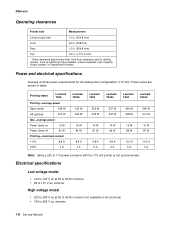
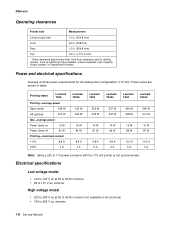
... 81 W
Printing-maximum current
110V 230V
8.8 A 4 A
Lexmark T630n
432 W 460 W
15 W 84 W
8.8 A 4 A
Lexmark T632
523 W 540 W
14 W 81 W
9.8 A 5 A
Lexmark T632n
527 W 544 W
14 W 84 W
9.8 A 5 A
Lexmark T634
584 W 608 W
15 W 86 W
10.2 A 5 A
Lexmark T634n
590 W 614 W
16 W 87 W
10.2 ...with the 110 volt printer is not recommended.
Power levels are shown in . (1,371.6 mm)
* Allow clearance above ...
Service Manual - Page 25


...packaged) - Relative humidity: 5% to 300 dpi, 600 dpi, and 1200 dpi printing. Model Lexmark T630(n)
Lexmark T632(n)
Lexmark T634(n)
Status
Idle (standby mode) Simplex printing Duplex printing Idle (standby mode) Simplex printing ...Bels
Measurements apply to 80%
General information 1-7 Environment
Printer temperature and humidity
• Operating - Temperature: -40° to 43° C (-40°...
Similar Questions
When Do I Change The Maintenance Kit In A Lexmark T632 Printer
(Posted by brunoJlk3rd 9 years ago)
Lexmark Ms711 Laser Printer Weight
what does the ms711 laser printer weigh without additional trays?
what does the ms711 laser printer weigh without additional trays?
(Posted by cathyrose2 10 years ago)
My Lexmark C534dn Color Laser Printer Has Red And Yellow Smudge Down Each Side
My Lexmark C534dn color laser printer has red and yellow smudge down each side of the page. On the l...
My Lexmark C534dn color laser printer has red and yellow smudge down each side of the page. On the l...
(Posted by amjohau 12 years ago)

