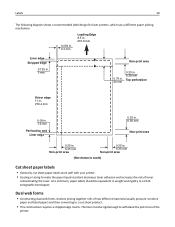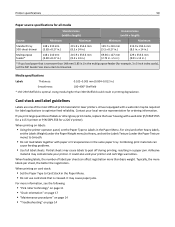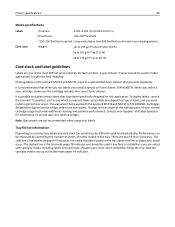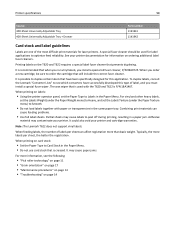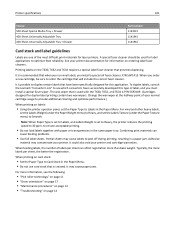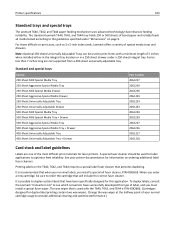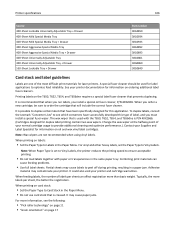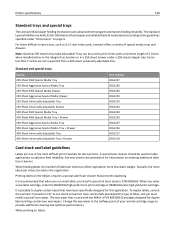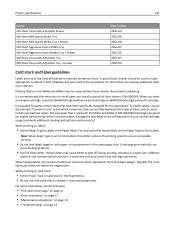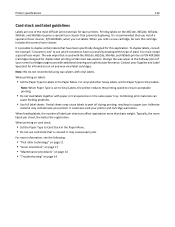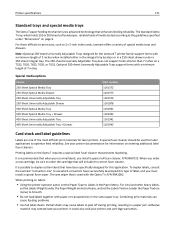Lexmark MS710 Support Question
Find answers below for this question about Lexmark MS710.Need a Lexmark MS710 manual? We have 17 online manuals for this item!
Question posted by btaylor92204 on August 30th, 2013
Fuser Oily Wiper (10109231)
Current Answers
Answer #1: Posted by SoCalWoman on August 30th, 2013 4:36 PM
The following link shows the steps for removing the Fuser Wiper.
http://www.ehow.com/how_5842452_change-lexmark-fuser-t630_t632_t634.html
Please only follow steps 1 through 3, then 13 and 14. You do not need to do any of the steps in between, as you are not removing the fuser, only the fuser wiper.
Hope this helps
Much appreciation to those who acknowledge our members for their contribution toward finding a solution.
~It always seems impossible until it is done~
Nelson Mandela
Related Lexmark MS710 Manual Pages
Similar Questions
I keep getting a paper jam. The printer is not pulling the paper up. What can I do to fix it?
model no. e260 dn?
what does the ms711 laser printer weigh without additional trays?
Each time i print on the Lexmark C534dn printer I get Black Smudge marks on each side and sometimes ...
My Lexmark C534dn color laser printer has red and yellow smudge down each side of the page. On the l...