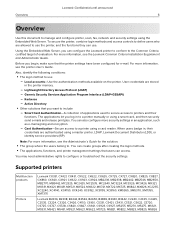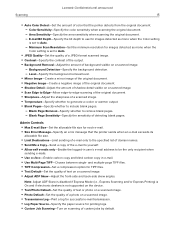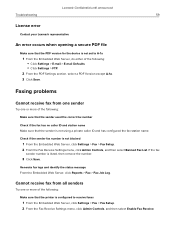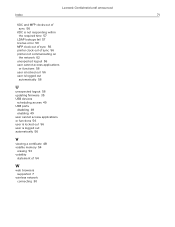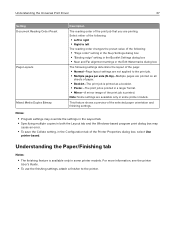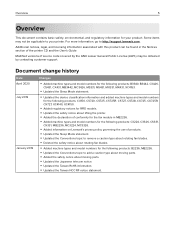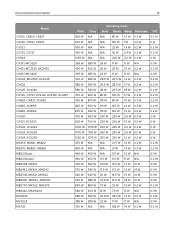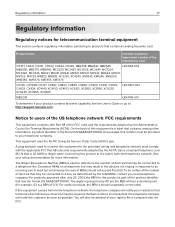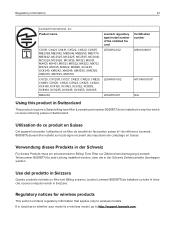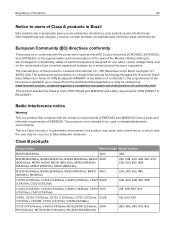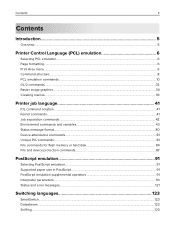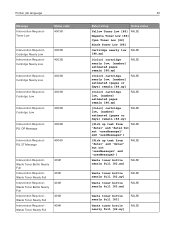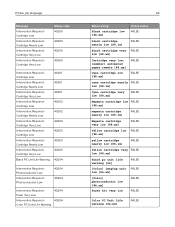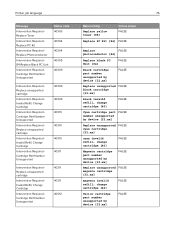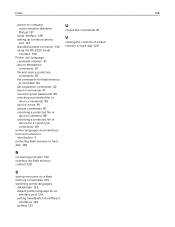Lexmark MC3224 Support Question
Find answers below for this question about Lexmark MC3224.Need a Lexmark MC3224 manual? We have 9 online manuals for this item!
Question posted by apostolossouliotis on February 15th, 2024
Error 88.40c
Current Answers
Answer #1: Posted by SonuKumar on February 15th, 2024 7:48 AM
Please respond to my effort to provide you with the best possible solution by using the "Acceptable Solution" and/or the "Helpful" buttons when the answer has proven to be helpful.
Regards,
Sonu
Your search handyman for all e-support needs!!
Answer #2: Posted by Ramdi28 on February 20th, 2024 11:34 PM
Cycle the printer's power by turning it off, giving it a few minutes, and then turning it back on. Restarting the printer might occasionally fix transient issues.
Examine the printer for paper jams by opening the front cover and clearing any debris or stuck paper from the paper path, especially in the vicinity of the fuser. Fuse-related errors can occasionally be caused by paper jams.
Examine the Fuser Unit: Look for any indications of damage, such as
Related Lexmark MC3224 Manual Pages
Similar Questions
My Lexmark x543 is signalling that the magenta cartridge has to be replaced. However, I only ever us...
How do I fix 168.06 service motor error?
My lexmark X264dn show me that messege, and have no idea what to do